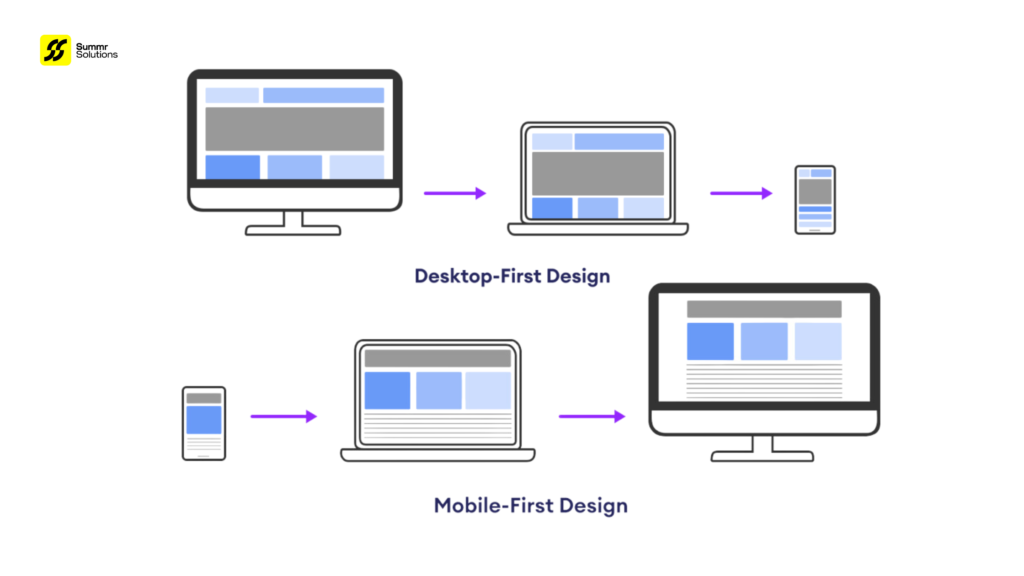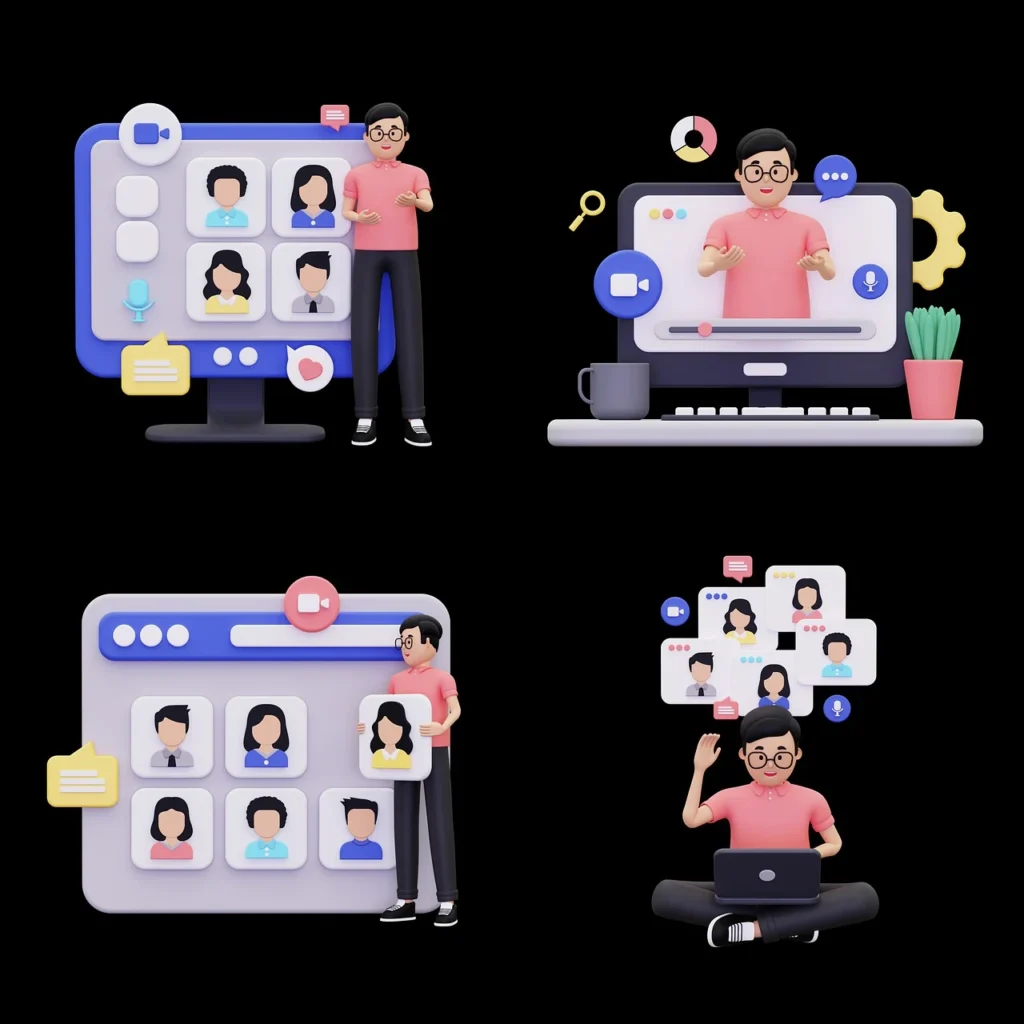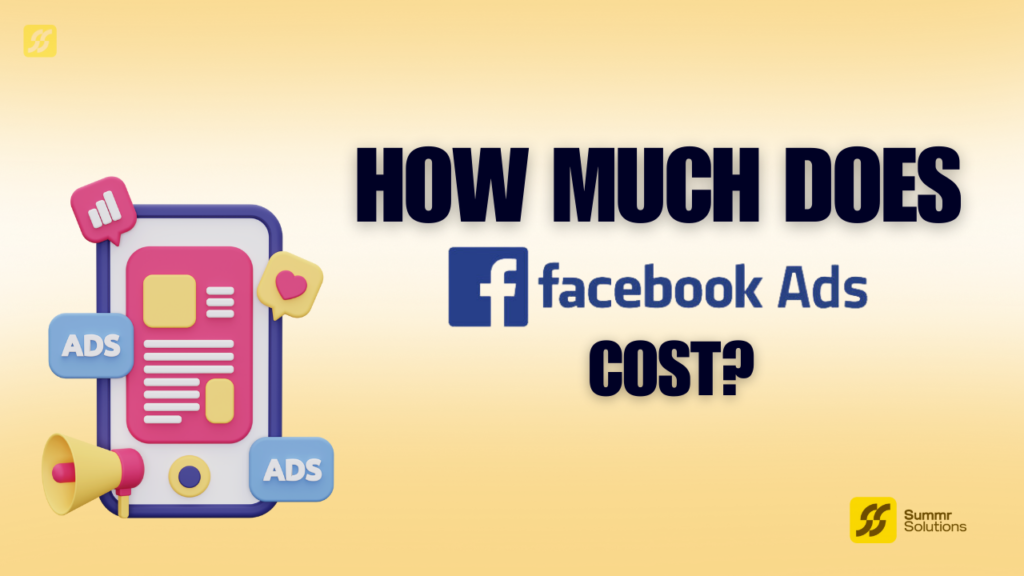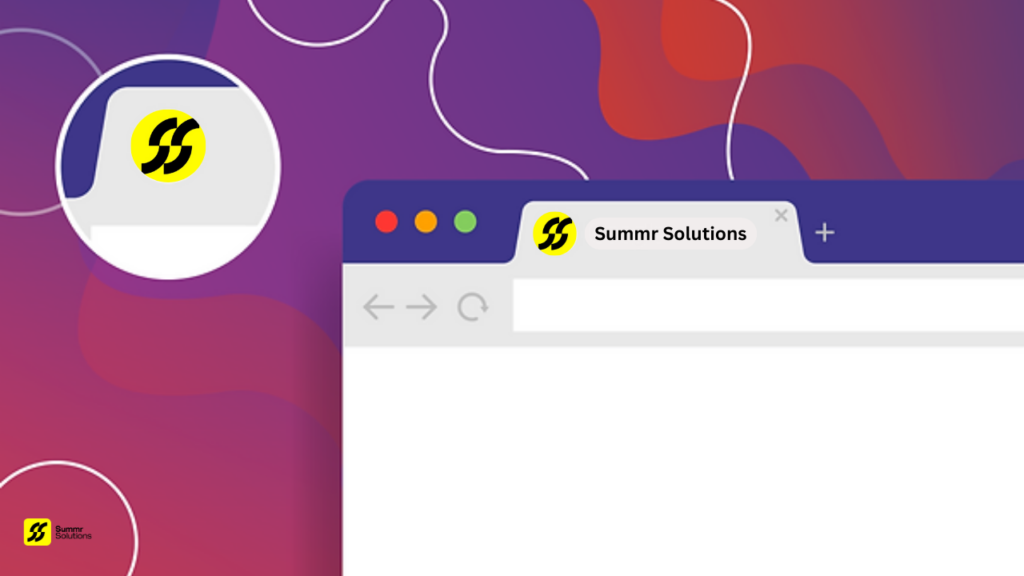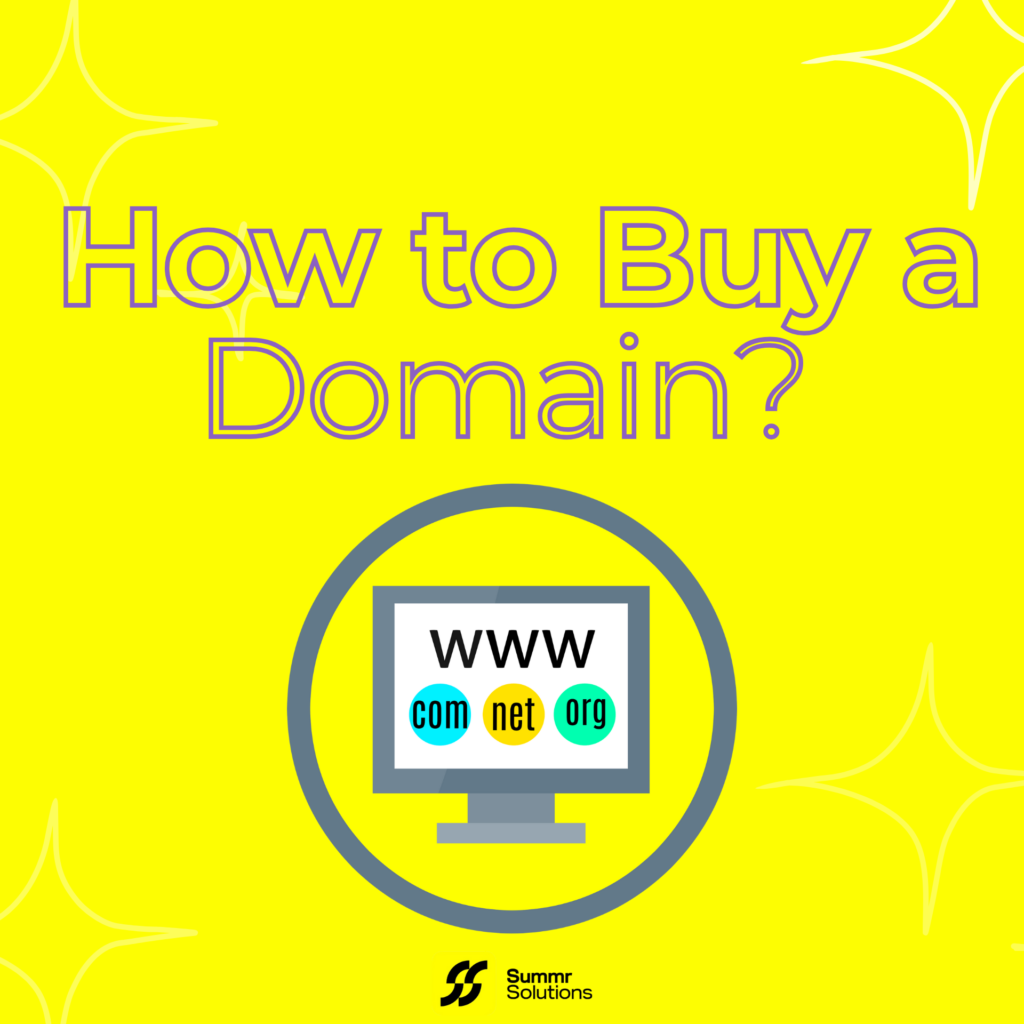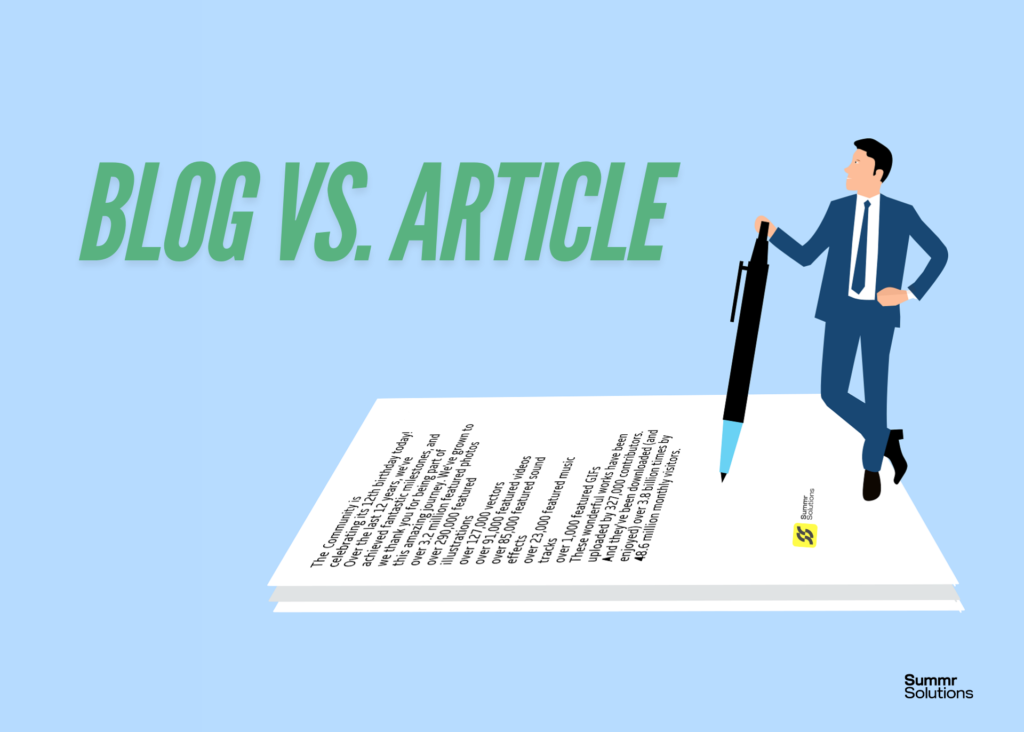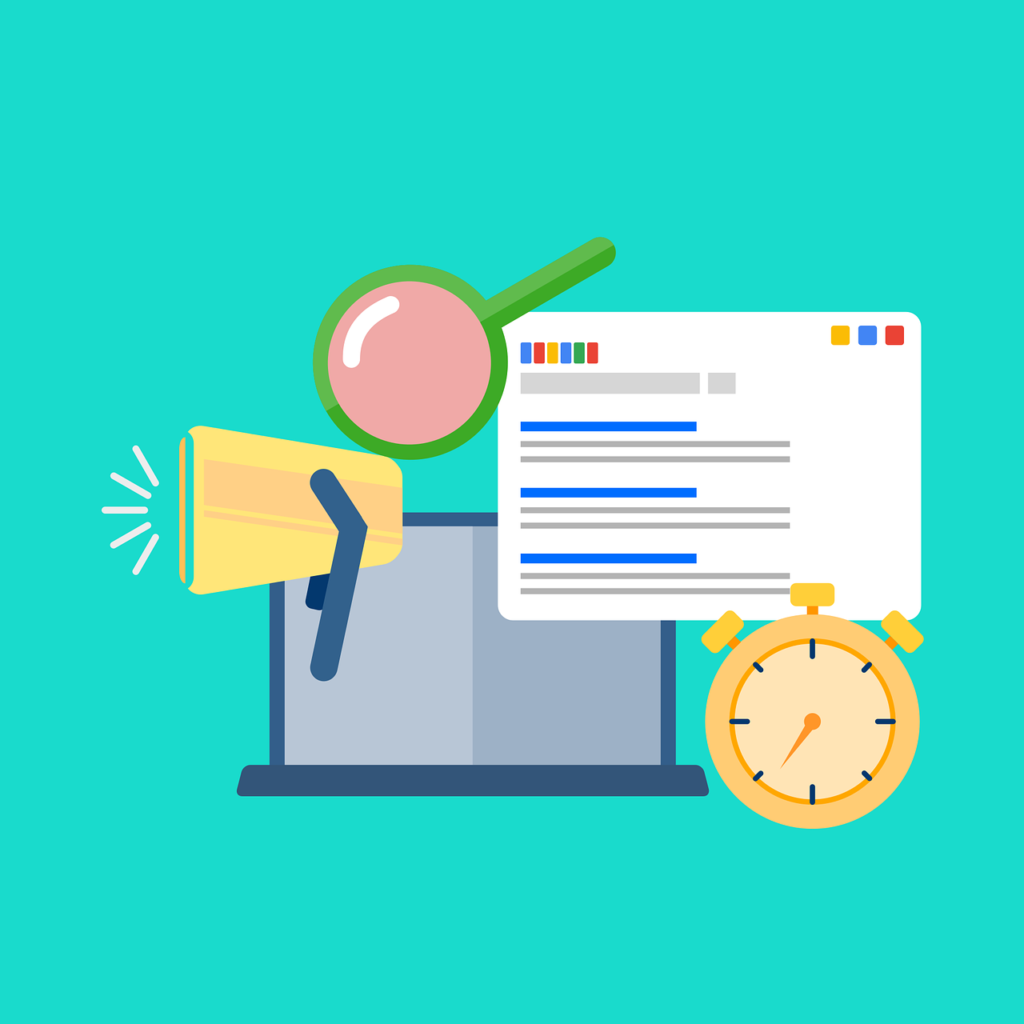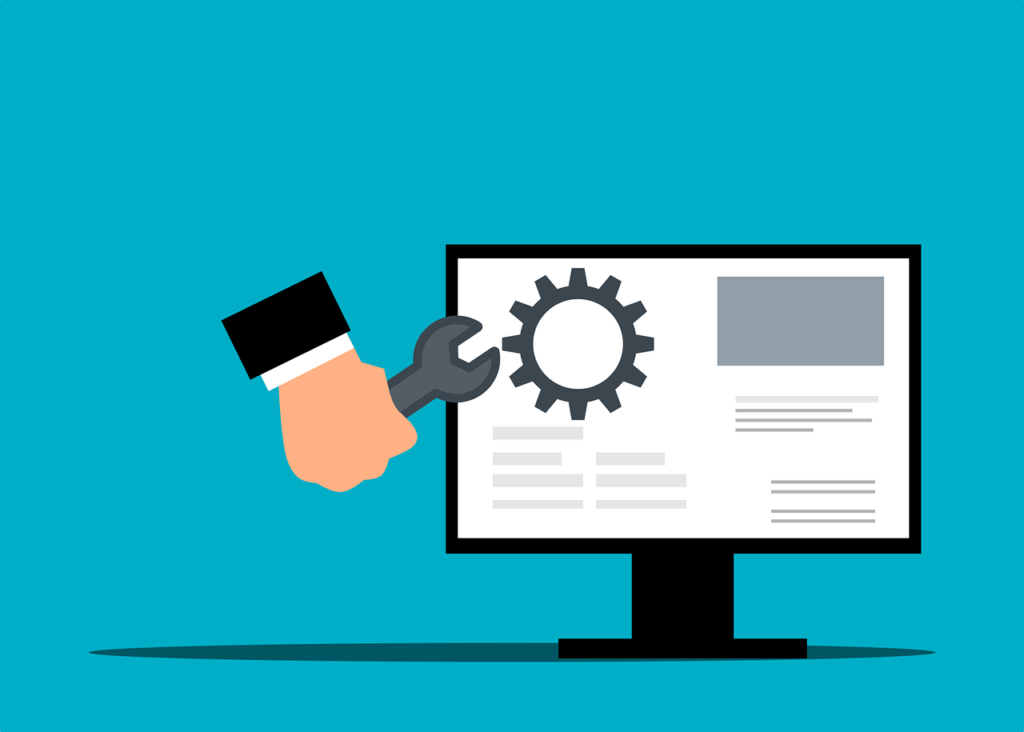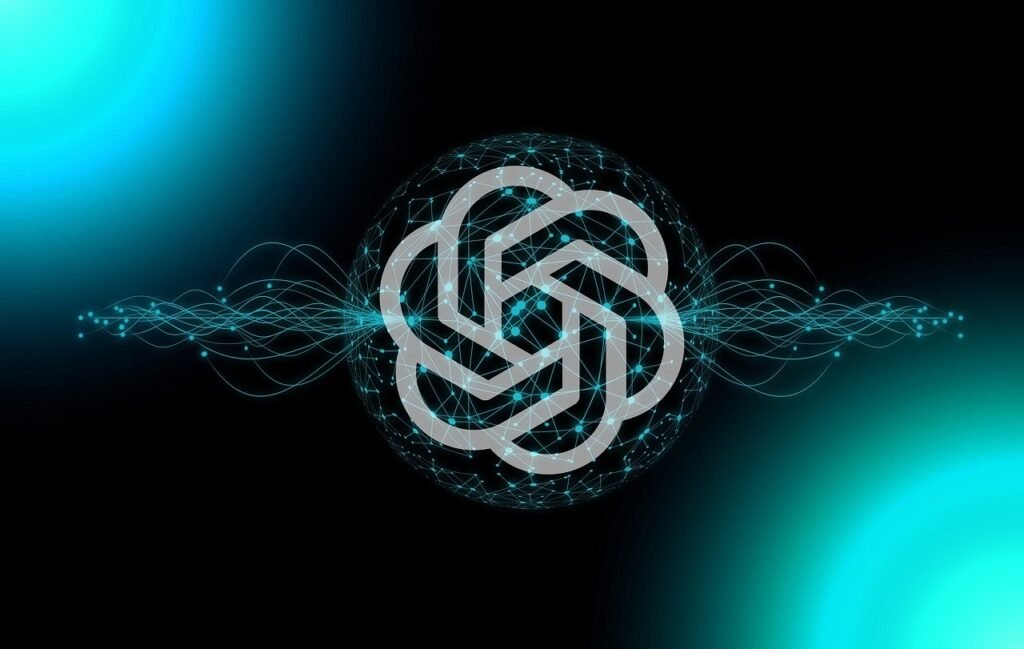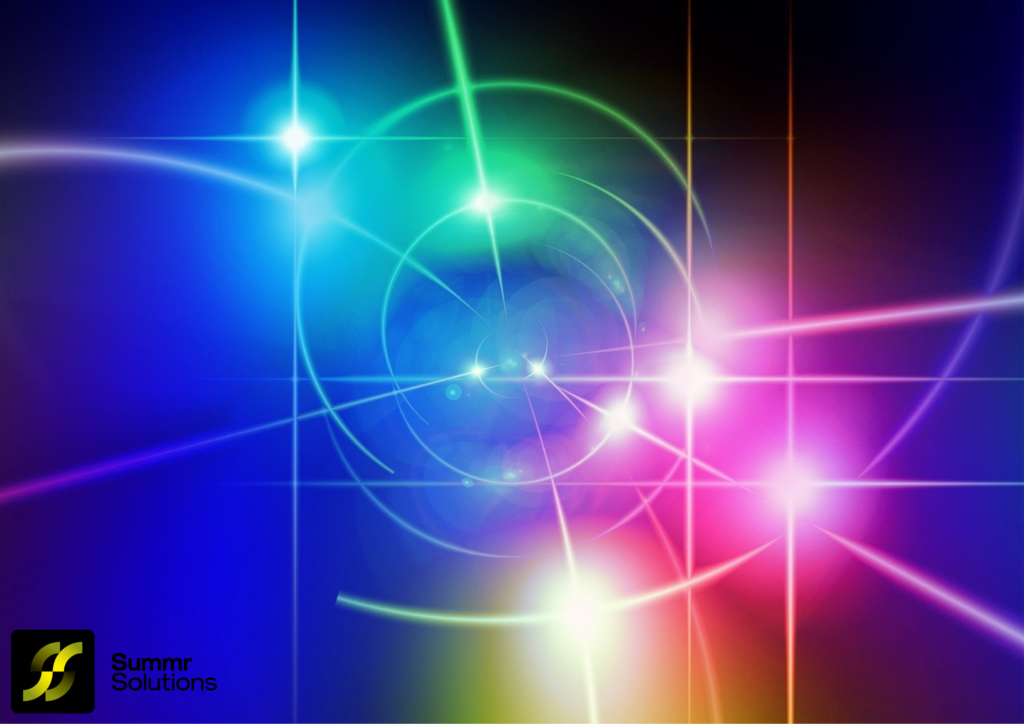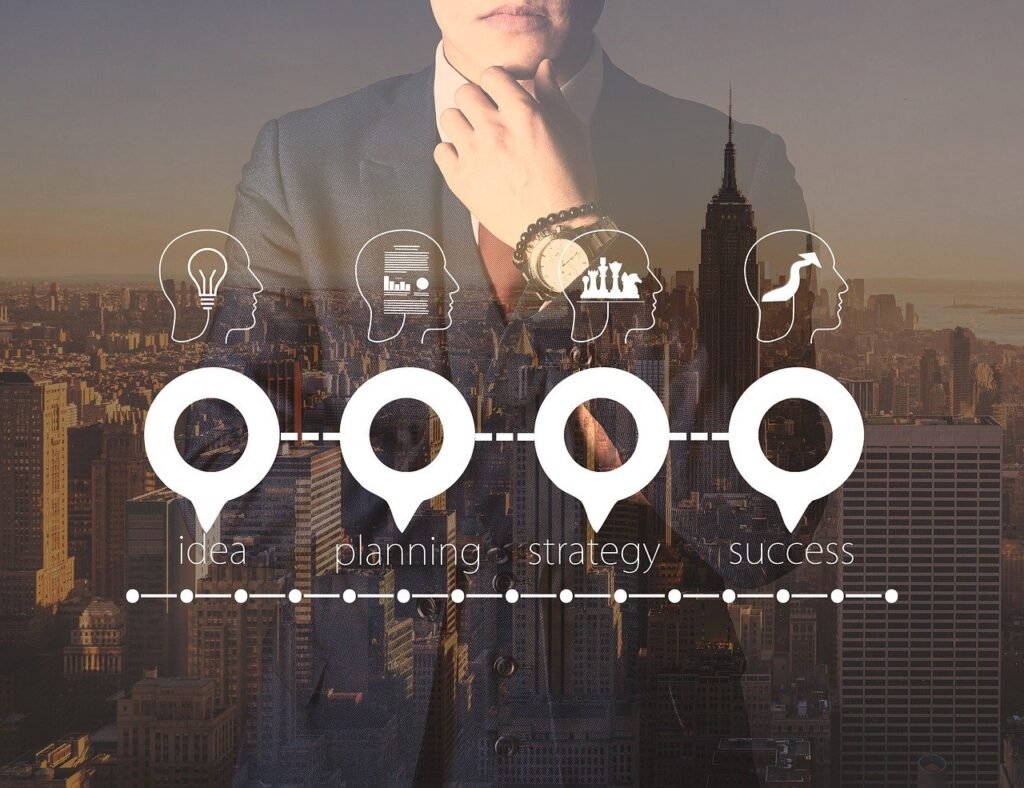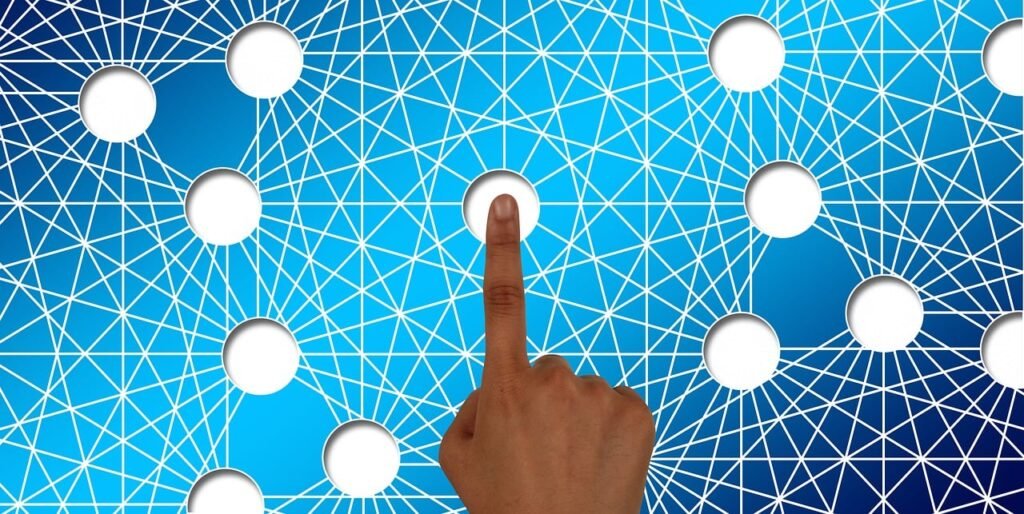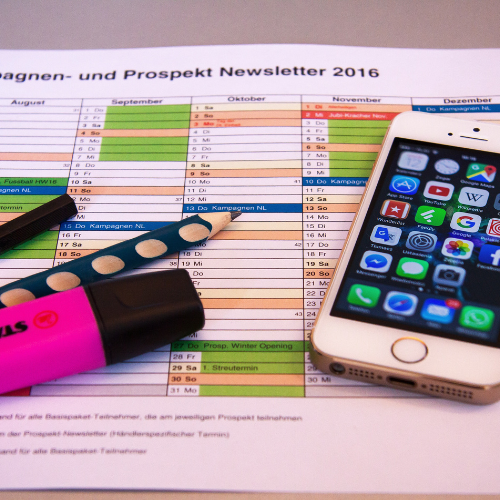When it comes to optimizing your website for search engines, seemingly small elements like the H1 tag can have a significant impact. These tags not only enhance user experience but also play a critical role in helping search engines comprehend the structure and relevance of your content. So, what exactly is an H1 tag, and why should you care about it? In this article, we’ll dive into the importance of H1 tags, effective strategies for utilizing them for SEO, and tips for identifying and analyzing them.
What Are H1 Tags?
The H1 tag is an HTML element that designates the primary heading of a webpage. It is the most crucial heading tag because it helps search engines and users quickly grasp the main topic of the page. Think of it as the headline of a newspaper article—it’s designed to capture attention and set the stage for the content that follows.
Unlike other heading tags (H2, H3, etc.), the H1 tag should be used only once per page. It must clearly describe the content and incorporate relevant keywords to assist with SEO. A well-optimized H1 tag not only improves the readability of your content but also boosts its search engine ranking.
Why Should You Use H1 Tags for SEO?
H1 tags are vital for several reasons, influencing both user experience and search engine algorithms. Here’s why you should prioritize them in your SEO strategy:
1. Helps Search Engines Understand Content
Search engines rely on the H1 tag to determine the central theme of a page. It serves as a guide for crawling bots, indicating the focus of the content. When your H1 is optimized, it becomes easier for Google and other search engines to rank your page for relevant keywords, enhancing your page’s visibility.
2. Improves User Experience
A clear and relevant H1 tag helps visitors immediately understand the purpose of your page. An engaging H1 reassures users that they’re in the right place, encouraging them to stay longer. This can reduce bounce rates, a factor that search engines consider when ranking websites.
3. Enhances Search Rankings
Search engines favor well-organized content, and H1 tags contribute to that structure. Pages with properly used H1 tags are more likely to rank higher on search engine result pages (SERPs) because they indicate that the content is logically organized and user-friendly.
“Struggling to rank on Google? Our Charlotte-based SEO experts can help! Reach out to Summr Solutions for a customized SEO strategy that delivers results. Schedule a Consultation now!”
Tips for Creating Great H1 Tags
Here are some tips to ensure your H1 tags are both user-friendly and SEO-optimized:
1. Include Primary Keywords
Your H1 tag should include your main keyword to signal its relevance to search engines. For instance, if you’re a B2B SEO agency, a well-optimized H1 could be “Effective B2B SEO Agency Services to Drive Business Growth.”
2. Keep It Unique
Each page on your website should have a unique H1 tag that reflects its specific content. Duplicate H1 tags can confuse search engines and harm your rankings. Make each H1 unique and relevant to the page’s topic.
3. Limit to One H1 tag Per Page
Best practices suggest having only one H1 tag per page. Multiple H1 tags can dilute content relevance and mislead search engines about the main topic. Use H2, H3, and other heading tags to organize the rest of your content.
4. Focus on Length and Clarity
An effective H1 tag should be concise and informative, generally between 20-70 characters. It should clearly convey the page’s purpose while being engaging enough to attract readers’ attention.
How To Identify H1 Tags On A Website
Identifying H1 tags on a website is straightforward. Here’s how you can do it:
1. Using Browser Tools
You can inspect the H1 tag on any webpage by right-clicking and selecting “Inspect” or “View Page Source” in your browser. This will open the HTML code where you can find the <h1> tag.
2. Browser Extensions
Extensions like “SEO Meta in 1 Click” for Chrome can provide a summary of meta tags, including H1, H2, and other heading tags. These tools make it easy to spot the main heading and understand its structure.
Analyzing H1 Tags With Screaming Frog
Screaming Frog is a powerful SEO tool for analyzing and auditing websites. Use it to identify and address issues with your H1 tags to ensure they’re optimized for SEO.
1. How to Find Missing H1s With Screaming Frog
Run a crawl of your website with Screaming Frog and navigate to the “H1” tab to identify any pages missing an H1 tag. Pages without an H1 tag can negatively impact SEO, as search engines rely on this tag to understand the content.
2. How to Find Duplicate H1s With Screaming Frog
Duplicate H1 tags can confuse search engines by making it hard to distinguish between different pages. Screaming Frog helps locate pages with identical H1 tags so you can update them with unique and relevant content.
“Unlock your website’s potential with top-notch SEO services from Summr Solutions. Start driving traffic and increasing visibility today! Request a Quote to get started.”
How To Create New H1 Tags
Creating new H1 tags involves a strategic approach to ensure they are optimized for both users and search engines:
1. Research Keywords
Before crafting your H1, perform keyword research using tools like Google Keyword Planner or SEMrush. This will help identify the primary keyword for the page and ensure your H1 targets relevant search queries.
2. Write Clear and Concise Headlines
After identifying the right keywords, create an H1 tag that is clear, concise, and directly related to the page’s content. It should offer immediate value and context for what users will find on the page.
3. Optimize for Search Intent
Your H1 tag should align with the search intent of your audience. For example, if users are searching for an SEO agency in Charlotte, an H1 like “Top SEO Agency in Charlotte – Boost Your Online Presence” will meet their needs effectively.
H2, H3, H4, H5, H6 Tags – Are They Important?
While H1 tags are essential for SEO, other heading tags (H2, H3, H4, etc.) also play a significant role in organizing content and enhancing user experience.
1. H2 Tags: Secondary Headings
H2 tags are used to divide content into sections, helping search engines and users navigate through the page. They should include relevant keywords to support SEO.
2. H3 Tags: Subsections
H3 tags are used for subsections within H2 categories. They add further structure, making content easier to scan for both readers and search engines.
3. H4, H5, and H6 Tags
These tags are used for additional subdivisions within content. While less critical for SEO than H1 and H2 tags, they still contribute to a well-organized page.
Conclusion
H1 tags are a crucial element in creating SEO-friendly content and improving user experience. By incorporating relevant keywords, keeping H1 tags unique, and using other heading tags (H2, H3, etc.) effectively, you can enhance your search rankings and user engagement.
If you need expert guidance in optimizing your H1 tags and overall SEO strategy, Summr Solutions is here to assist. As a leading SEO agency in Charlotte, we specialize in crafting tailored SEO strategies that deliver results. Contact us today to discover how we can elevate your digital marketing efforts!