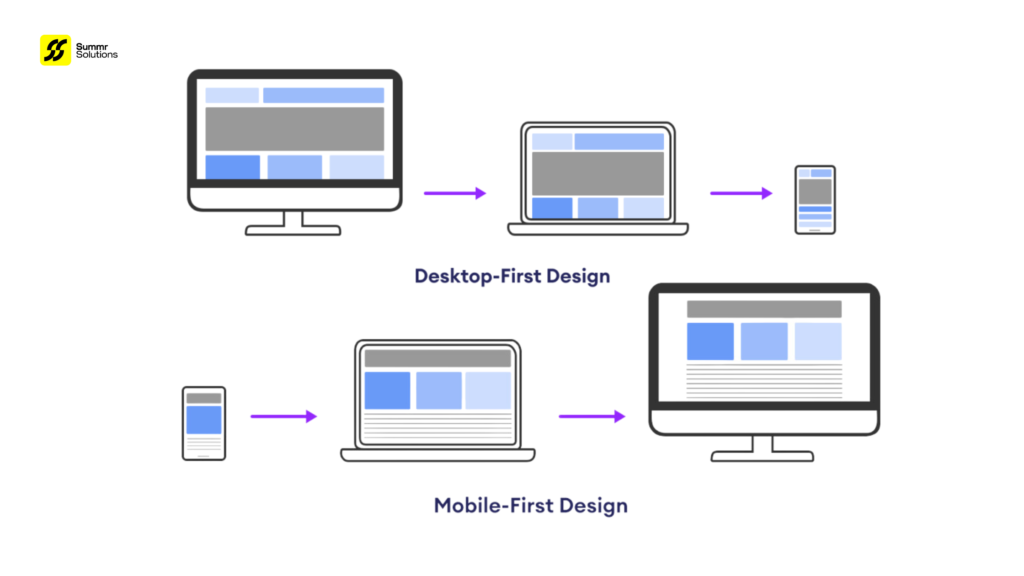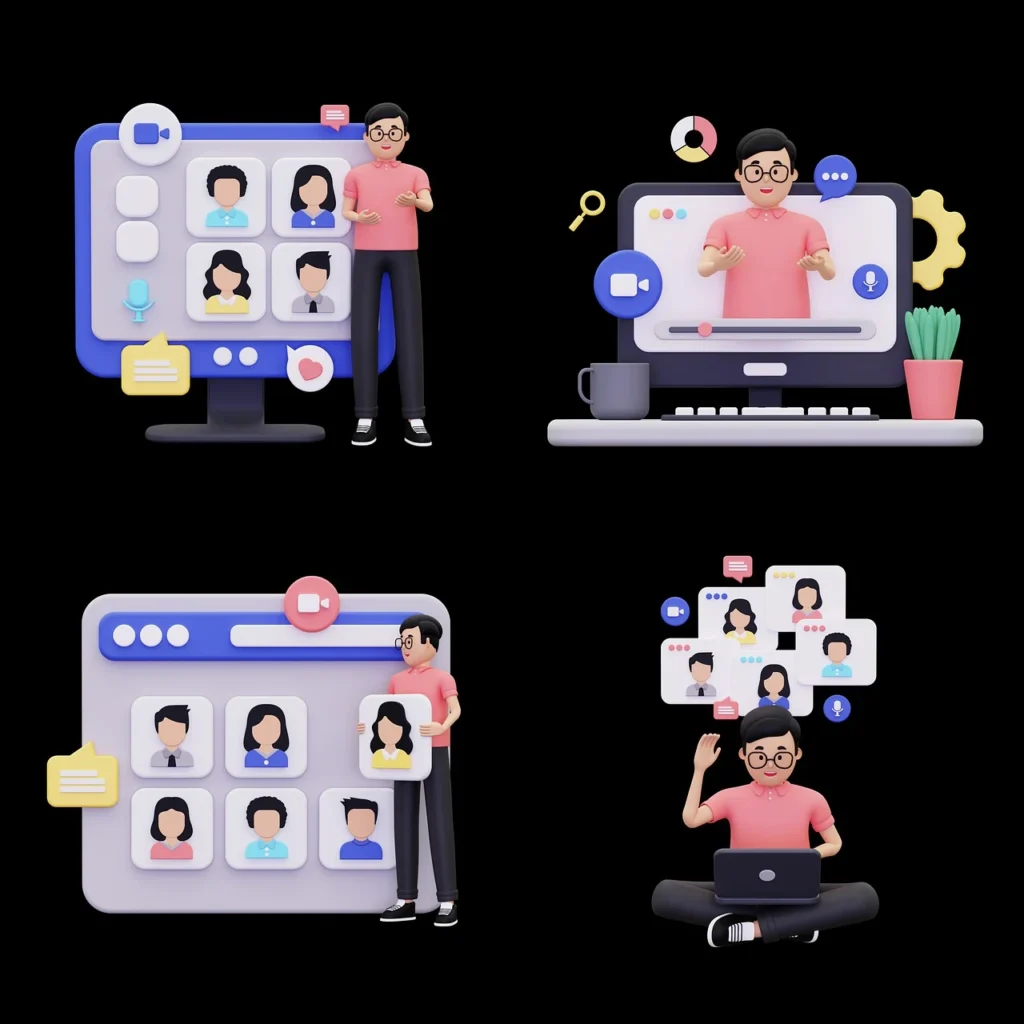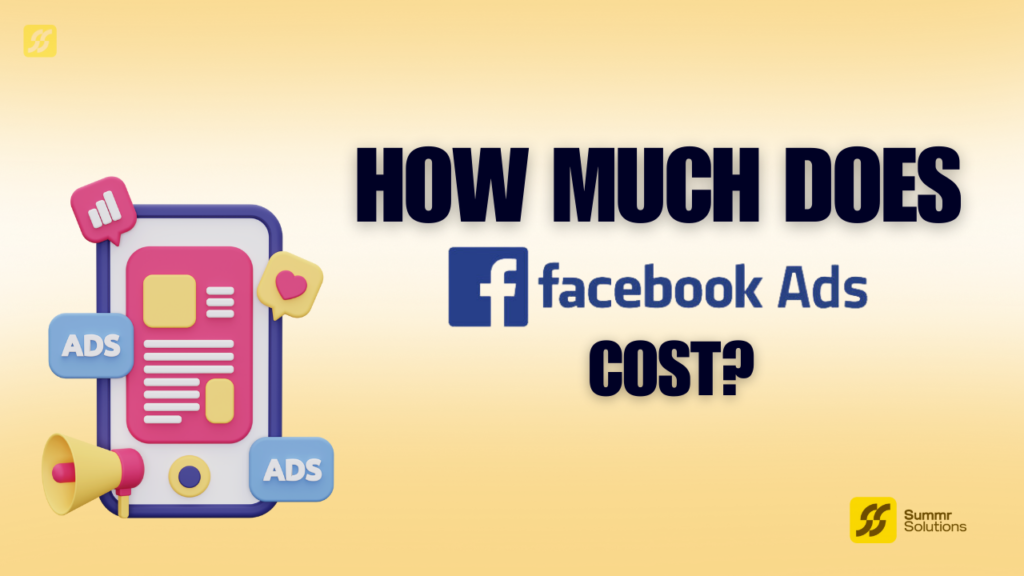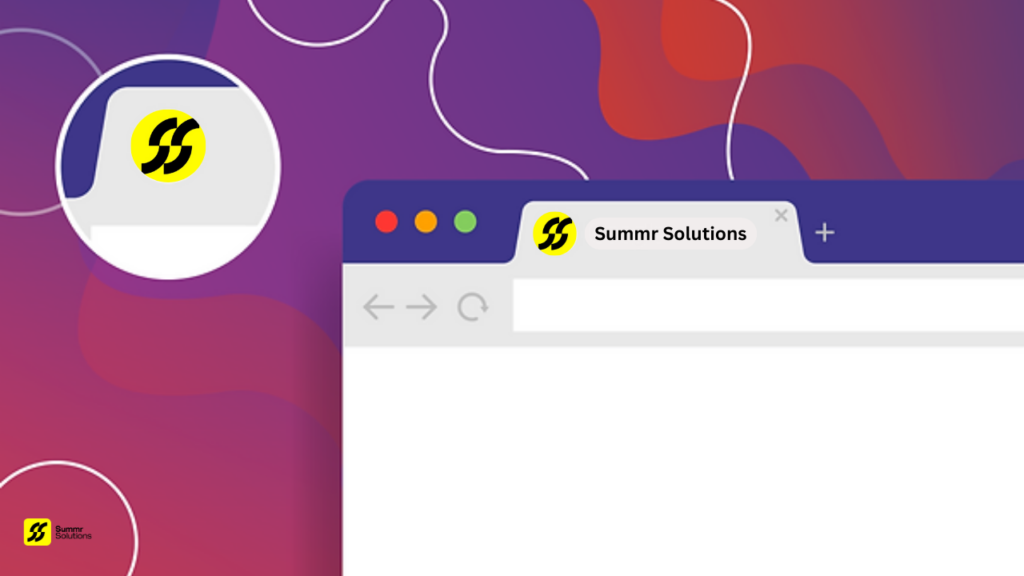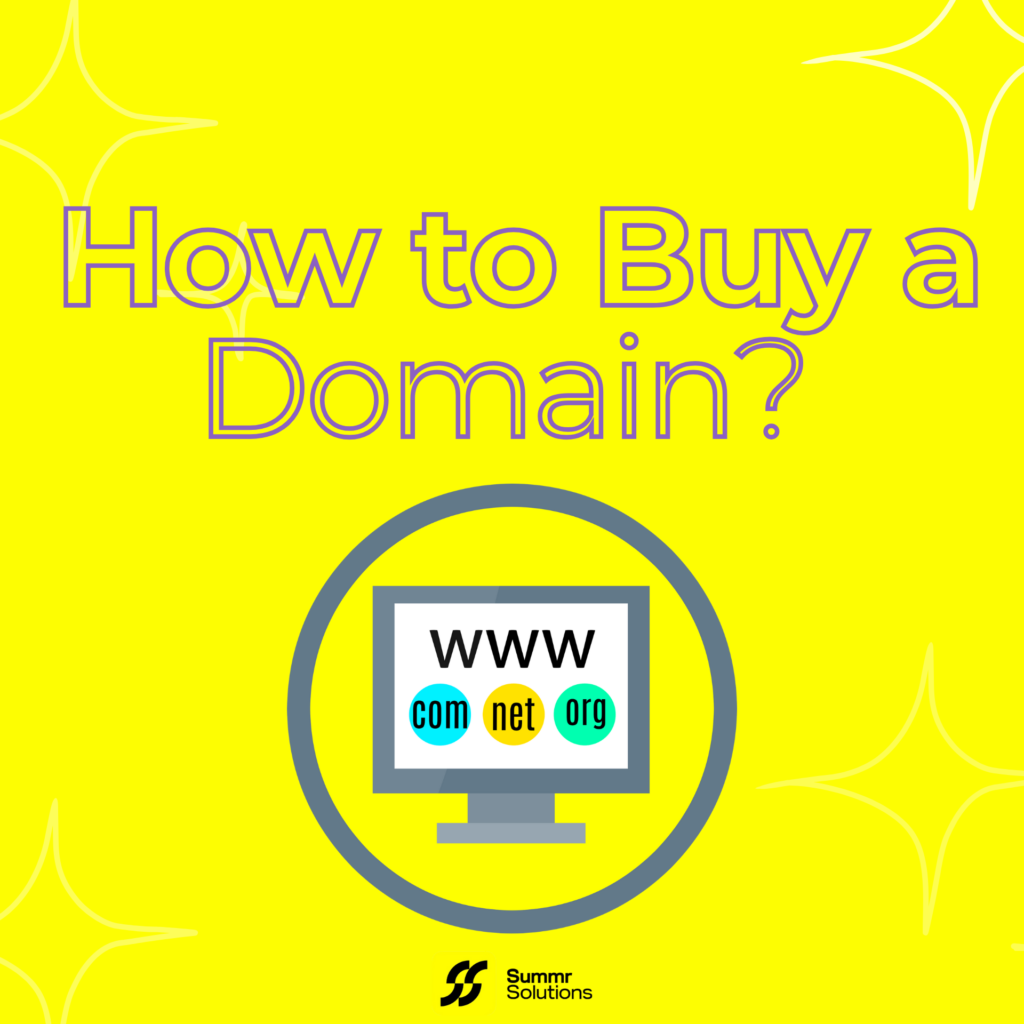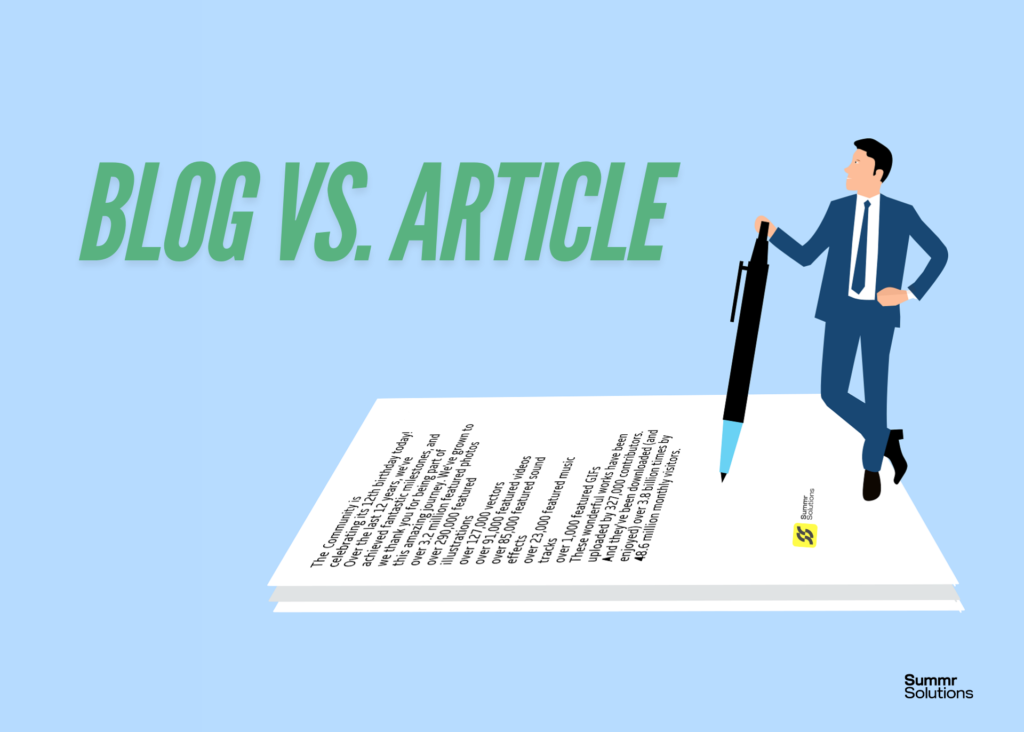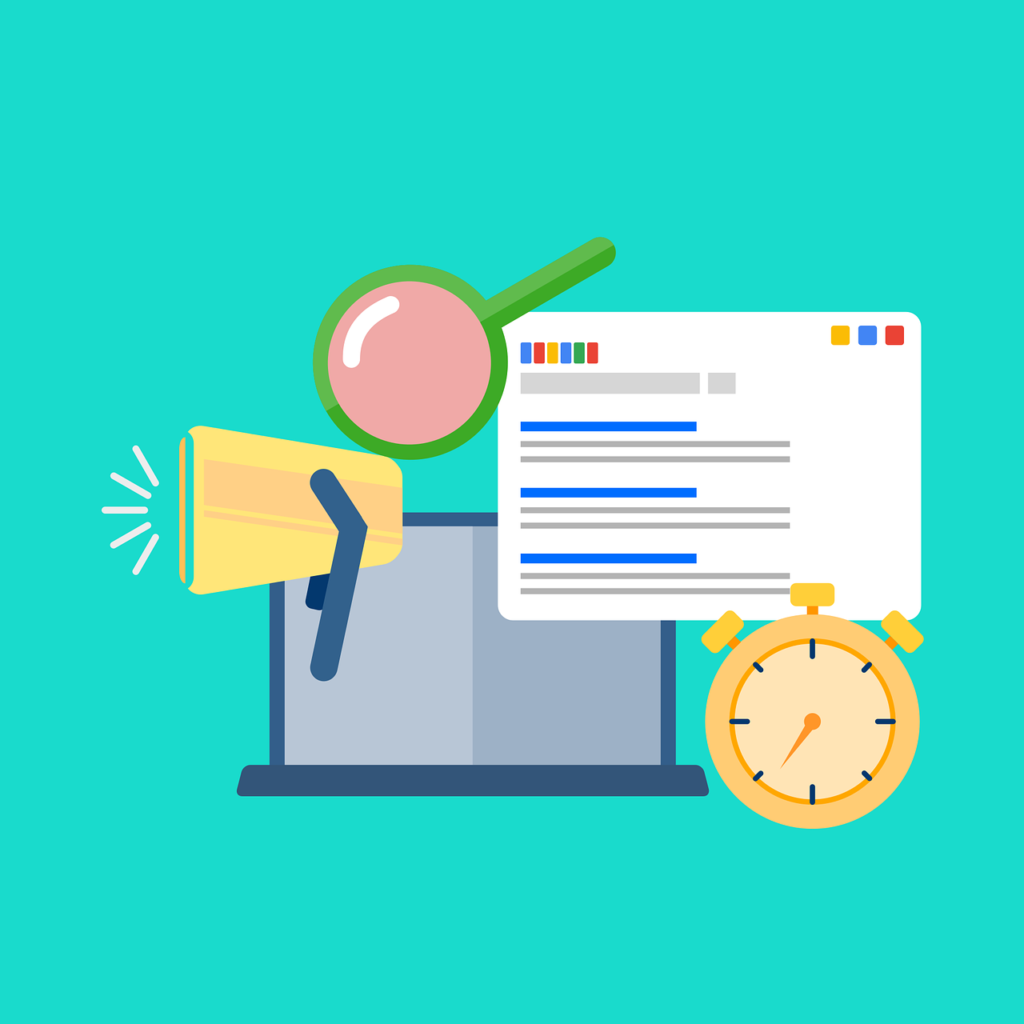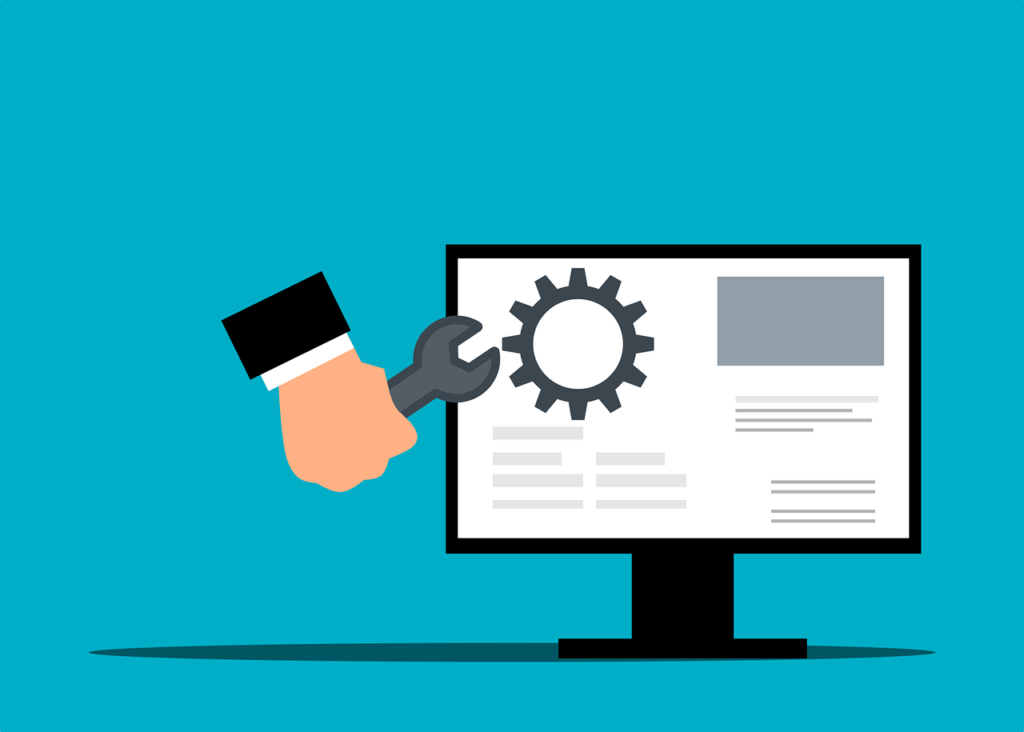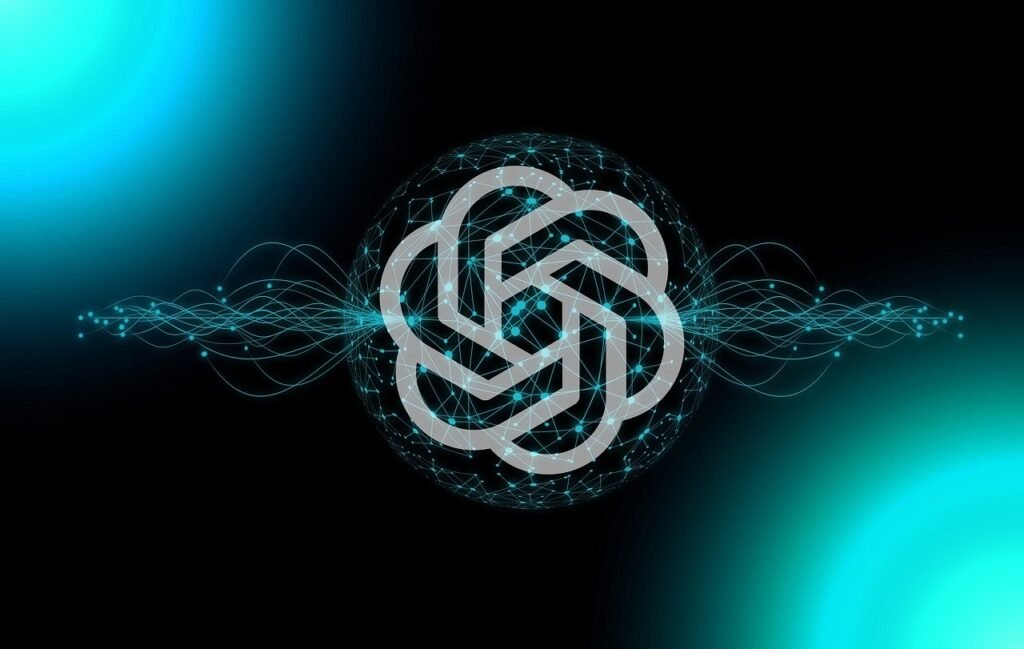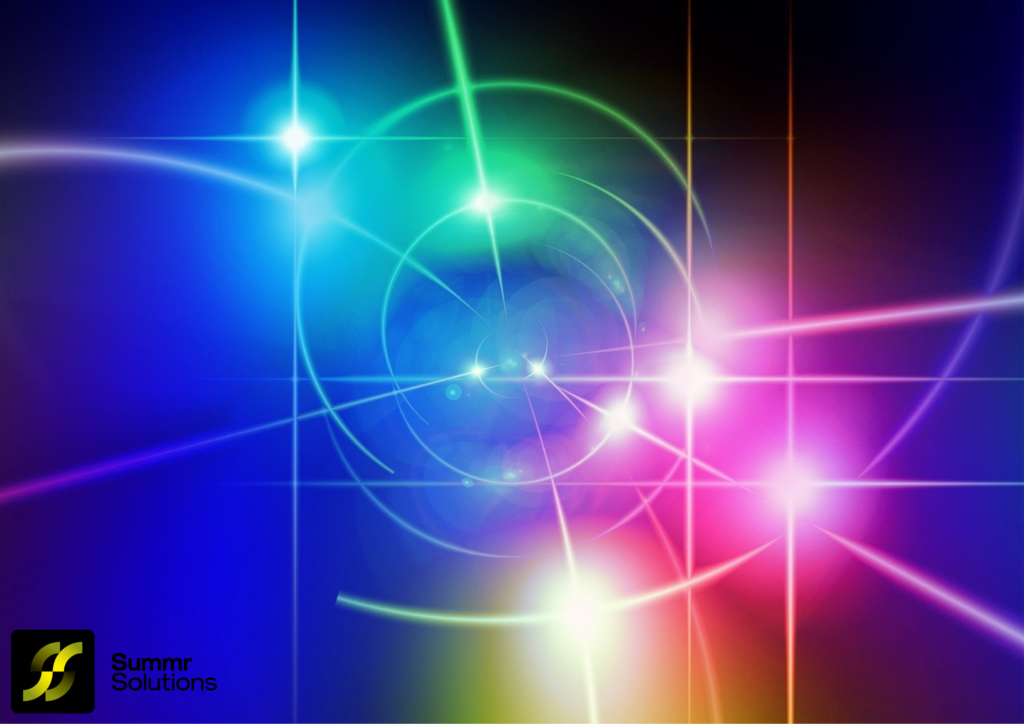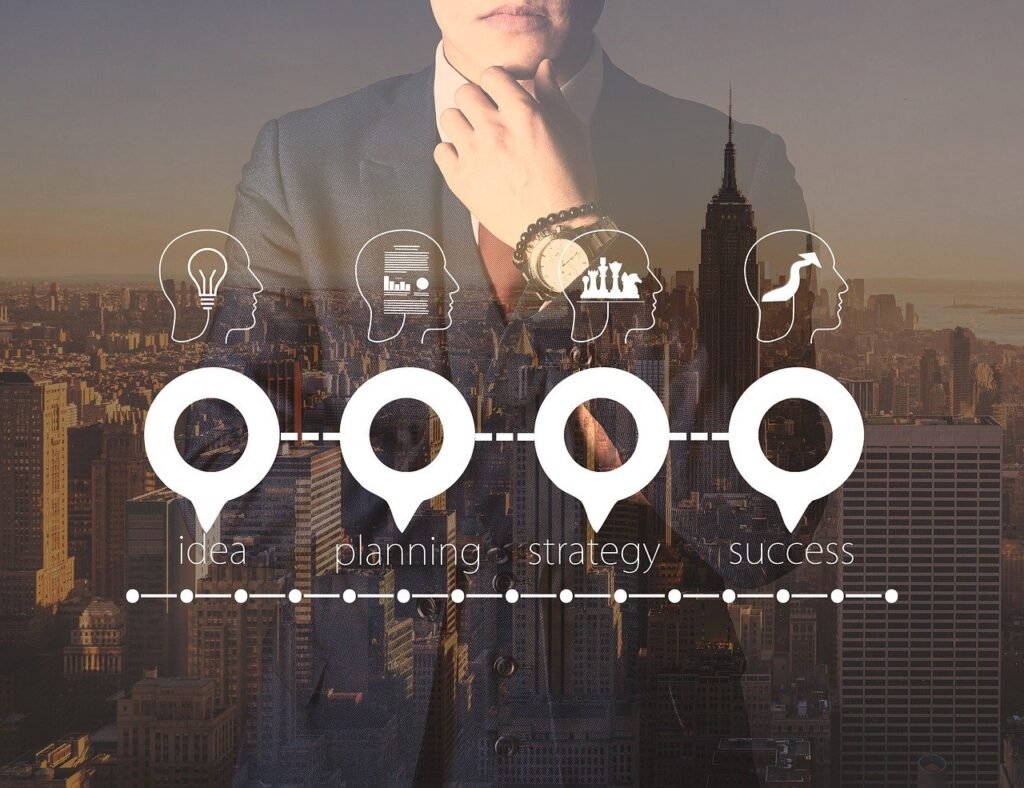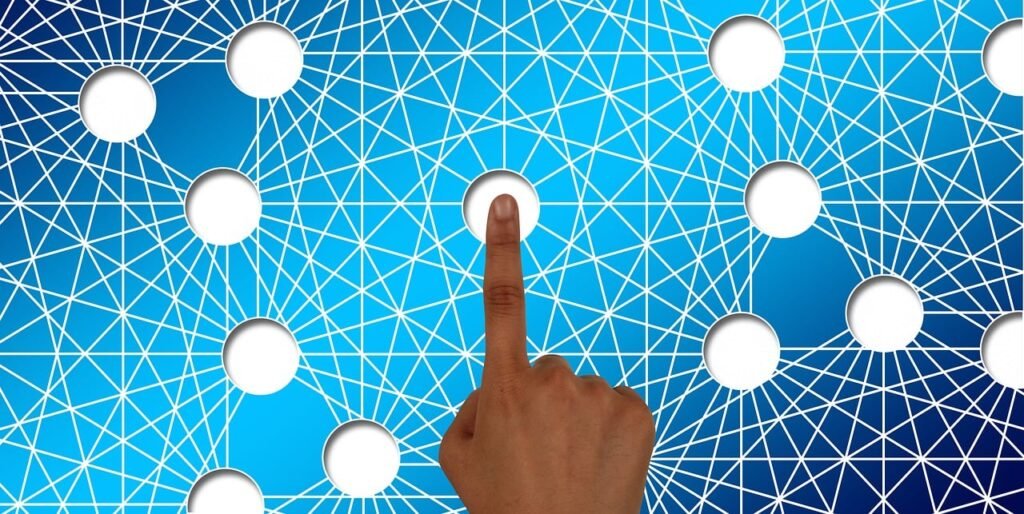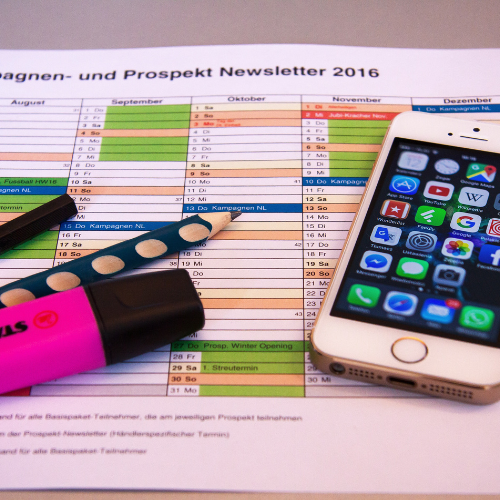Gmail Ads have emerged as a powerful tool for digital marketers looking to connect with potential customers directly in their inboxes. With over 1.5 billion active users, Gmail offers a vast opportunity for businesses to engage with their target audience effectively. However, reaching the right audience is crucial for maximizing the effectiveness of your campaigns. In this blog post, we’ll explore several strategies to help you target the right audience with your Gmail Ads campaigns.
1. Understand Your Target Audience
Before launching any campaign, it’s vital to have a clear understanding of your target audience. Conduct thorough market research to identify who your ideal customers are, including their demographics, interests, behaviors, and pain points. Utilize tools like Google Analytics and social media insights to gather data about your existing customers, which can guide your audience targeting in Gmail Ads.
Key Questions to Consider:
- What are the age, gender, and location of your target audience?
- What interests and hobbies do they have?
- What challenges or needs does your product or service address?
2. Leverage Audience Segmentation
Once you have a solid understanding of your target audience, use Google Ads’ audience segmentation features to create tailored ad campaigns. Gmail Ads allow you to segment your audience based on various criteria, including:
- Demographics: Target users based on age, gender, and parental status.
- Interests: Reach people who have shown interest in specific topics or products.
- Custom Audiences: Upload your customer email lists to target previous customers or leads.
By segmenting your audience effectively, you can deliver personalized messages that resonate with different groups, improving your chances of engagement.
3. Utilize In-Market Audiences
Google’s in-market audiences feature allows you to reach users who are actively searching for products or services similar to what you offer. This feature is particularly useful for targeting consumers who are further along in the purchasing process and are more likely to convert.
How to Use In-Market Audiences:
- Choose Relevant Categories: Select in-market audience categories that closely match your products or services.
- Monitor Performance: Track the performance of your ads among in-market audiences to determine their effectiveness and make adjustments as necessary.
4. Implement Remarketing Strategies
Remarketing is a powerful way to reconnect with users who have previously interacted with your brand. By showing ads to individuals who have visited your website or engaged with your content, you can encourage them to return and complete a purchase.
Steps for Effective Remarketing:
- Create a Remarketing List: Use Google Ads to create lists of users based on their behavior on your site.
- Tailor Your Message: Customize your ads to reflect the specific products or pages that users viewed, reminding them of their interest.
5. Experiment with Ad Formats and Creatives
Gmail Ads come in various formats, including promotional emails, video ads, and interactive content. Experimenting with different ad formats can help you identify which resonates best with your target audience.
Tips for Effective Creatives:
- Compelling Subject Lines: Just like traditional emails, your subject line should grab attention and encourage users to open your ad.
- Visually Appealing Designs: Use high-quality images and engaging designs that align with your brand.
- Clear Call-to-Action (CTA): Ensure your ads include a strong CTA that guides users on what to do next, whether it’s visiting your website or signing up for a newsletter.
6. Monitor and Optimize Your Campaigns
Continuous monitoring and optimization of your Gmail Ads campaigns are essential to ensure you’re effectively targeting the right audience. Use analytics tools to track key performance indicators (KPIs) such as open rates, click-through rates (CTR), and conversion rates.
Optimization Strategies:
- A/B Testing: Regularly conduct A/B tests on different ad creatives and targeting strategies to identify what works best.
- Adjust Targeting Parameters: Use the insights gained from performance data to refine your audience targeting over time.
FAQs about Gmail Ads Targeting
What are Gmail Ads?
Gmail Ads are a type of advertising that allows businesses to reach users directly in their Gmail inboxes, appearing as promotional emails or sponsored messages.
How can I target my audience with Gmail Ads?
You can target your audience by leveraging audience segmentation, in-market audiences, and remarketing strategies to deliver personalized messages to the right users.
What types of audiences can I create for Gmail Ads?
You can create audiences based on demographics, interests, custom email lists, and in-market behaviors to ensure your ads reach the most relevant users.
Conclusion
Targeting the right audience with your Gmail Ads campaigns is crucial for achieving marketing success. By understanding your audience, leveraging audience segmentation, utilizing in-market audiences, implementing remarketing strategies, experimenting with ad formats, and continuously optimizing your campaigns, you can enhance your chances of engagement and conversion. With a thoughtful approach to audience targeting, Gmail Ads can become a powerful component of your overall digital marketing strategy. Start implementing these strategies today, and watch your Gmail Ads campaigns thrive!