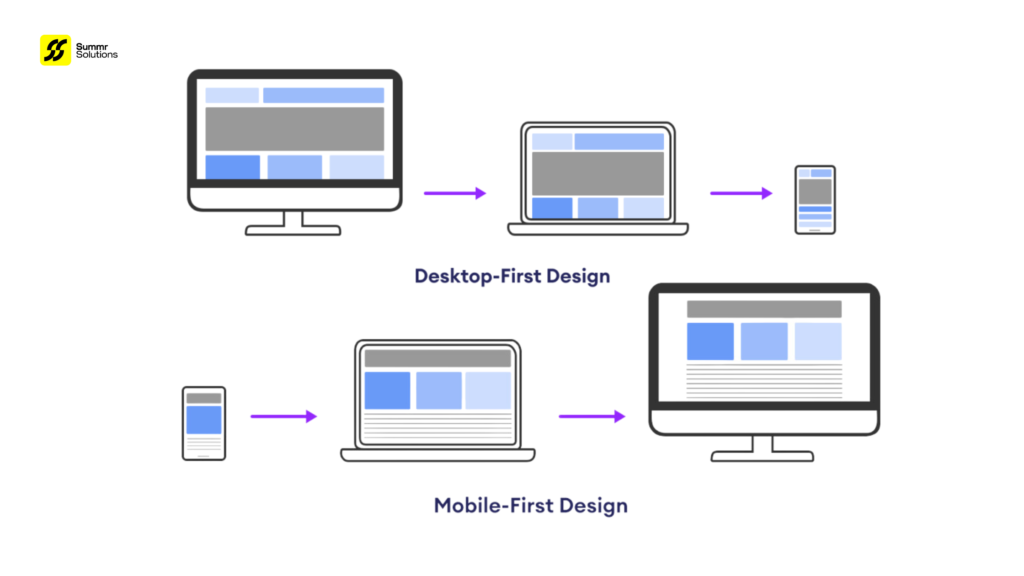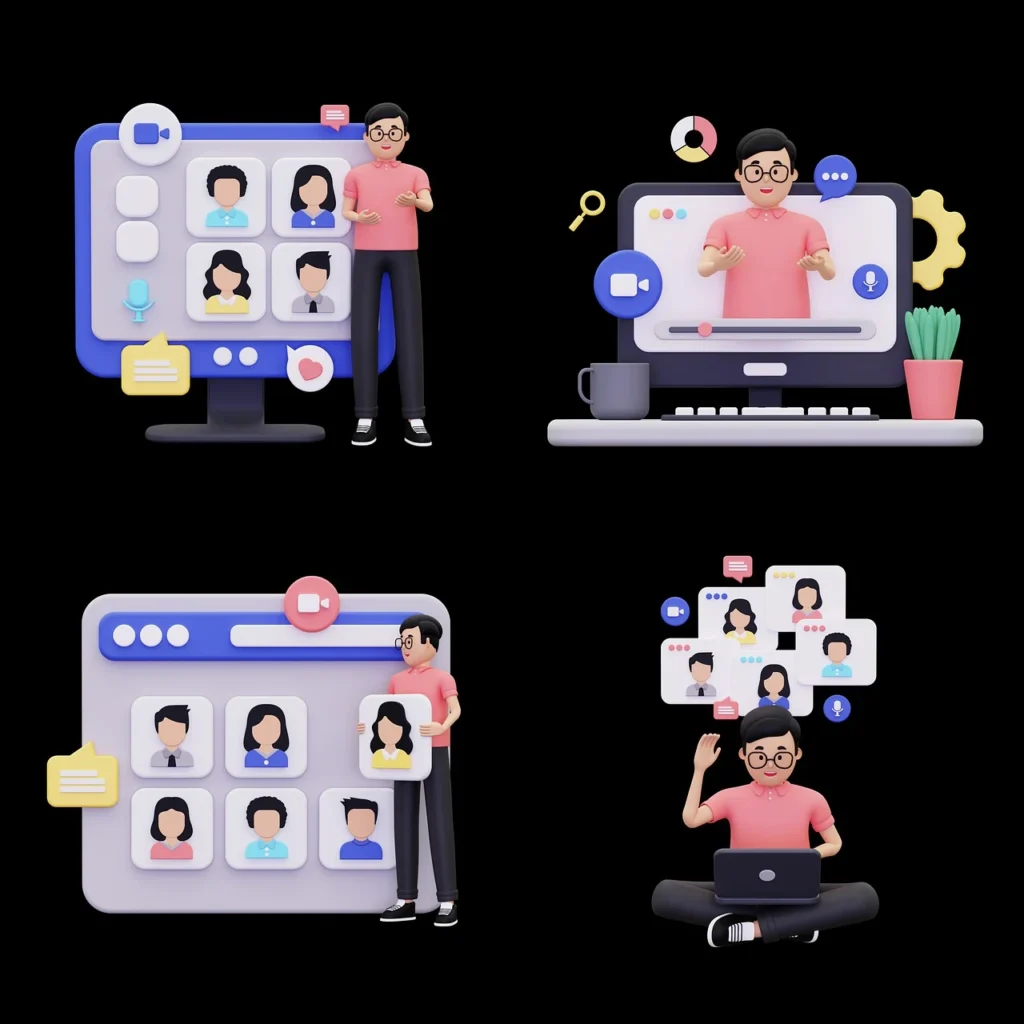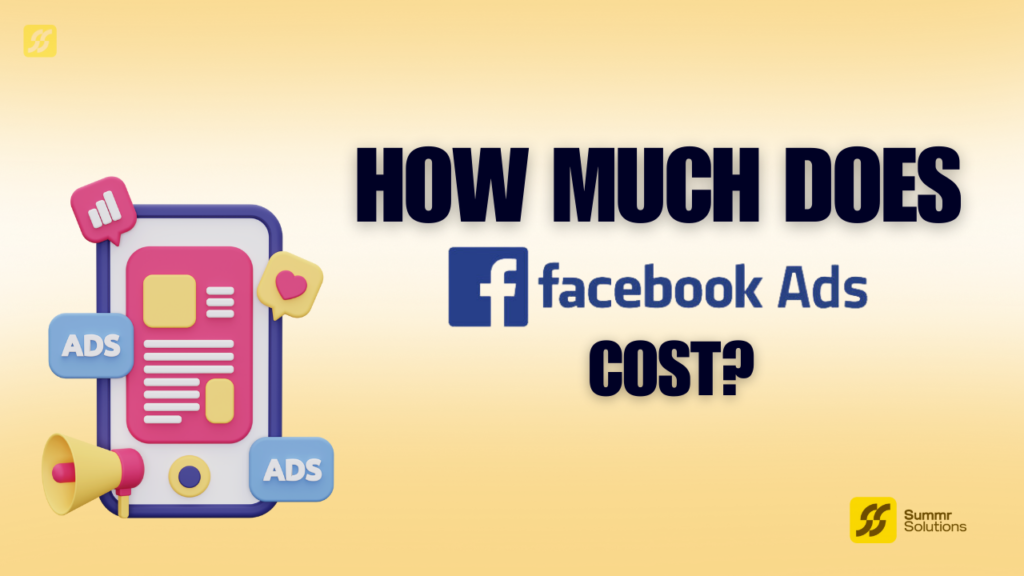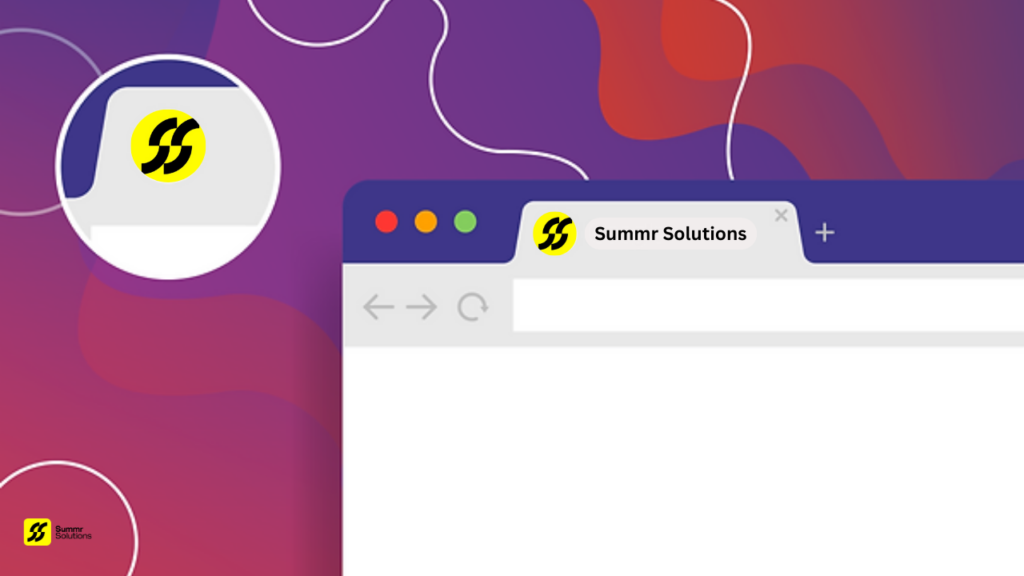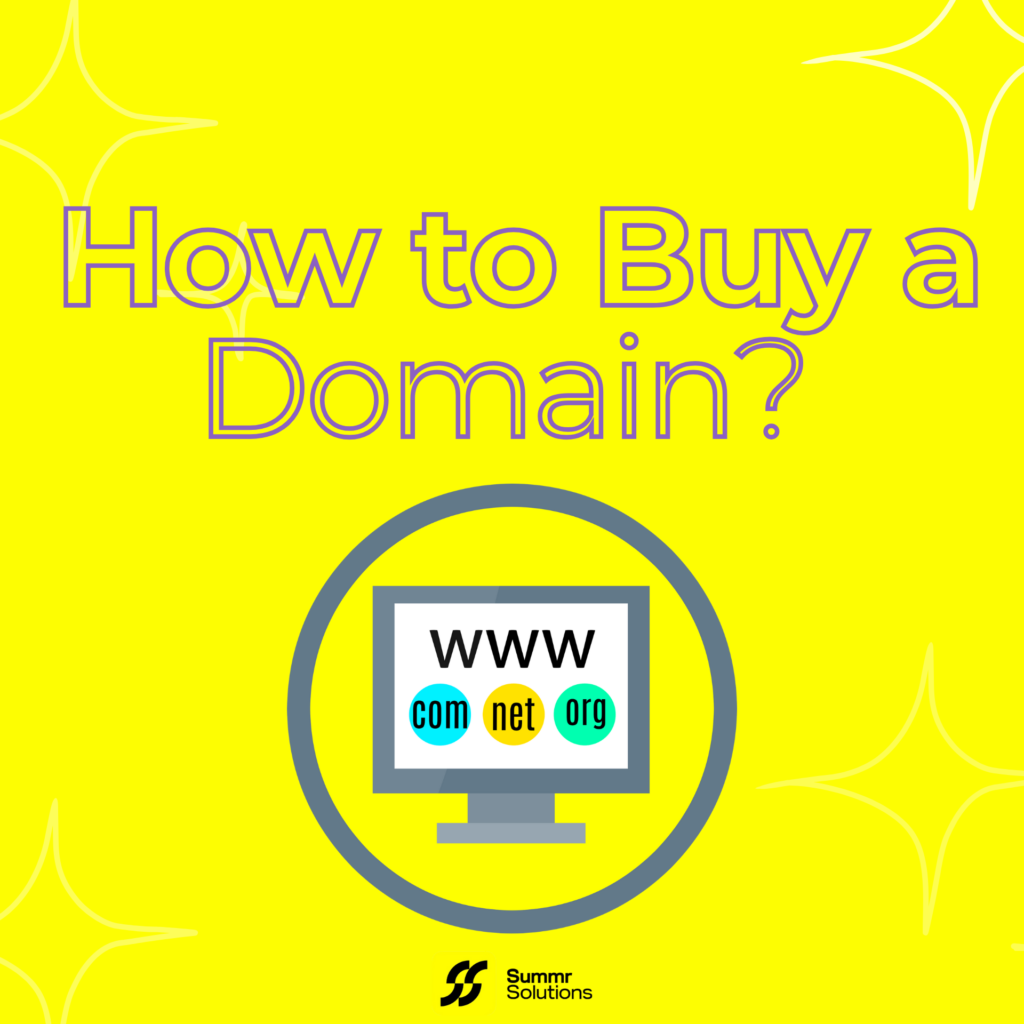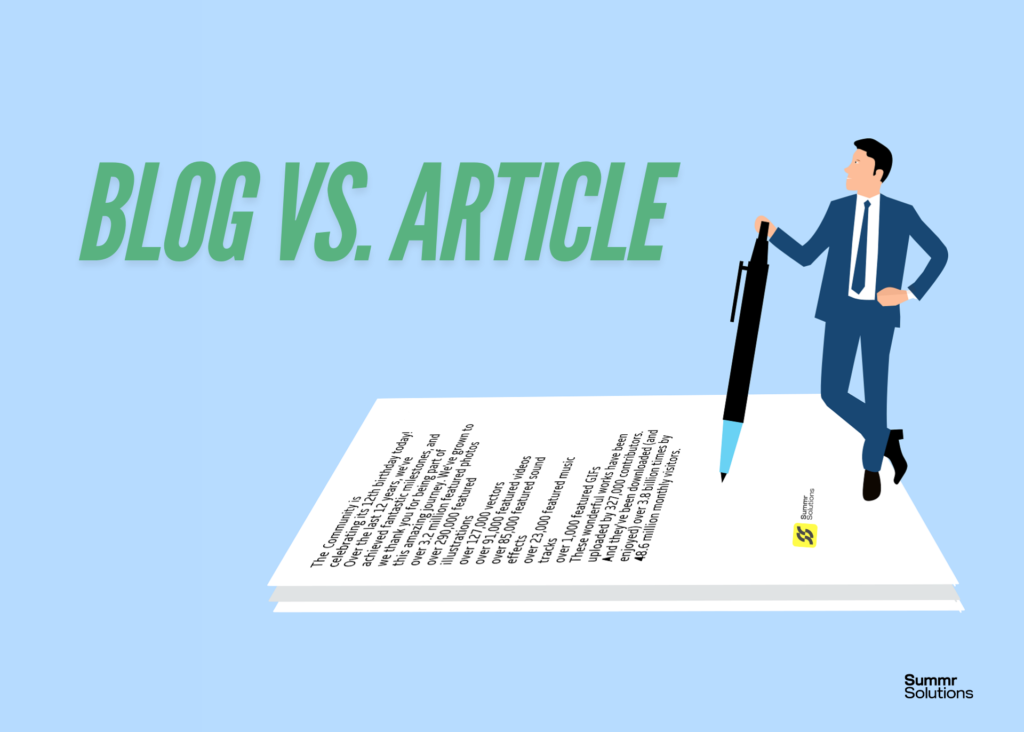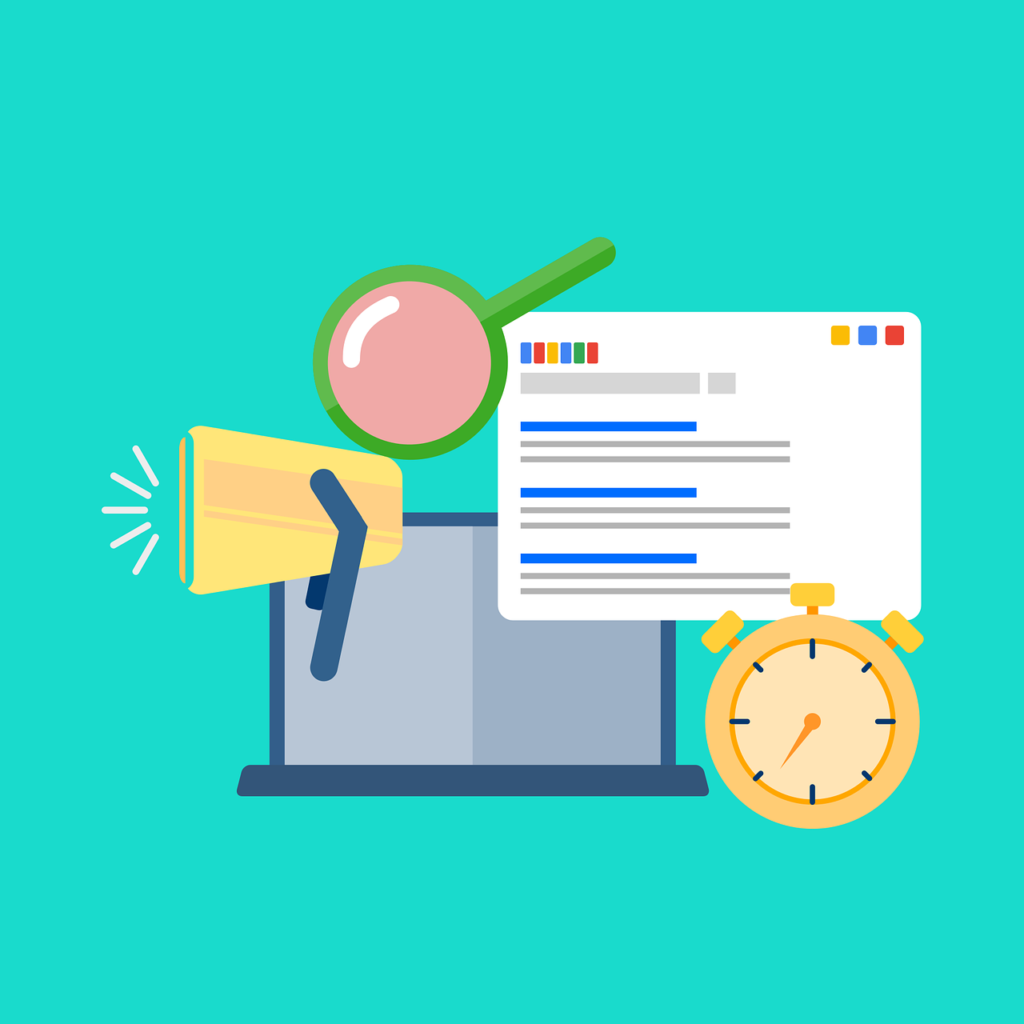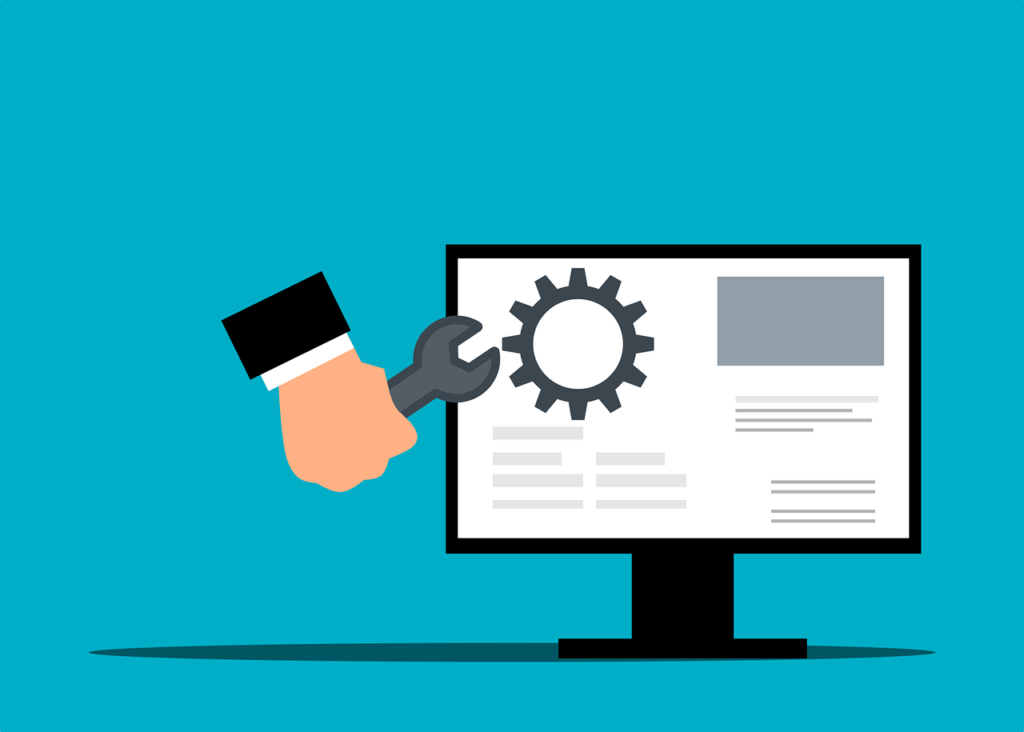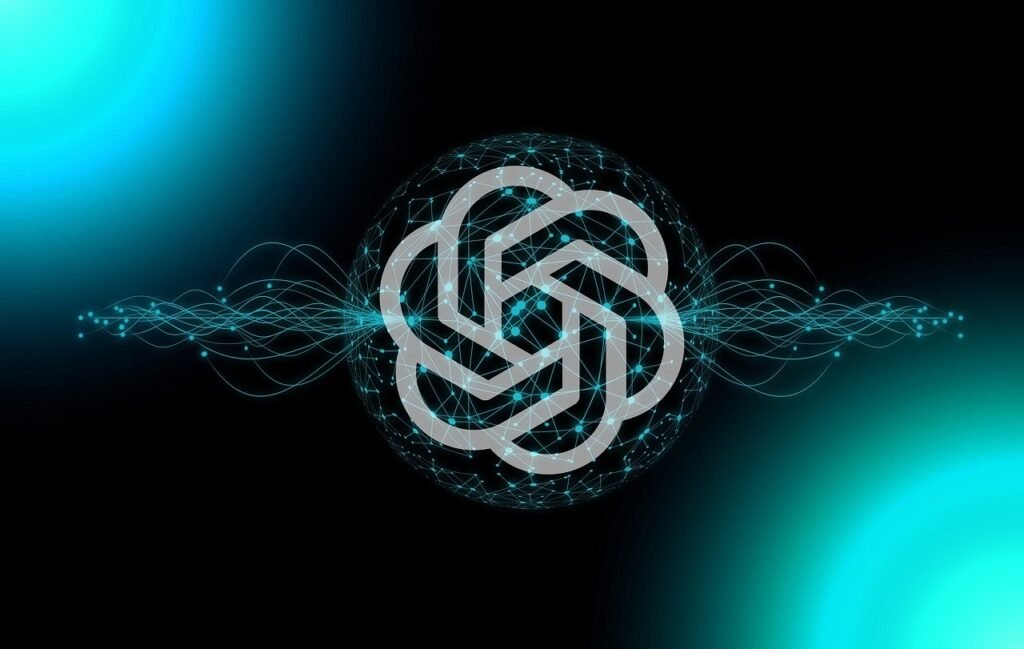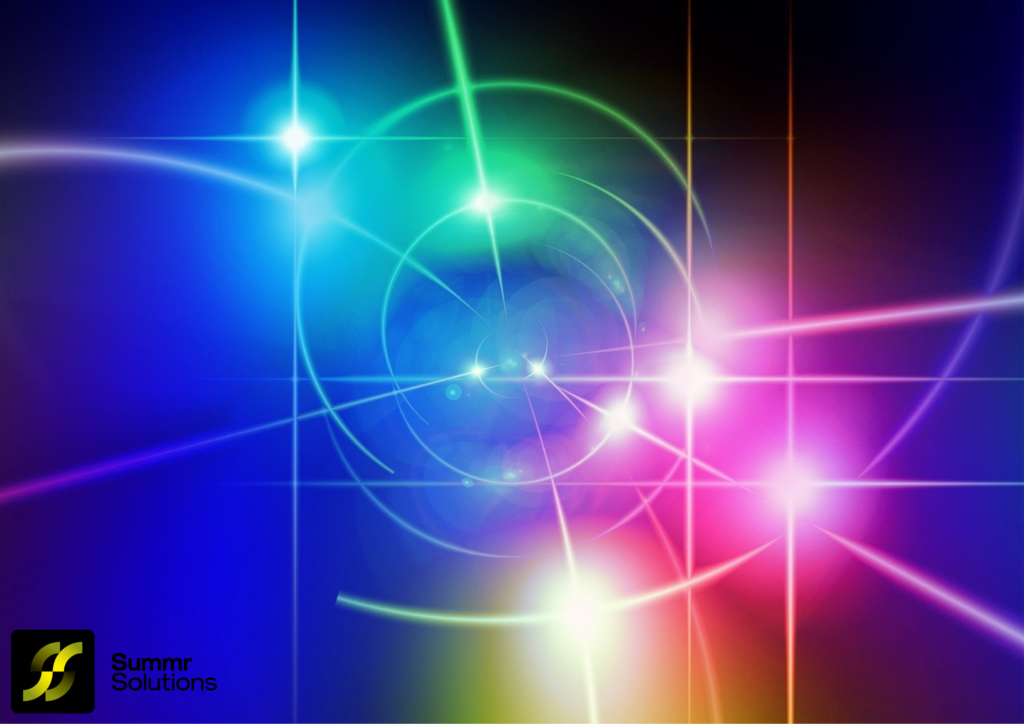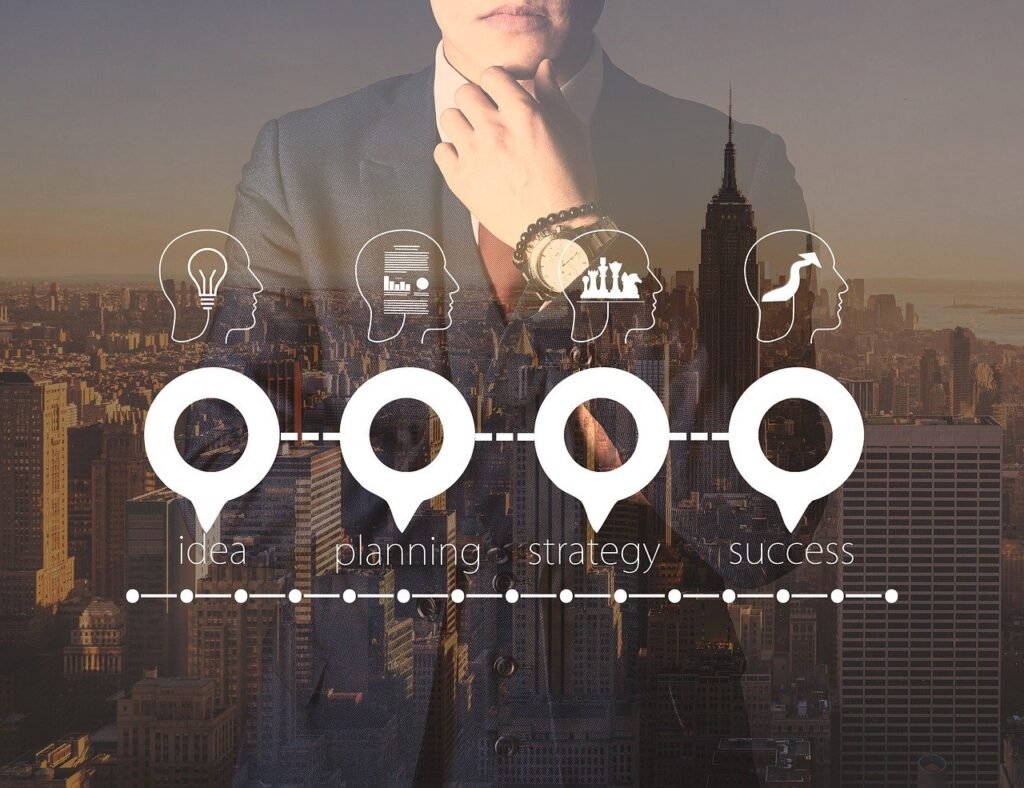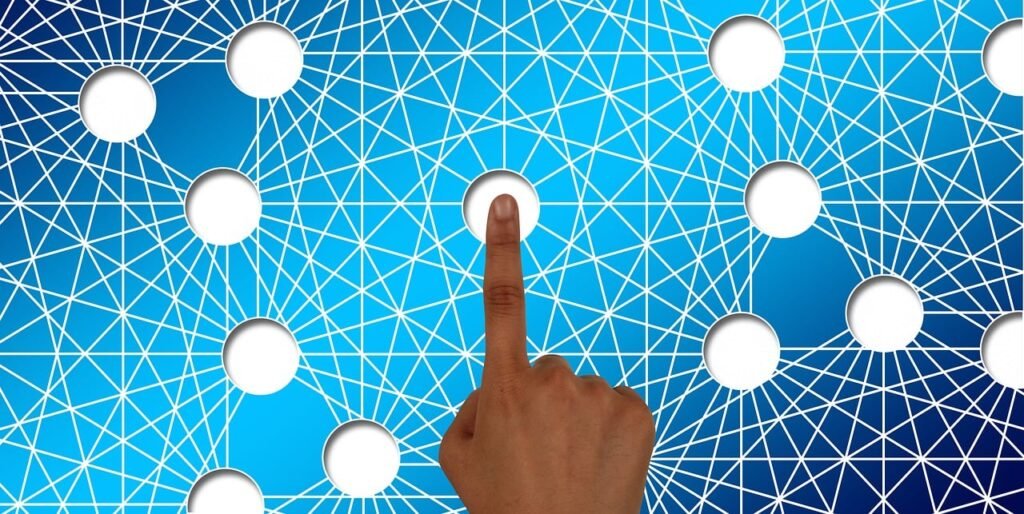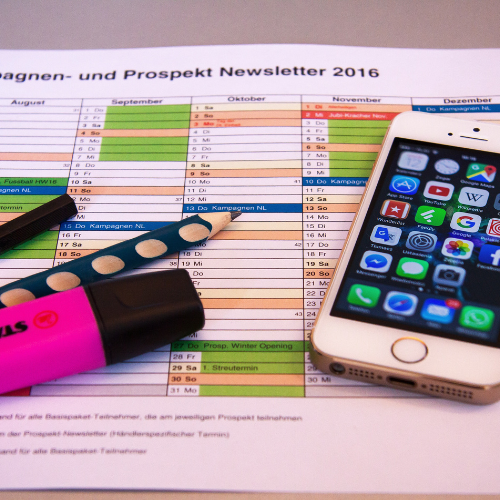Building a WordPress site involves a range of costs, from domains and hosting to themes and plugins. Let’s dive into the details of creating a website and what each step entails.
Key Elements Needed for a WordPress Website
To create a fully functional WordPress website, here are the essentials:
- Domain Name: The web address for your site. You can get a domain for $10–$20 annually.
- Web Hosting: Hosting is essential for getting your website online. This can range from $3 to $35 per month depending on the hosting provider and the type of hosting (shared, VPS, or dedicated).
- WordPress Theme: Themes define your website’s appearance. There are free themes available, but premium themes cost between $30 and $100, providing better customization options.
- Plugins: Plugins extend the functionality of your WordPress site. While many essential plugins are free, advanced or premium plugins may cost $15–$200 annually.
- SSL Certificate: SSL certificates secure your website, encrypting data for safe browsing. Many hosting companies include this for free, but standalone SSL certificates can cost $50–$200 annually.
- Custom Design & Development: Depending on your design needs, hiring a professional to create a custom website can be a significant part of your budget.
- Maintenance & Updates: WordPress requires updates and ongoing maintenance, which can either be handled by you or through professional services ranging from $50 to $500 monthly.
Understanding the Basic Costs of a WordPress Site
Let’s break down the potential costs of creating a WordPress website based on different project scopes and requirements.
Budget-Friendly WordPress Sites: How Much Will It Cost?
For those on a tight budget, you can build a basic WordPress website by keeping things simple and handling most tasks yourself:
- Domain Name: $10–$20/year
- Hosting: $3–$5/month (shared hosting providers like Bluehost or SiteGround)
- Free WordPress Theme: $0
- Free Plugins: $0 (e.g., Yoast SEO, Contact Form 7, etc.)
- SSL Certificate: $0 (usually included with hosting)
- Total Cost: $50–$100 per year
This option is ideal for bloggers or small personal sites that don’t require advanced features.
Ready to build a basic WordPress website? Let Summr Solutions handle your WordPress setup and optimization for a smooth experience. Contact us today for a free consultation!
Mid-Tier WordPress Websites: Adding More Functionality
If you need more functionality, such as premium themes, enhanced plugins, or faster hosting, expect the costs to go up:
- Domain Name: $10–$20/year
- Hosting: $10–$15/month (higher-performance shared or cloud hosting)
- Premium Theme: $30–$100 (one-time or annual)
- Premium Plugins: $50–$200/year (SEO, security, caching, etc.)
- SSL Certificate: $0–$100/year
- Total Cost: $200–$500 per year
This is a good option for small businesses or personal projects that need a more polished website.
Looking for premium WordPress features without the hassle? At Summr Solutions, we offer affordable custom WordPress packages to fit your needs. Talk to our experts to get started!
What Small Businesses Can Expect to Pay for a WordPress Website
For small businesses, you’ll likely require a professionally designed website with features that help convert visitors into customers:
- Domain Name: $10–$20/year
- Hosting: $15–$30/month (managed hosting like WP Engine or Kinsta)
- Premium Theme/Custom Design: $100–$500
- Premium Plugins: $100–$300/year
- SSL Certificate: $50–$200/year
- Custom Development: $500–$2,000 (depending on requirements)
- Total Cost: $700–$3,000 annually
This is suitable for businesses that need a professional online presence without overly complex customizations.
Get a powerful WordPress website for your small business! Our team at Summr Solutions can build a custom WordPress site tailored to your business goals. Schedule a free consultation today!
How Much Does It Cost to Build a WordPress E-commerce Site?
Building an e-commerce store on WordPress requires additional tools and investment, especially for secure transactions and product management:
- Domain Name: $10–$20/year
- Hosting: $30–$100/month (to handle high traffic)
- E-commerce Plugins (WooCommerce, etc.): $100–$300/year
- Premium Theme/Custom Design: $200–$1,000
- SSL Certificate: $100–$200/year
- Payment Gateway Fees: Varies (typically a percentage of sales)
- Custom Design/Development: $1,000–$10,000
- Total Cost: $1,500–$10,000 annually
E-commerce websites often involve ongoing costs for maintenance, transaction fees, and high-performance hosting.
Launching an online store? Let Summr Solutions handle the heavy lifting with our specialized WordPress e-commerce development services. Learn more about our affordable plans and get started today!
Custom WordPress Development: High-End Costs Explained
For a custom-built website with unique design and functionality, expect to invest significantly more. Custom development often includes:
- Domain Name: $10–$20/year
- Hosting: $30–$100/month
- Custom Design/Development: $5,000–$30,000
- Premium Plugins: $200–$1,000/year
- SSL Certificate: $100–$200/year
- Total Cost: $5,500–$31,000+
This is typically for larger businesses or projects requiring unique integrations and design work.
Need a custom-built WordPress solution? At Summr Solutions, we provide top-tier custom development for businesses of all sizes. Contact us to discuss your project requirements.
Tips for Saving Money on Your WordPress Project
Creating a WordPress website doesn’t need to break the bank. Here are a few tips to help you avoid overpaying:
- Use Free or Low-Cost Plugins/Themes: Many free options are highly functional and well-supported.
- Opt for Managed WordPress Hosting: It takes care of updates, security, and backups, saving time and potentially cutting costs on third-party services.
- DIY as Much as Possible: If you have the technical skills, setting up the site yourself can save on design and development fees.
- Bundle Services: Look for domain, hosting, and SSL bundles to save money.
- Plan for Scalability: Only pay for what you need today, but ensure your site can scale in the future.
Want to cut down on WordPress costs without sacrificing quality? Summr Solutions offers affordable WordPress development and maintenance plans to ensure your site is secure, fast, and effective. Get a free quote today and let us help you save!