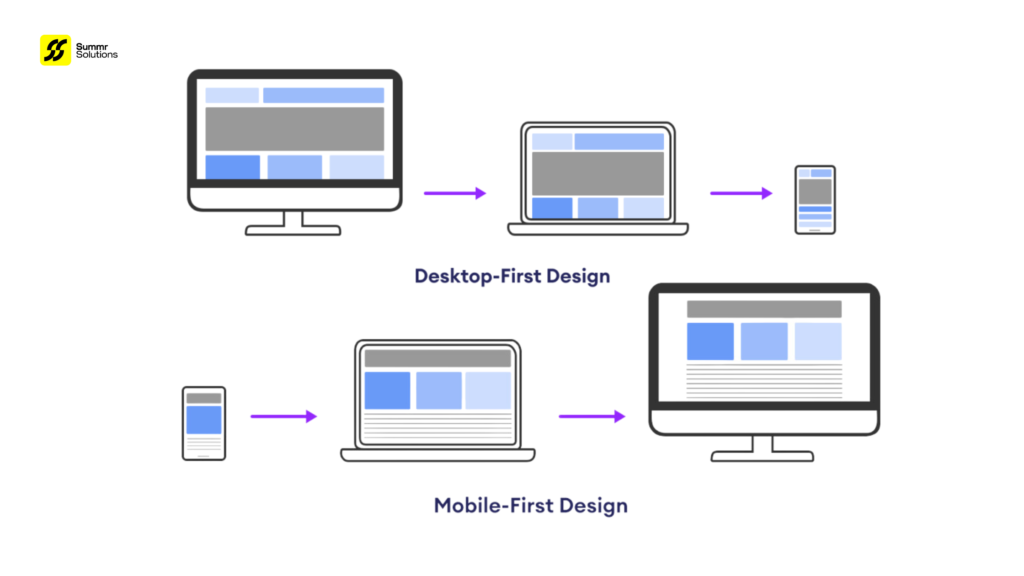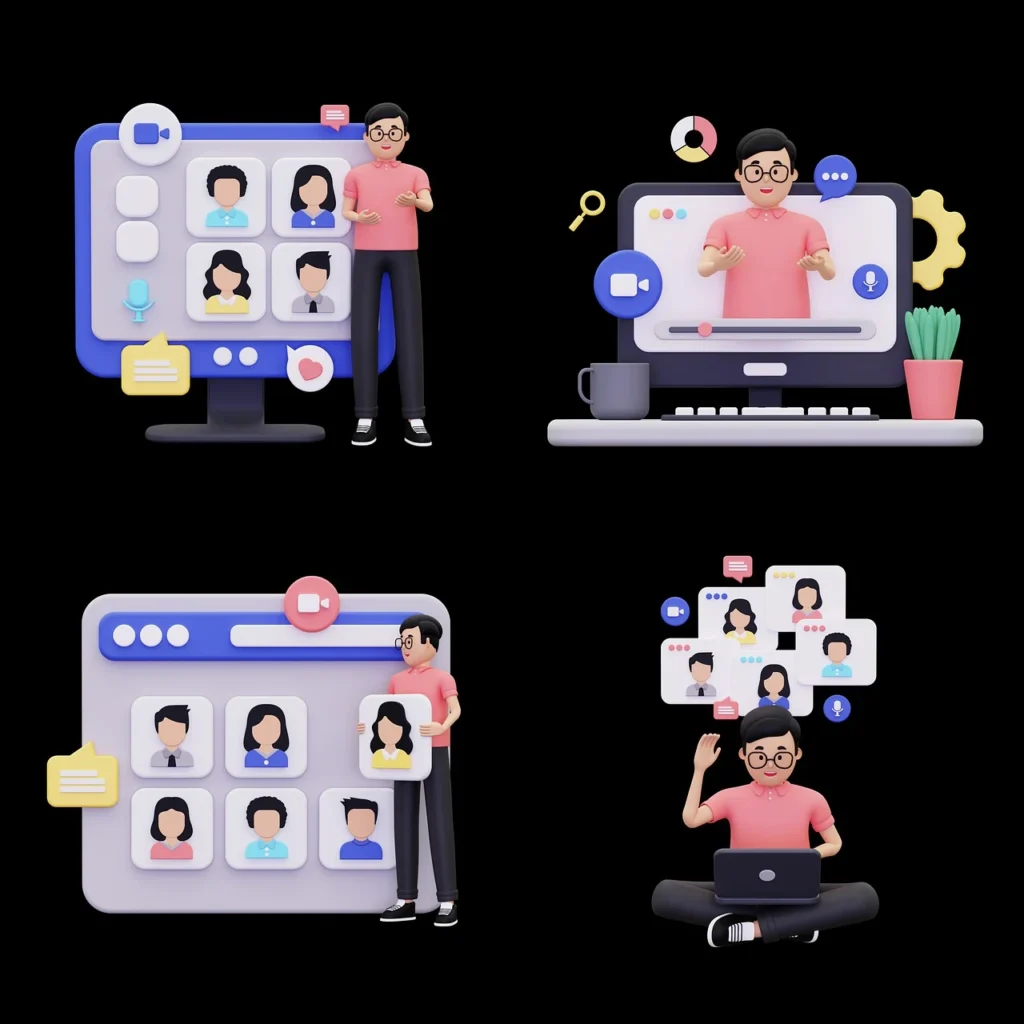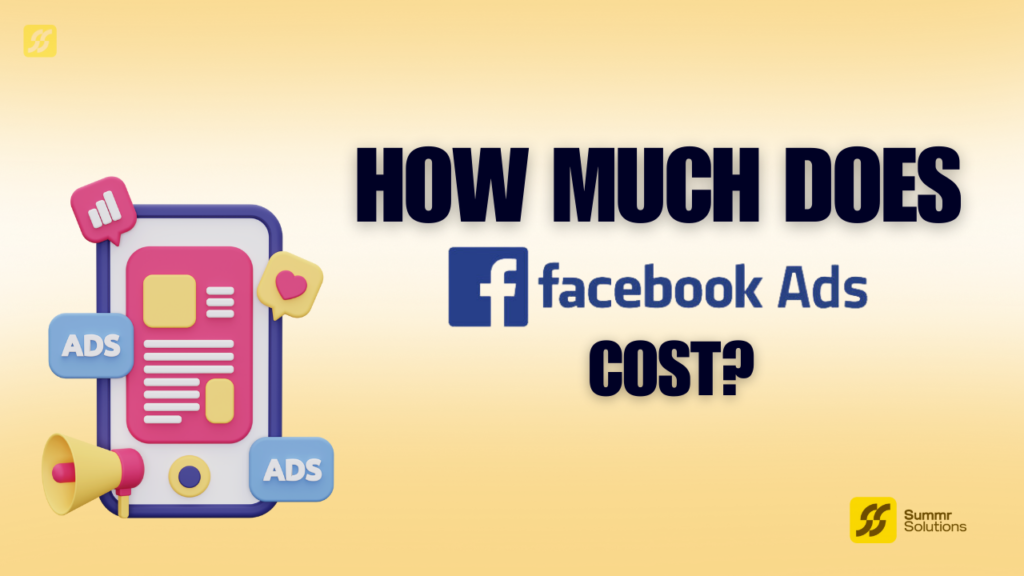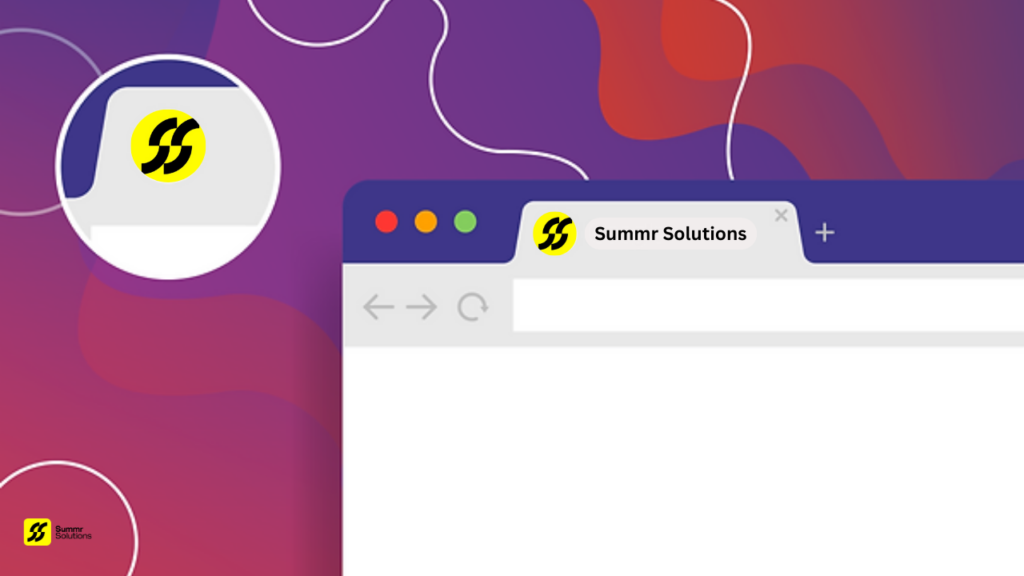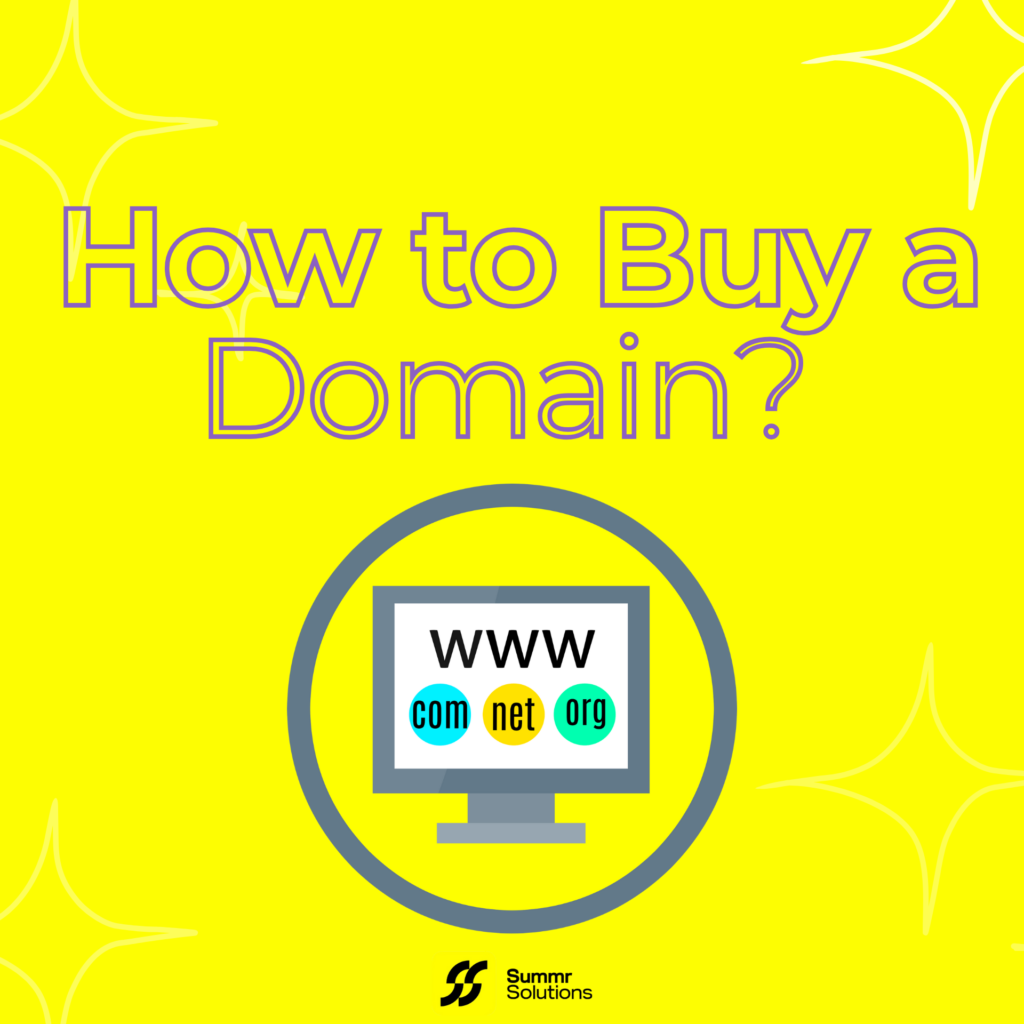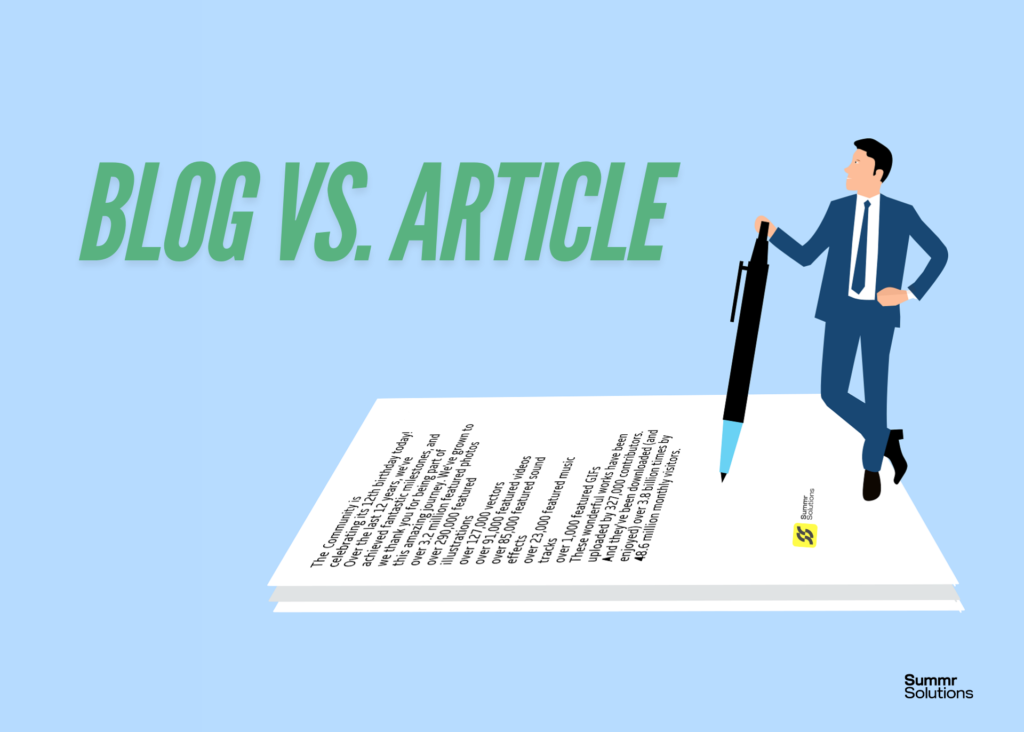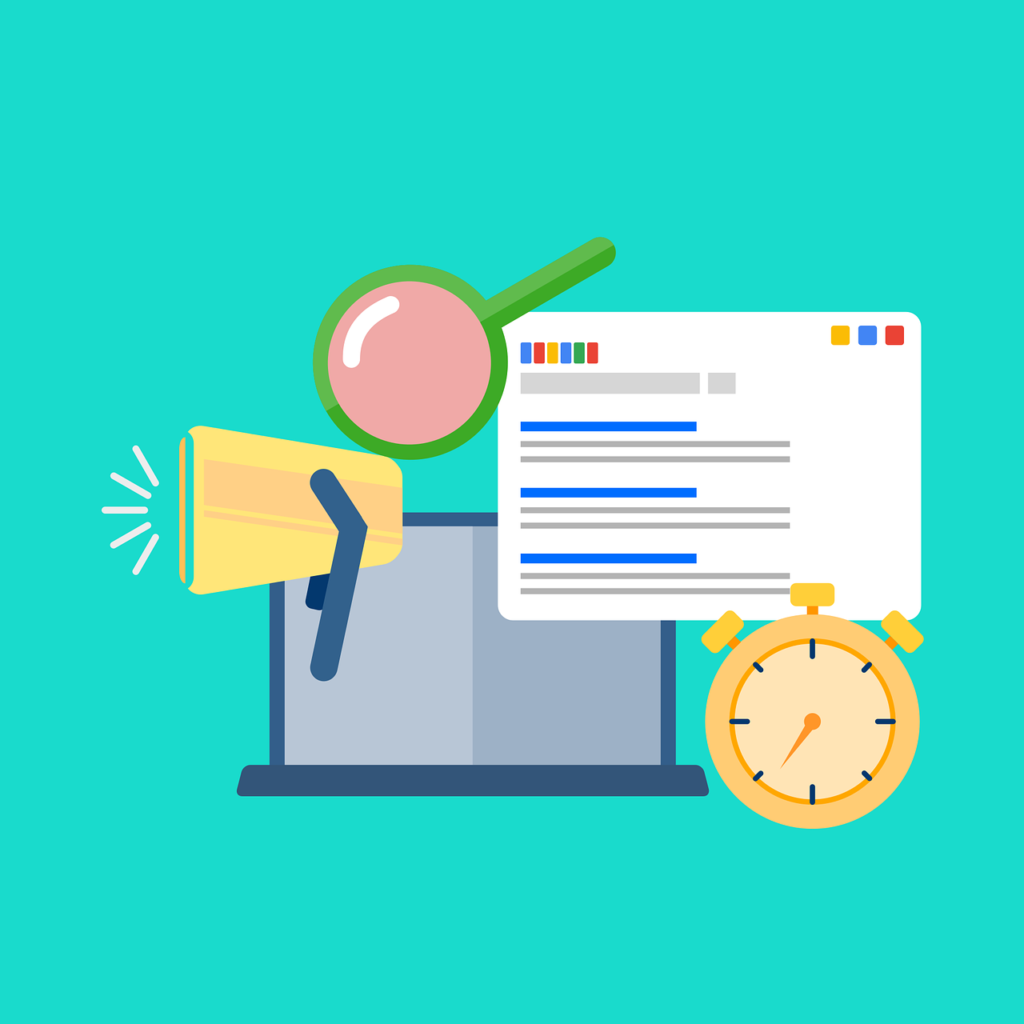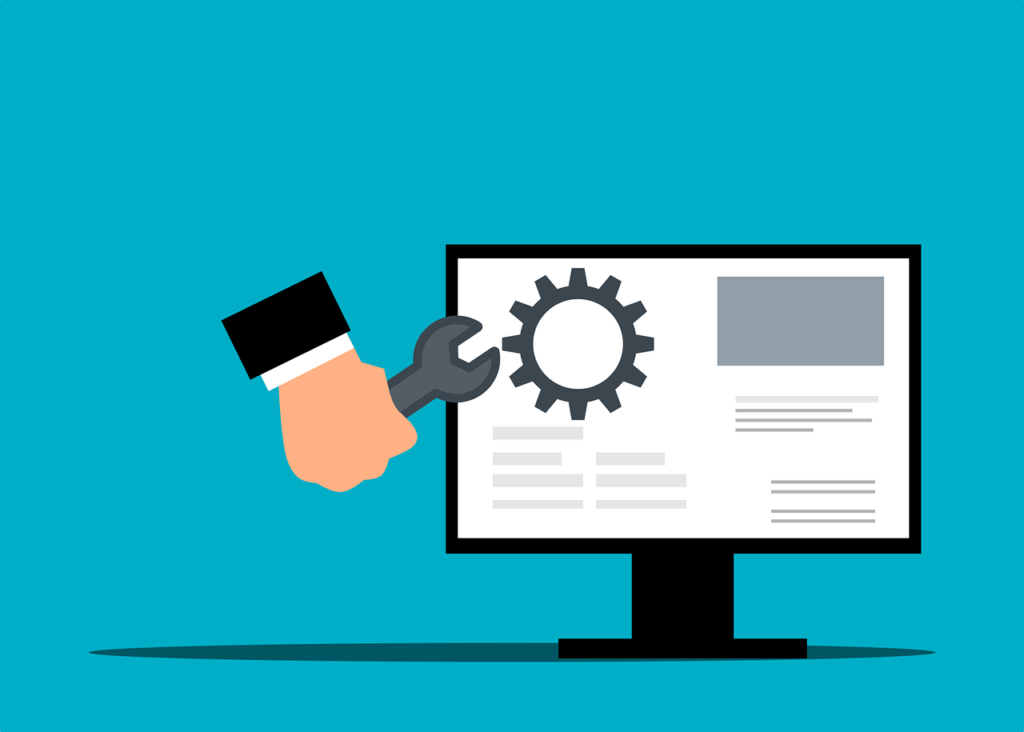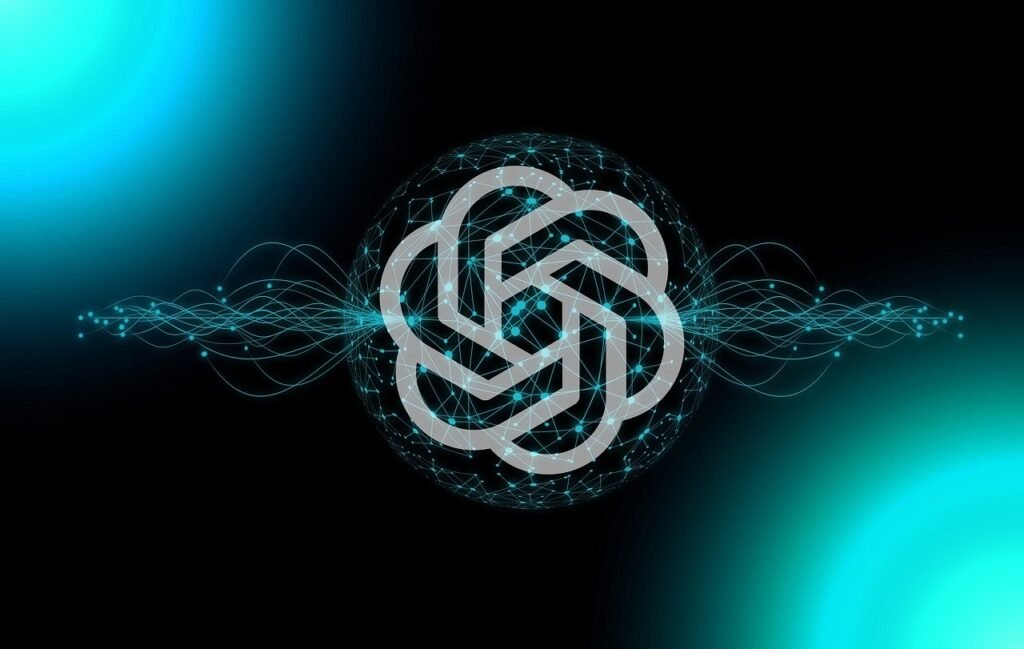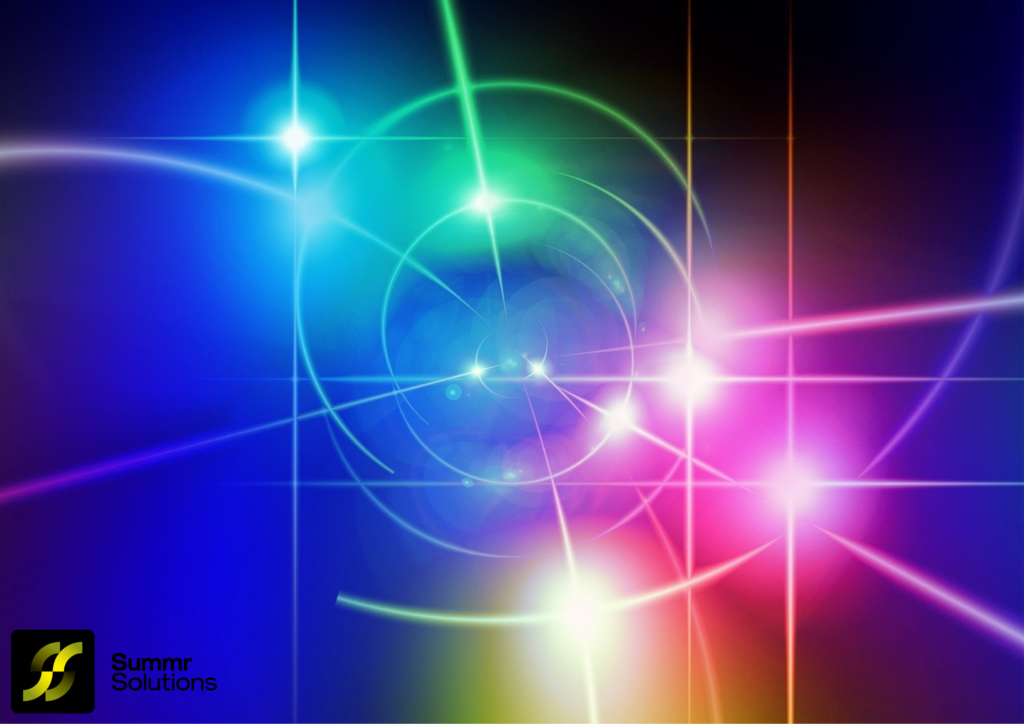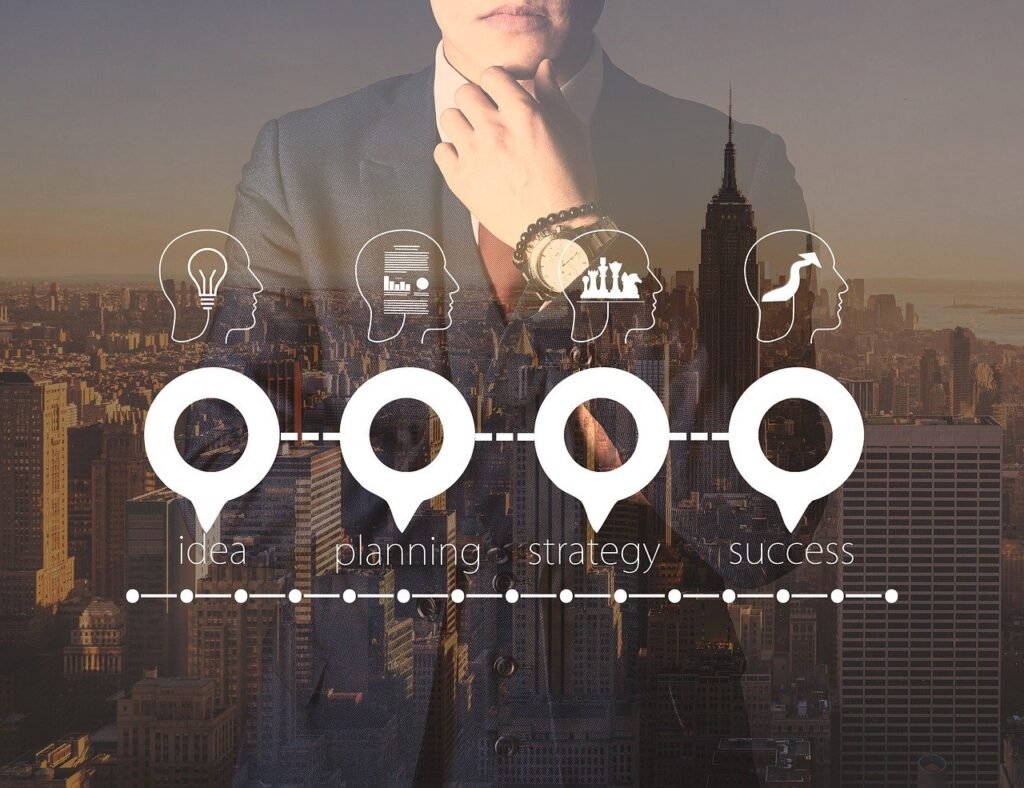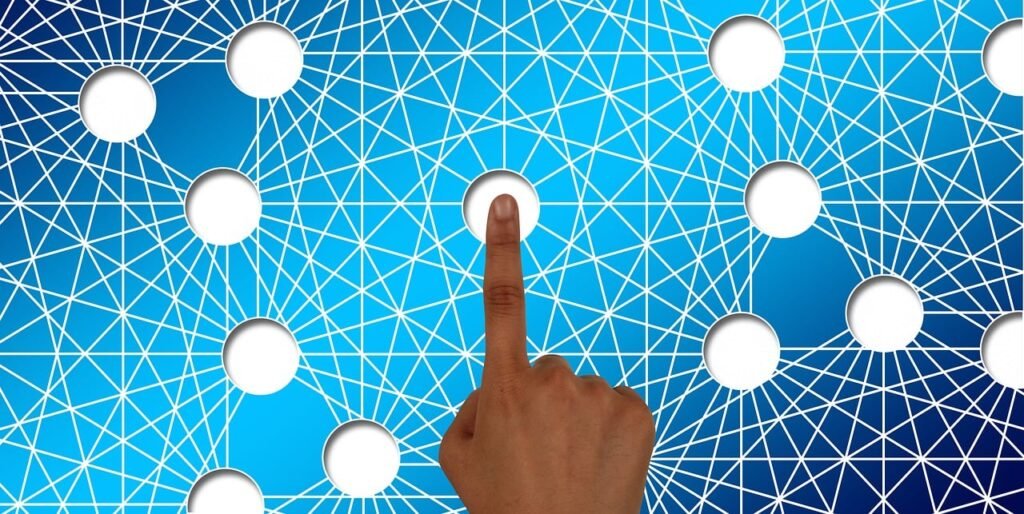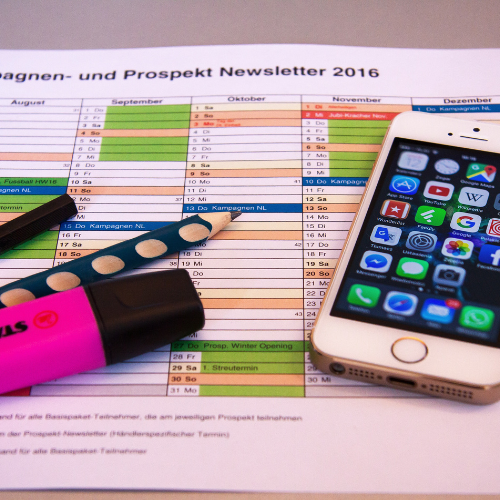Choosing the right platform to build your website can make or break its success. WordPress and Google Sites are two popular options, but they cater to very different audiences. While WordPress powers over 40% of websites globally, Google Sites is ideal for quick, no-frills websites. This detailed comparison will help you decide which one best suits your needs.
The Powerhouse That is WordPress
WordPress is widely regarded as one of the most versatile and feature-rich content management systems (CMS) available. It’s an open-source platform that allows users to create anything from personal blogs to fully-fledged e-commerce sites, all while maintaining full control over design and functionality.
Want to get a professional website built on WordPress? Contact us to learn more about our WordPress design and development services.
Why WordPress Dominates: Key Benefits
- Limitless Design Flexibility and Customization
WordPress is a blank canvas. Whether you want a minimalist blog, a portfolio site, or an online store, WordPress lets you design your site exactly how you envision it. There are thousands of free and premium themes available, and with access to the CSS and HTML files, advanced users can customize every inch of their site. Even if you’re not a developer, page builders like Elementor or WPBakery give you drag-and-drop control over your design. - Massive Plugin Ecosystem for Extended Functionality
Need a contact form, e-commerce capabilities, or social media integrations? There’s a plugin for virtually everything. With over 58,000 plugins available in the WordPress repository, users can easily add features to their site without writing a single line of code. This ecosystem allows for infinite scalability and adaptability, making WordPress suitable for sites of any size. - SEO-Friendliness Built Into the Core
WordPress makes SEO easier, even for beginners. SEO plugins like Yoast and Rank Math guide you through optimizing your content for search engines. WordPress is also designed with clean, fast-loading code, and it follows best practices for mobile optimization, which helps boost rankings. Structured data, metadata, and alt tags can easily be integrated to improve search engine visibility. - A Supportive Community at Your Service
The WordPress community is massive. From beginner tutorials to advanced development forums, you’ll find support everywhere. Whether you run into an issue or want to improve your site, the community can help you with resources, plugins, and advice. Additionally, regular updates from the WordPress core team keep the platform secure and up-to-date. - Hosting Flexibility: Self-Hosted or Managed WordPress
With WordPress, you have the option to self-host or go for managed hosting services like WordPress.com. Self-hosting gives you full control over your site’s data, features, and customization, but you’ll need to manage things like security and backups. Managed hosting services simplify site maintenance, offering automated updates, backups, and security features—perfect for those who want to focus solely on content creation.
Exploring the Simplicity of Google Sites
Google Sites, by contrast, is designed with ease and simplicity in mind. It’s the perfect platform for users who don’t need advanced functionality and want to build a site quickly without getting bogged down by technical complexities.
Key Advantages of Google Sites
- Incredibly Easy to Use, No Technical Skills Required
Google Sites is user-friendly and doesn’t require any technical know-how. It features a simple drag-and-drop editor that lets users build a functional site in minutes. With its streamlined interface, even beginners can quickly add text, images, and videos without worrying about coding or design. - Seamless Integration with Google Workspace
Google Sites integrates effortlessly with Google Workspace tools like Google Drive, Docs, Sheets, and Calendar. This is a significant advantage for businesses and schools already using Google products, as they can quickly embed documents, presentations, and spreadsheets directly into their websites. - Enjoy Free Hosting with No Hassle
Google Sites hosts your website for free, which makes it a great budget-friendly option for personal projects or small teams. You don’t have to worry about paying for hosting or dealing with technical maintenance, making it ideal for users who just want to get their content online without incurring costs. - Responsive Design Without Effort
All Google Sites templates are designed to be responsive, meaning your site will look great on desktop, tablet, and mobile devices without requiring any additional adjustments. While customization options are limited, this ensures a hassle-free experience in terms of mobile optimization.
Is Google Sites Suitable for Blogging?
If you’re thinking about blogging, Google Sites may not be your best bet. Although you can technically create blog posts, it lacks the advanced features that dedicated blogging platforms like WordPress offer. There’s no native blog management system, and it doesn’t support features like post scheduling, categories, tags, or integrated comments. Google Sites is more suited for static websites rather than dynamic, content-heavy blogs.
Need help setting up a simple Google Sites page for your business? Let us assist with a smooth setup and integration.
Plugins on Google Sites: What Are Your Options?
One of the biggest limitations of Google Sites is its lack of plugins. While you can embed certain Google apps, like Sheets or Forms, it doesn’t have the same plugin ecosystem as WordPress. This limits the flexibility to add advanced features such as e-commerce stores, forums, or membership sites, which are all possible on WordPress.
The Battle of Platforms: WordPress vs. Google Sites
The decision between WordPress and Google Sites ultimately depends on your goals. Let’s break down the decision-making process based on several factors.
Content Management and Blogging Capabilities
- WordPress: The Ultimate Platform for Bloggers and Content Creators
WordPress was initially designed as a blogging platform and continues to be the best choice for content-heavy sites. It offers full control over content management, advanced SEO tools, and blogging features such as tags, categories, post scheduling, and native commenting. Additionally, with plugins like Jetpack, you can enhance your site with features like automatic social media sharing, email subscriptions, and even paywall content. - Google Sites: A Basic Blogging Platform
Google Sites lacks many of the features that bloggers need. There’s no real blog management interface, making it less ideal for users who plan to regularly post new content. If your goal is to create an informational website with limited updates, it could work. But for active blogging, WordPress is the clear winner.
Design and Customization
- WordPress: Tailored to Perfection
WordPress gives you full control over the design and functionality of your site. You can choose from thousands of themes or build your own with custom CSS. Google Sites, on the other hand, offers limited customization, with only a few basic templates and fewer options to tweak the design. - Google Sites: Simple and Fast, but Limited in Design
Google Sites prioritizes ease of use over customization. While it’s easy to set up, you won’t have the flexibility that WordPress offers in terms of design. For users who need more than a basic layout, Google Sites may feel too restrictive.
Final Verdict: WordPress or Google Sites?
When choosing between WordPress and Google Sites, it comes down to your needs and future goals.
- Choose WordPress if you need a robust, customizable platform that can grow with your business. It’s perfect for bloggers, e-commerce sites, and professional portfolios. The ability to expand with plugins, design freedom, and powerful SEO tools make it a top choice for anyone serious about their online presence.
- Choose Google Sites if you’re looking for a simple, quick-to-set-up platform for personal projects, basic business websites, or team collaboration. It’s especially useful if you’re already embedded in the Google Workspace ecosystem and don’t need advanced features.
Have a big project in mind? Reach out today to get started on your fully customizable WordPress website.
Wrapping It Up: Making the Right Choice
Both platforms have their strengths and weaknesses, so it’s important to assess your specific needs. WordPress is undoubtedly more powerful, flexible, and scalable, while Google Sites offers simplicity and ease for those who want a no-fuss solution. Evaluate your goals, technical ability, and long-term vision to choose the platform that best fits your project.
Want to get a professional website built?
Contact us to learn more about our WordPress design and development services.
Contact