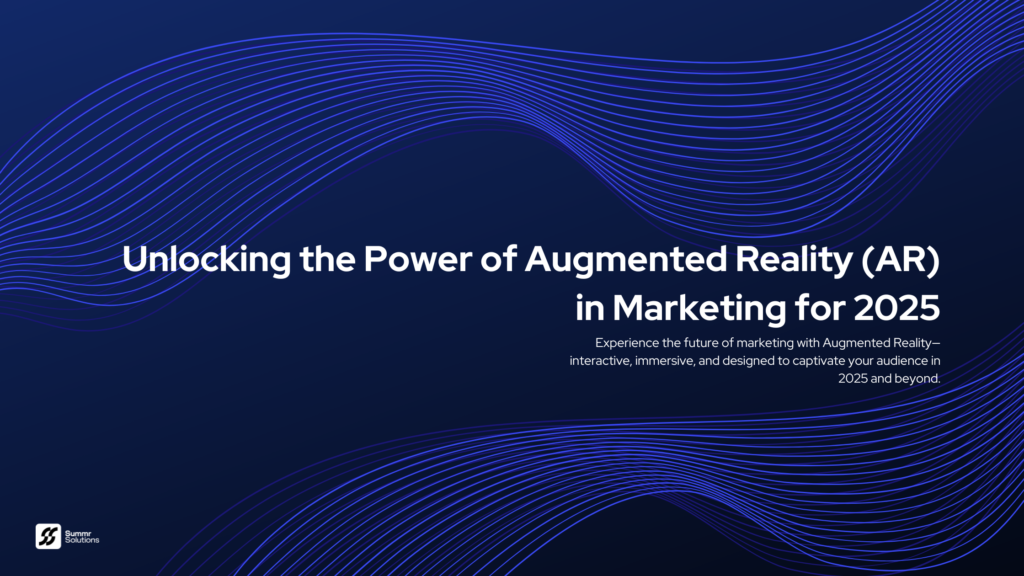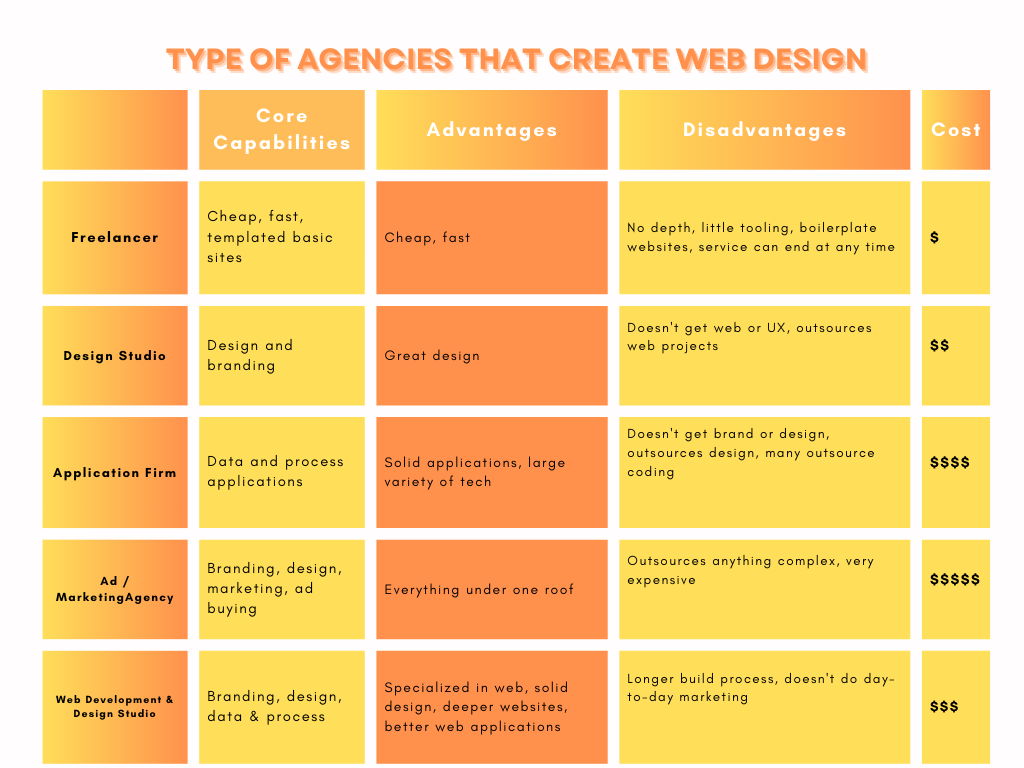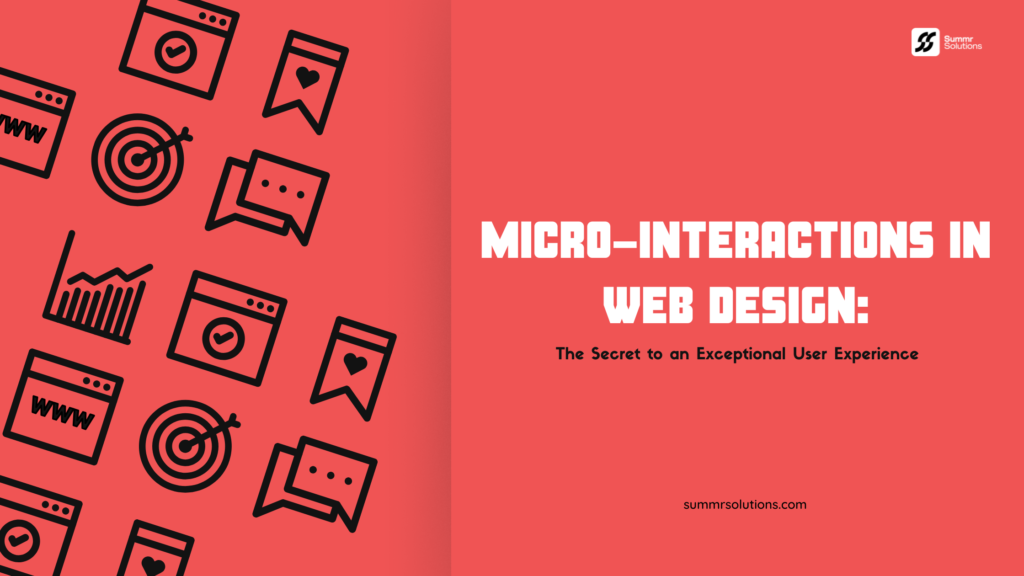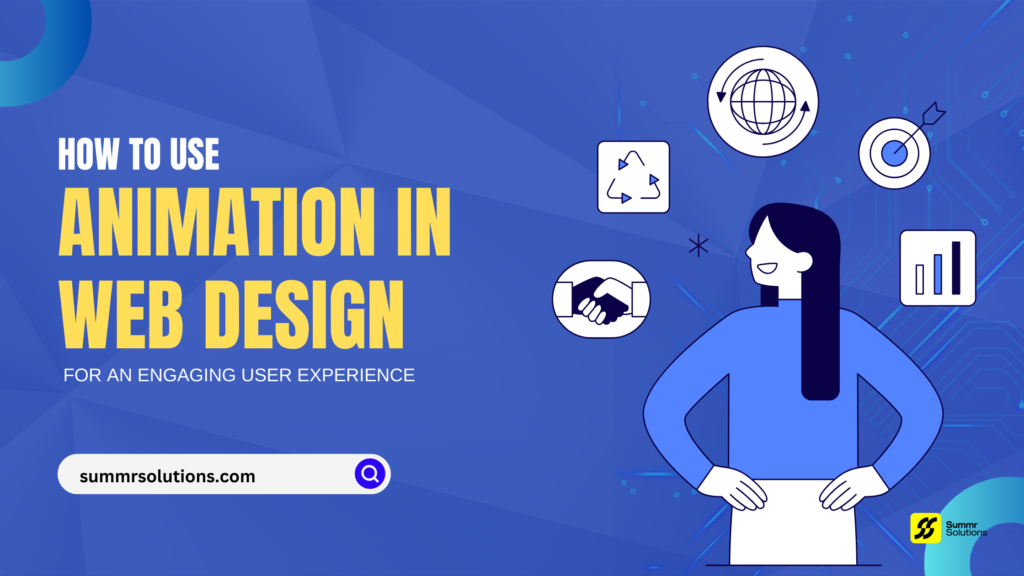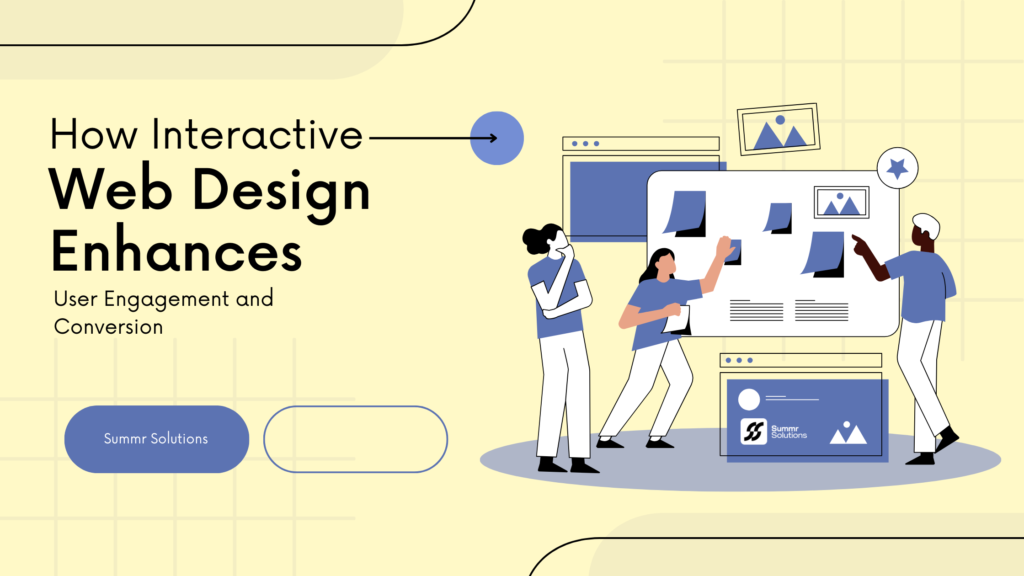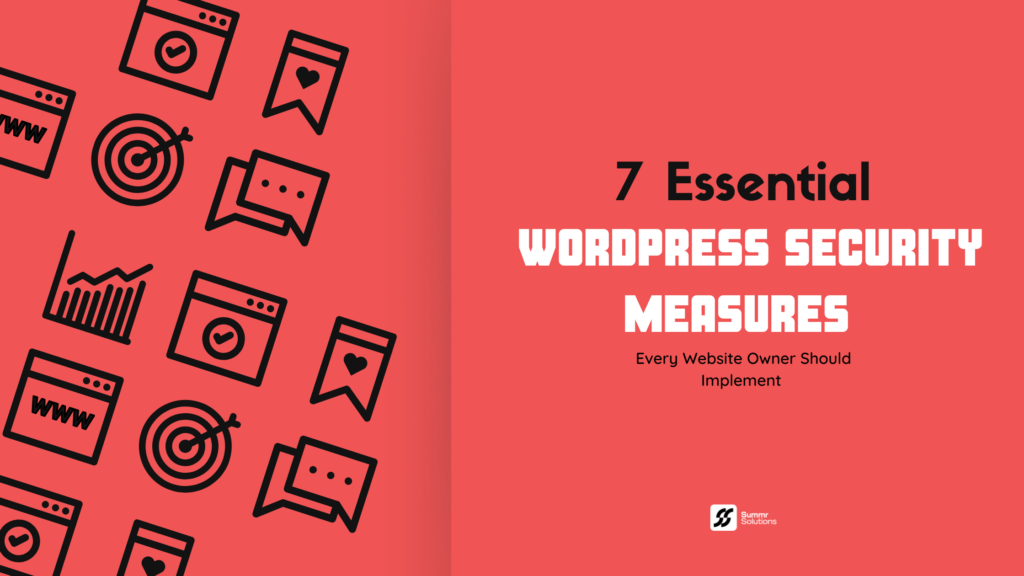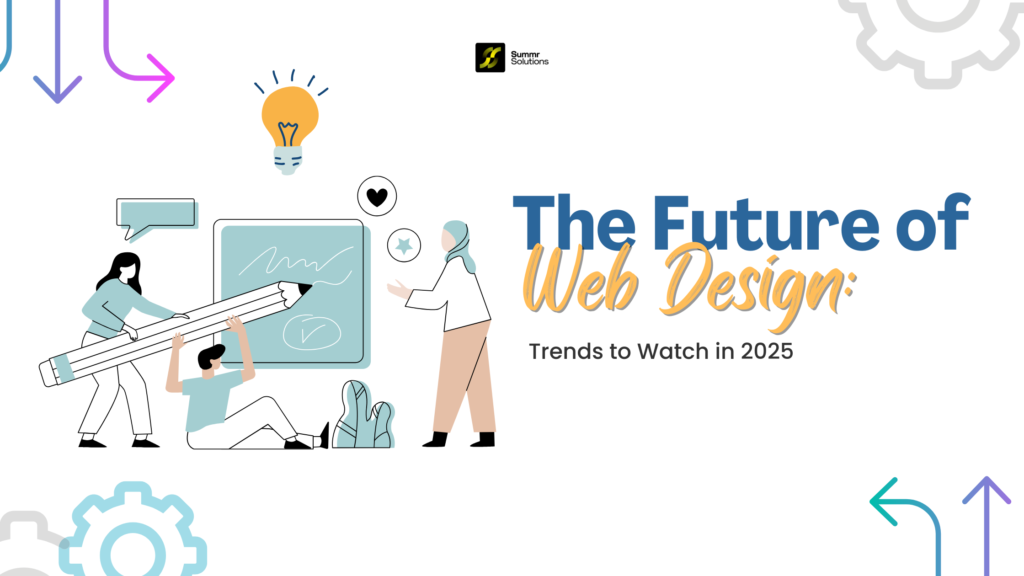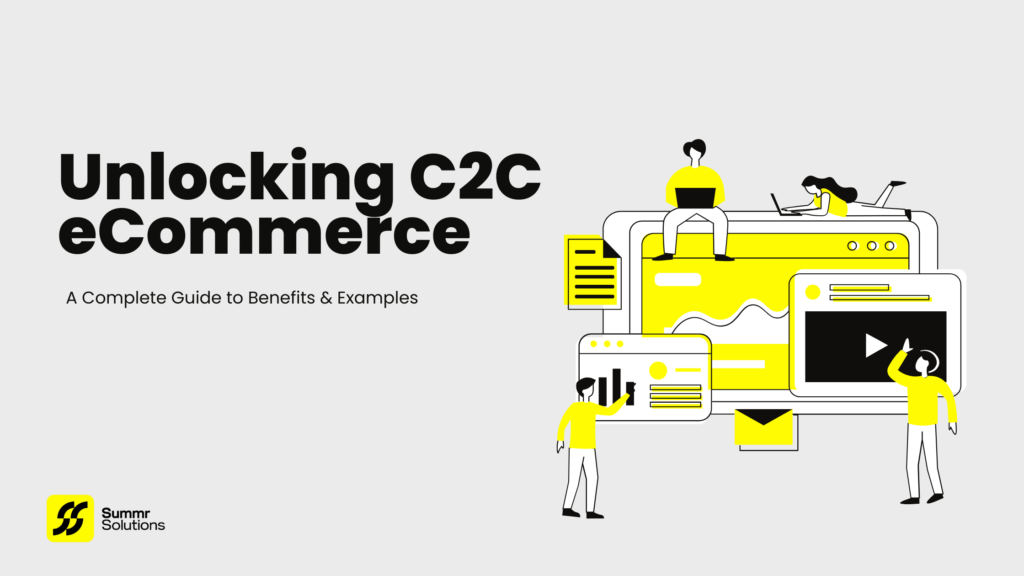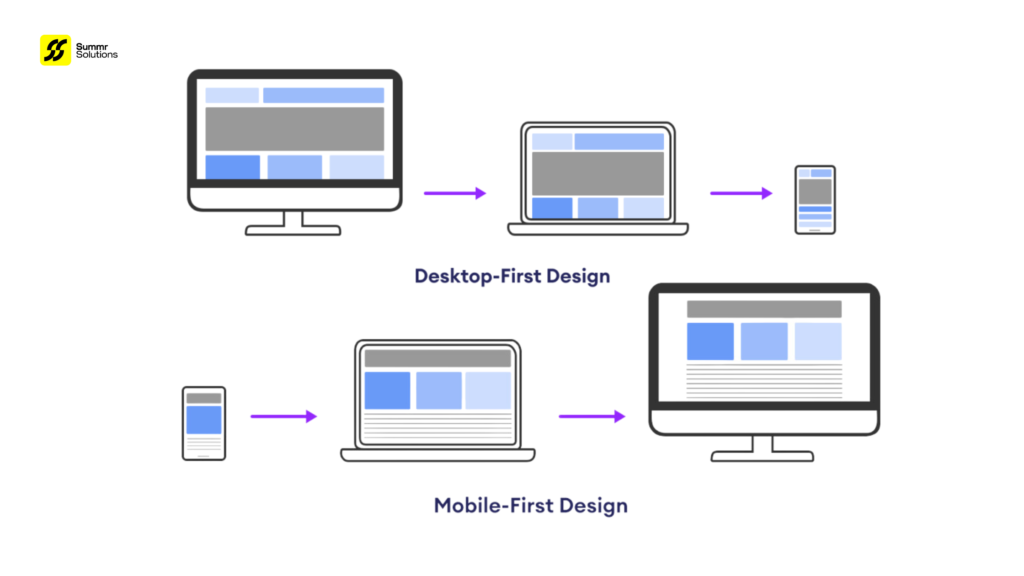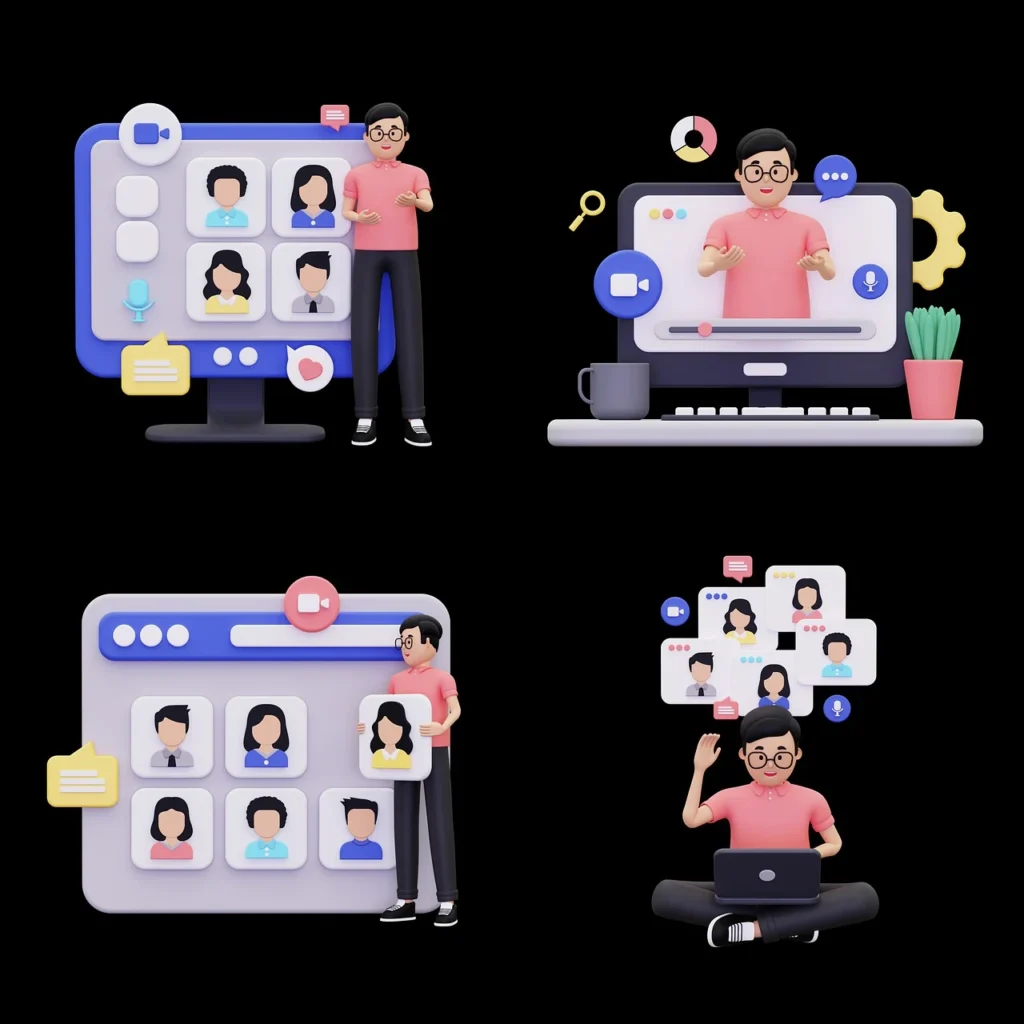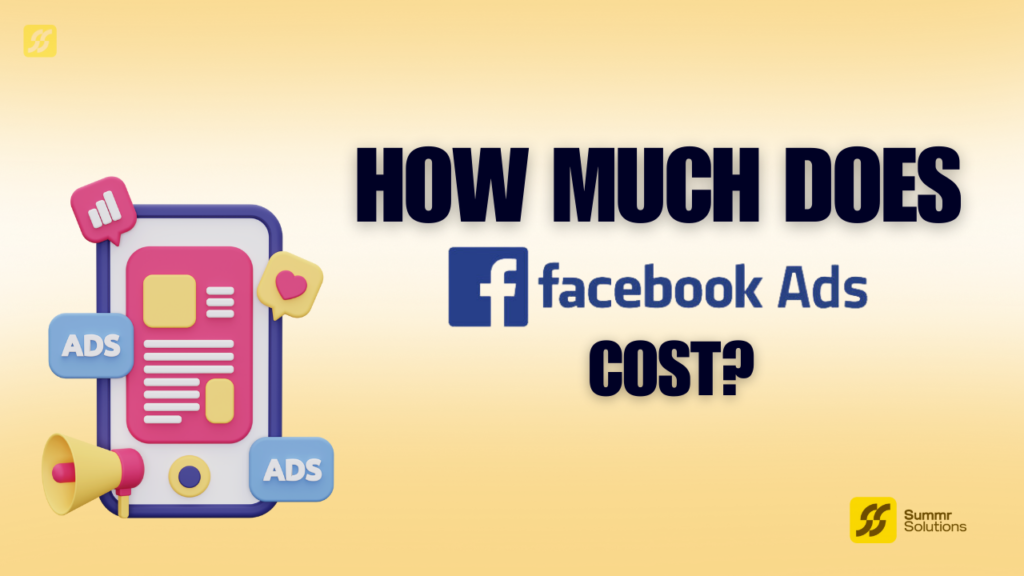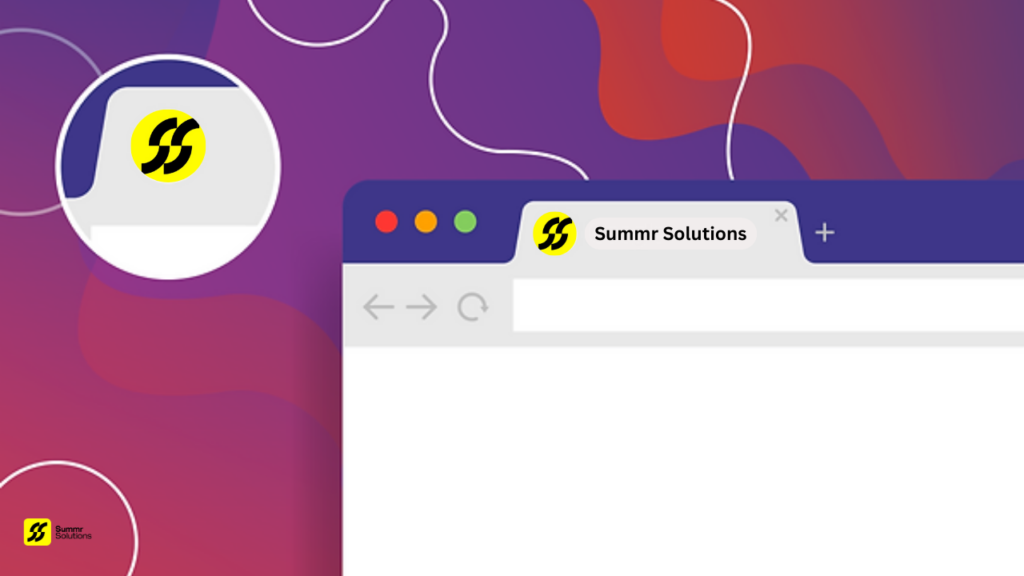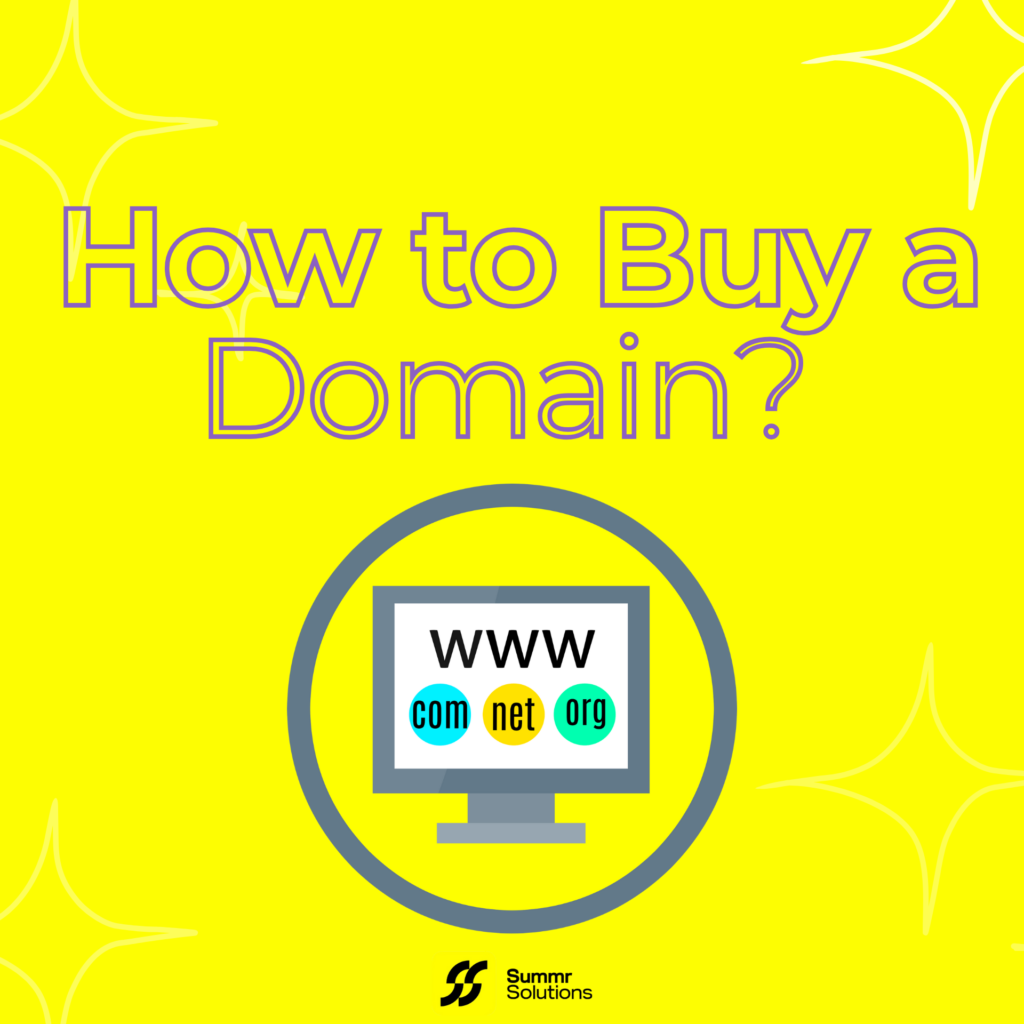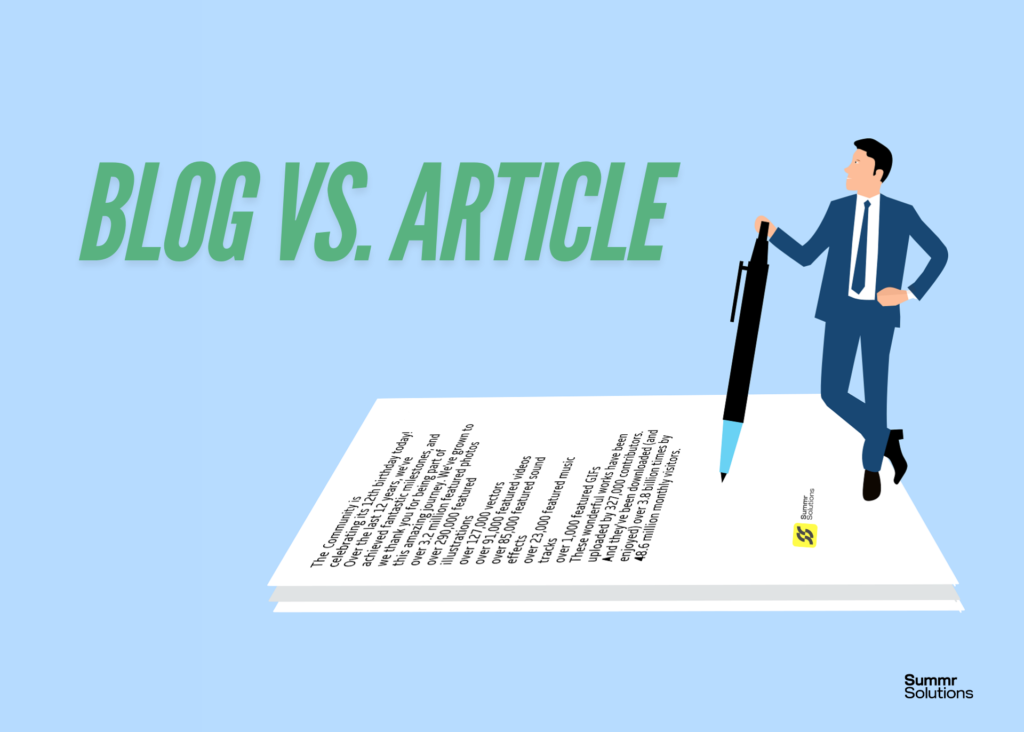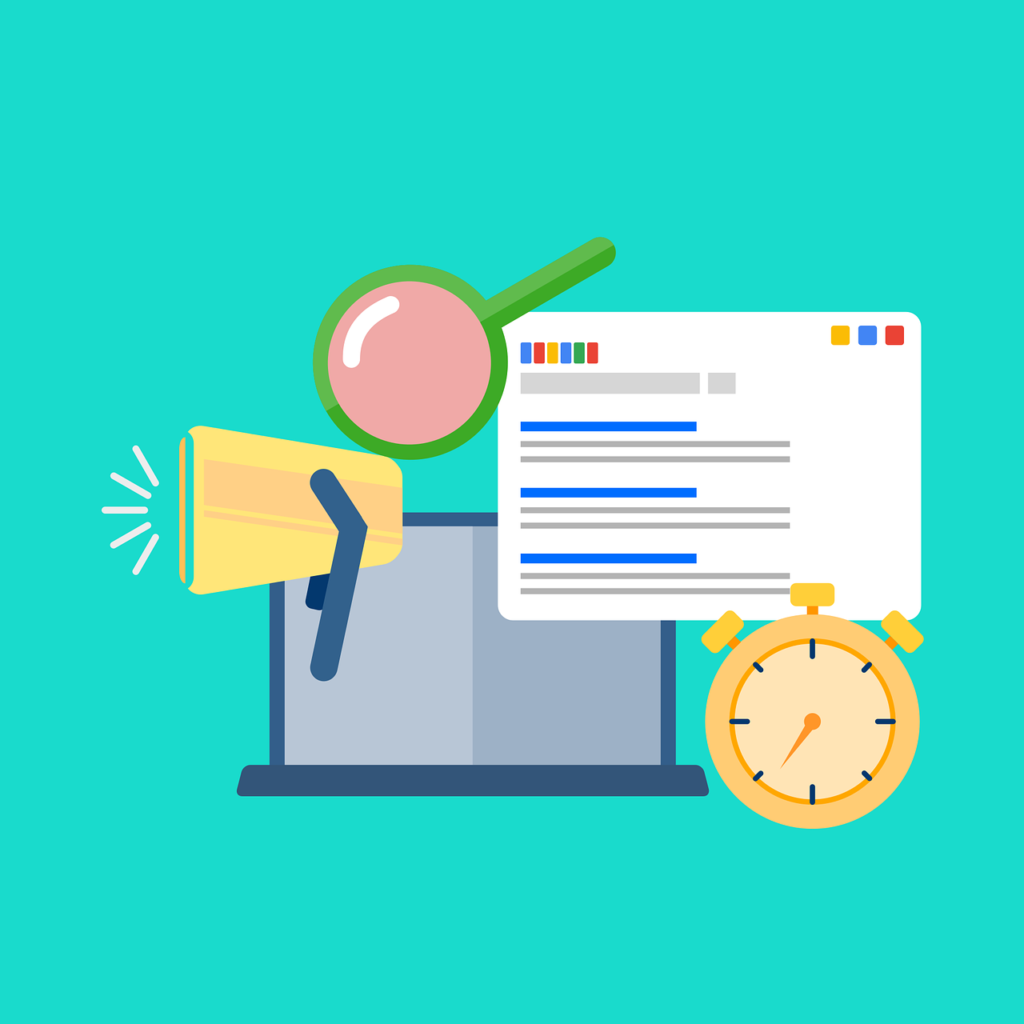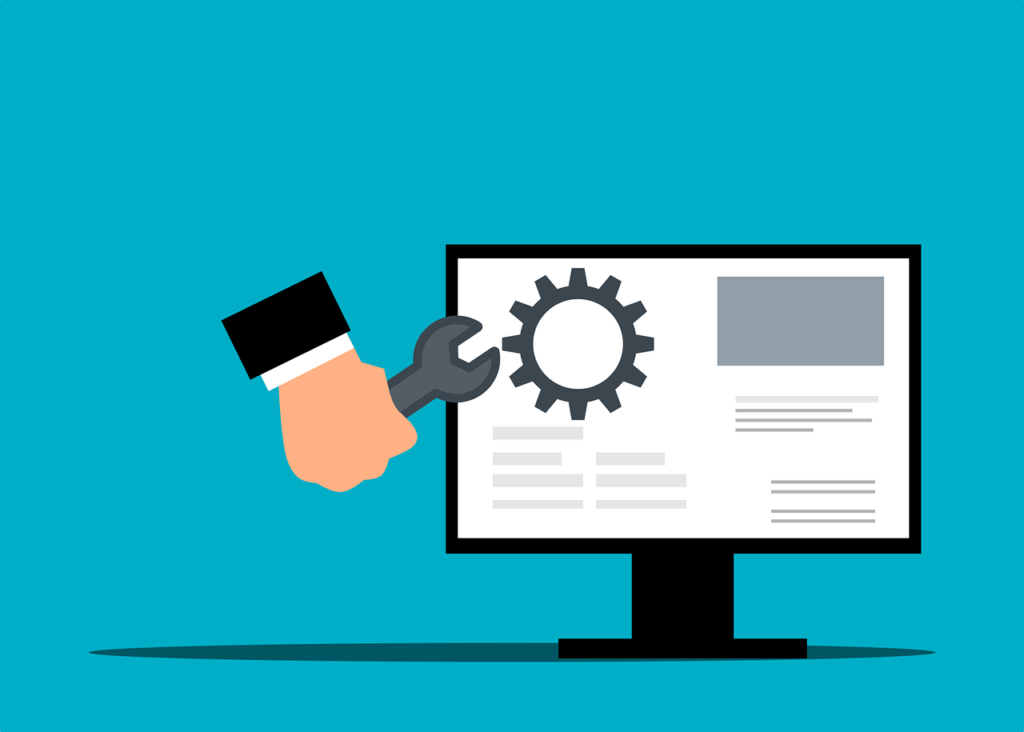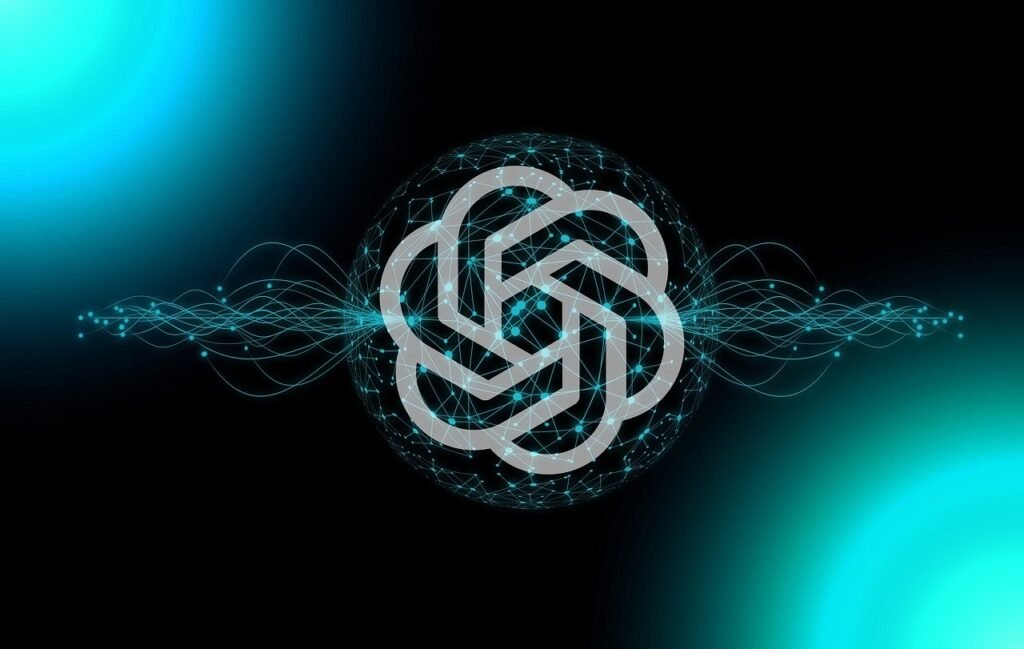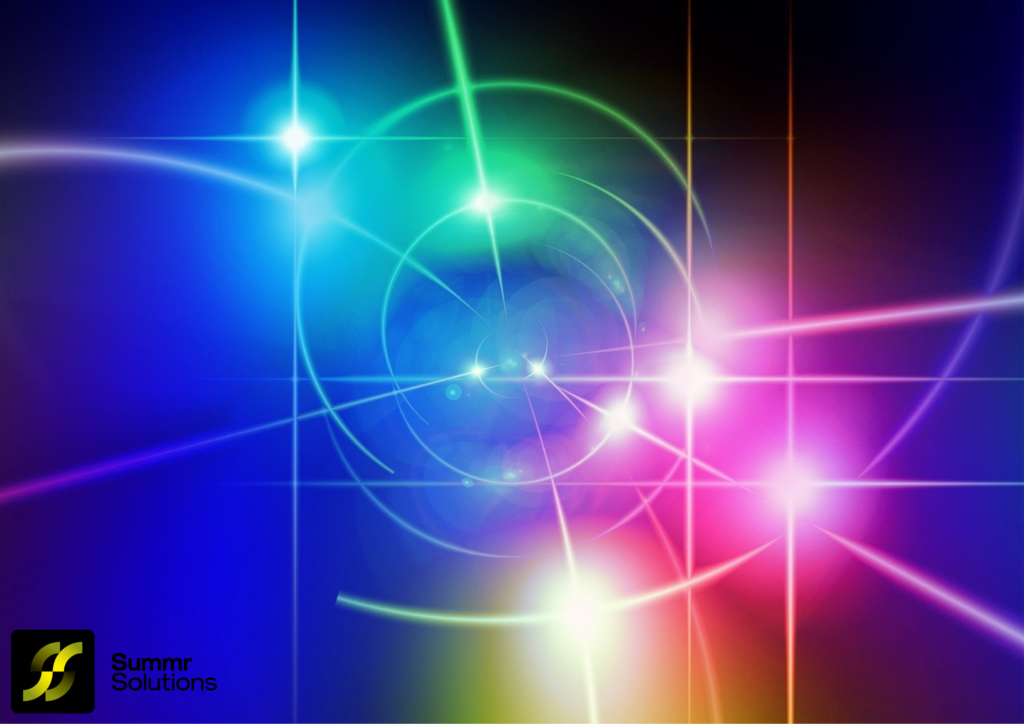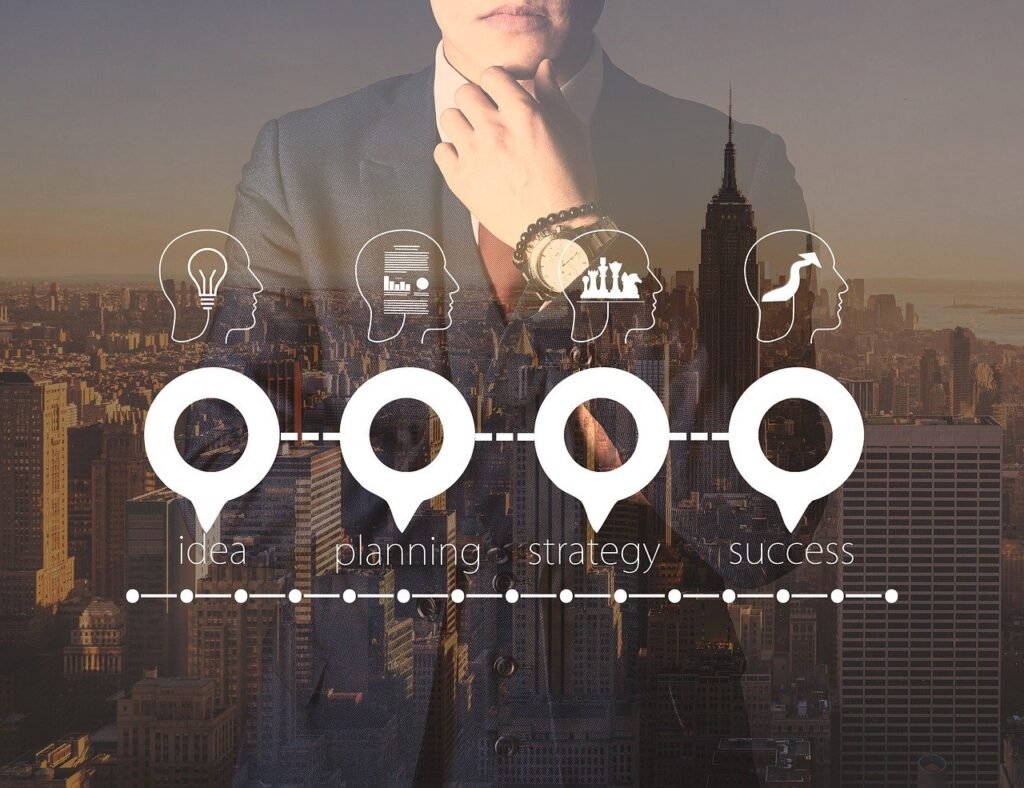WordPress is one of the most widely used platforms for building websites, which unfortunately makes it a target for hackers. With the right precautions, however, you can protect your site from the most common threats. If you’re running a WordPress website, these 7 essential security measures are a must to keep your site secure and ensure that your data remains protected.
1. Keep WordPress, Themes, and Plugins Updated
WordPress is constantly evolving, with regular updates to enhance security, fix bugs, and improve functionality. Outdated WordPress installations, themes, and plugins are a major security risk because they may have vulnerabilities that hackers can exploit.
- Why It’s Crucial: Updates often patch security loopholes that could leave your site open to attack.
- What to Do: Enable automatic updates for minor WordPress versions, and regularly check for updates to themes and plugins. Remove any unused plugins or themes to reduce your attack surface.
2. Use Strong Passwords and Enforce Password Policies
Weak passwords are one of the easiest ways for hackers to gain access to your WordPress site. Whether it’s your admin, editor, or subscriber accounts, using a strong, unique password for each user is vital to keeping your website safe.
- Password Best Practices: Ensure passwords contain a mix of uppercase letters, numbers, and special characters.
- Additional Security: Use a password manager like 1Password or LastPass to store and generate complex passwords.
- Regular Updates: Change passwords regularly, especially if you think your login credentials may have been compromised.
Boost Your Security: Let us help you implement strong password policies for your team.
3. Enable Two-Factor Authentication (2FA)
Two-factor authentication (2FA) adds an extra layer of security by requiring users to provide a second form of verification in addition to their password. This significantly reduces the chances of unauthorized access, even if someone manages to guess or steal your password.
- How It Works: 2FA requires a second factor like a one-time code sent to your phone or email.
- Why It’s Effective: It makes it much harder for hackers to gain access, even with your password.
- Plugins to Use: Popular 2FA plugins include Google Authenticator and Wordfence Security.
4. Secure Your Login Page
Your WordPress login page is a frequent target for brute force attacks, where hackers attempt to guess your password through repeated login attempts. Securing this page is crucial to keeping your site safe from such attacks.
- Limit Login Attempts: Plugins like Limit Login Attempts or Loginizer can help you limit the number of login attempts, blocking attackers after several failed tries.
- Change Default Login URL: Hackers often target the default login page URL (
wp-login.php). Change the URL to something less predictable to avoid automated attacks. - Add CAPTCHA: Protect your login page with CAPTCHA to prevent bots from attempting to log in.
Protect Your Site’s Login: Let us help secure your login page with advanced techniques.
5. Choose a Secure Hosting Provider
Your web hosting provider plays an essential role in your website’s security. A reliable hosting provider will have built-in security measures to protect your site from common vulnerabilities like malware, DDoS attacks, and server exploits.
- Look for: Hosting services that offer SSL certificates, firewalls, malware scanning, and automatic backups.
- Managed WordPress Hosting: Consider managed hosting services like WP Engine or Kinsta, which are optimized for WordPress and come with advanced security features.
- Backup Solutions: Ensure your host provides regular backups so that you can recover quickly if your site is compromised.
6. Install a WordPress Security Plugin
A security plugin provides real-time protection against malware, viruses, and hacking attempts. These plugins also offer features like firewall protection, malware scanning, and alerts when suspicious activity is detected.
- Top Plugins to Use: Wordfence, Sucuri, and iThemes Security are popular and highly rated security plugins that provide comprehensive protection for your site.
- Why Use a Plugin: Security plugins monitor your site 24/7, actively protecting it from the latest threats and vulnerabilities.
- Regular Scans: Set your security plugin to perform regular scans to detect any malware or unauthorized changes.
Secure Your Site Now: Contact us to install and configure the best security plugin for your needs.
7. Regular Backups are Essential
No matter how many security measures you put in place, accidents can happen. A regular backup ensures that if something goes wrong—whether it’s a hack, a server crash, or human error—you can quickly restore your website without losing data.
- Backup Frequency: Set daily, weekly, or monthly backups depending on how frequently you update your site.
- Backup Locations: Use cloud storage options like Google Drive or Dropbox to store backups offsite.
- Backup Plugins: Tools like UpdraftPlus, BackupBuddy, or BlogVault make setting up automated backups simple.
Conclusion: Keep Your WordPress Site Safe
Taking the time to implement these 7 essential WordPress security measures can make all the difference in keeping your website safe from hackers and cyber threats. Security isn’t something you can afford to overlook, as the consequences of a breach can be severe.
Need help securing your WordPress site? Get in touch with us today for personalized support and expert advice on protecting your online presence.