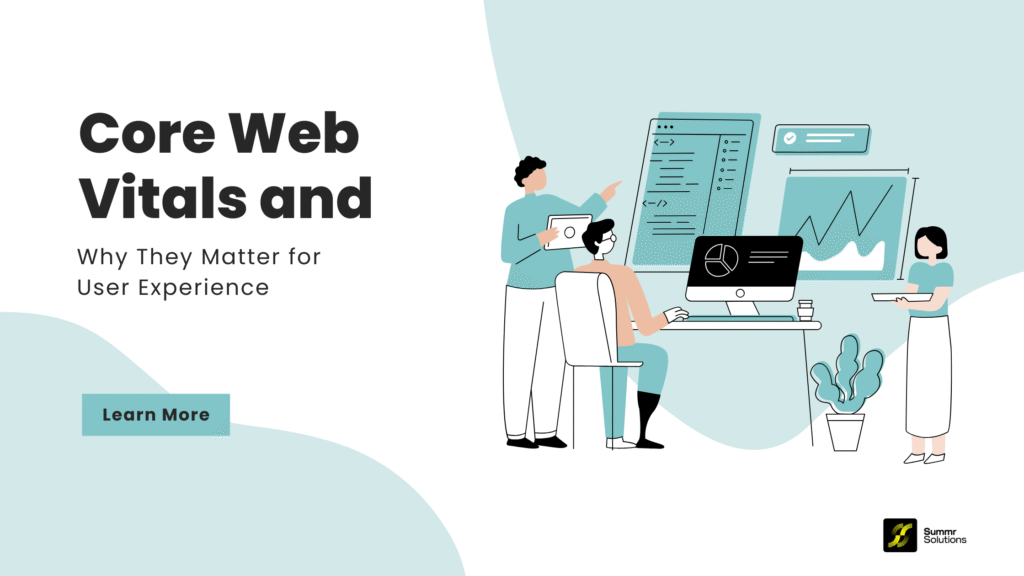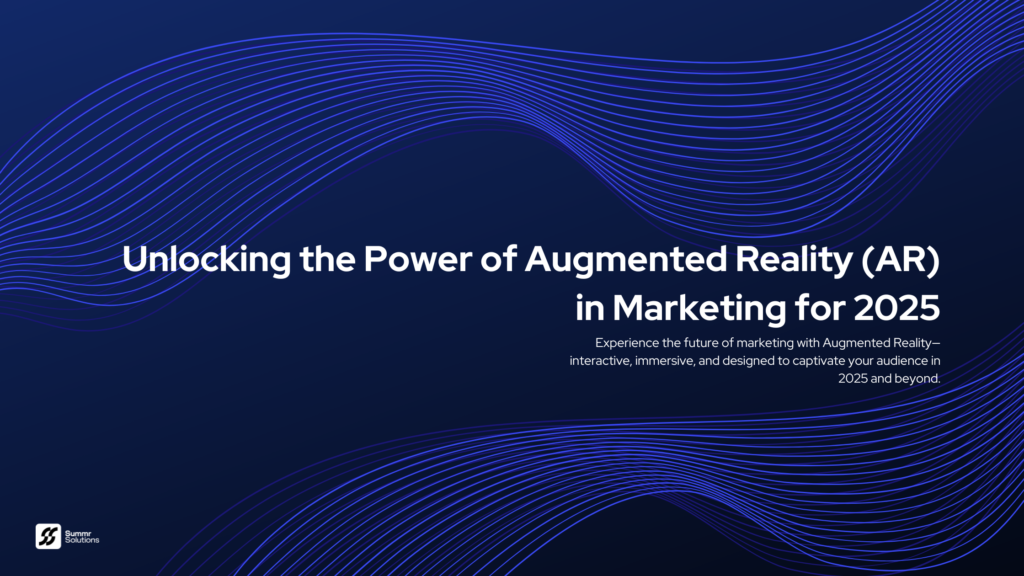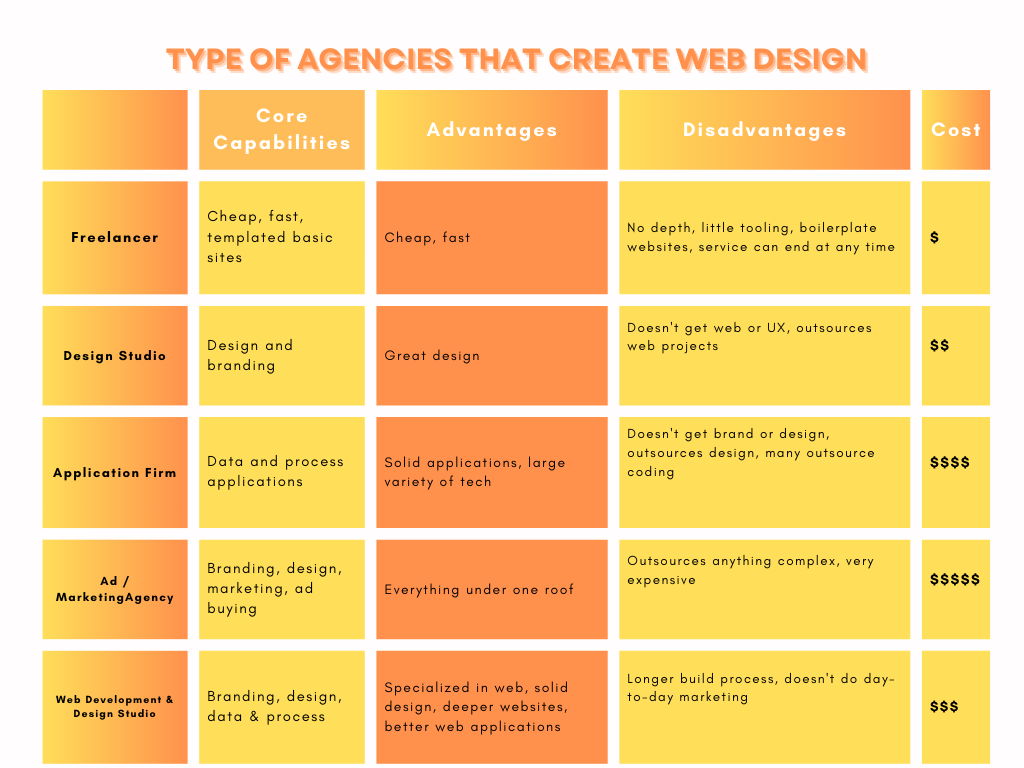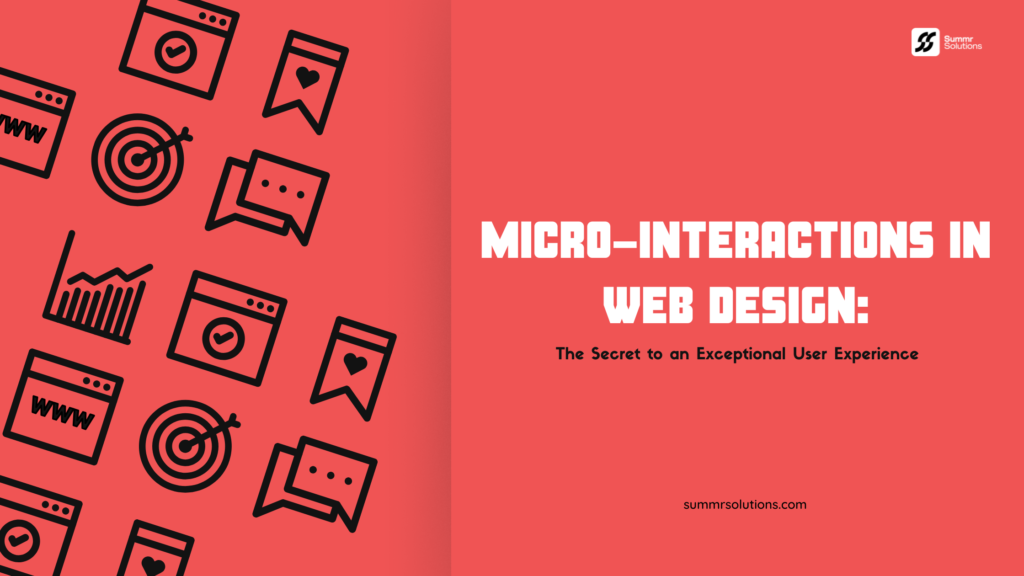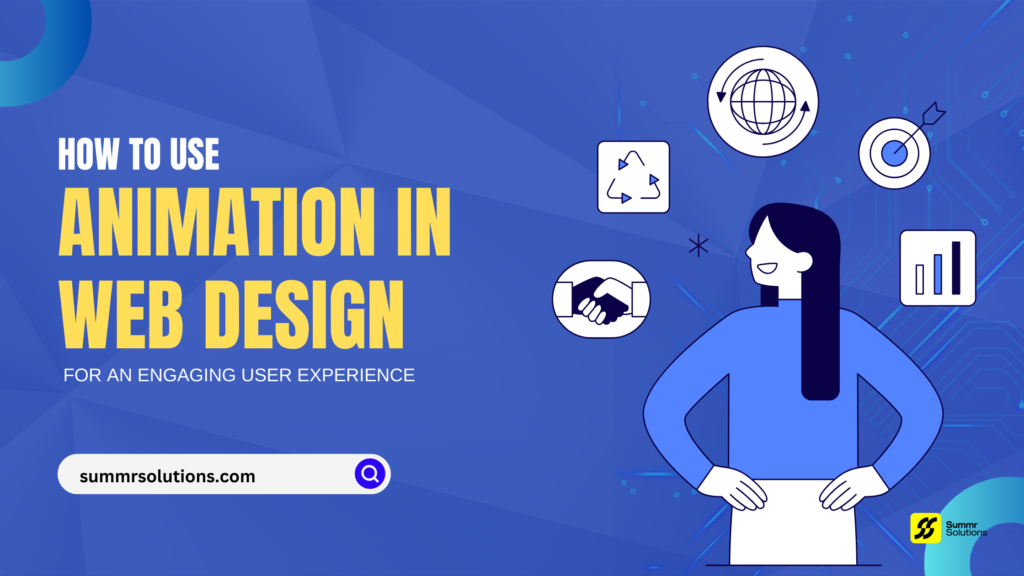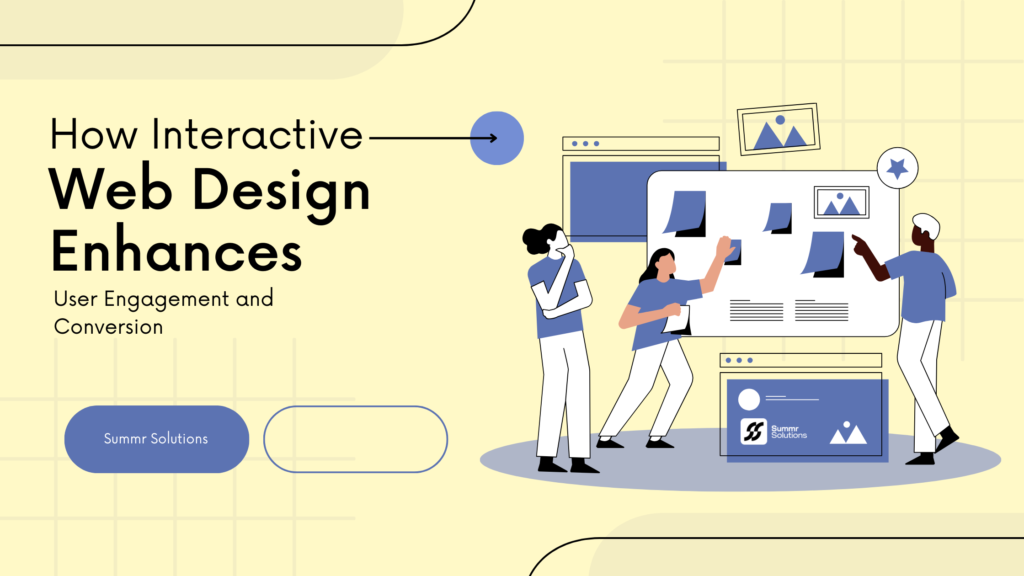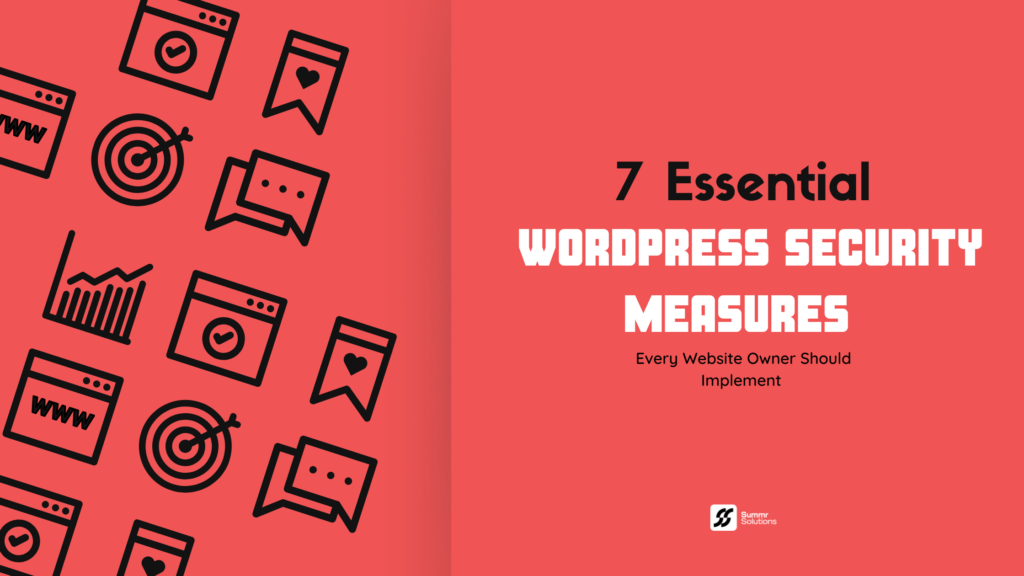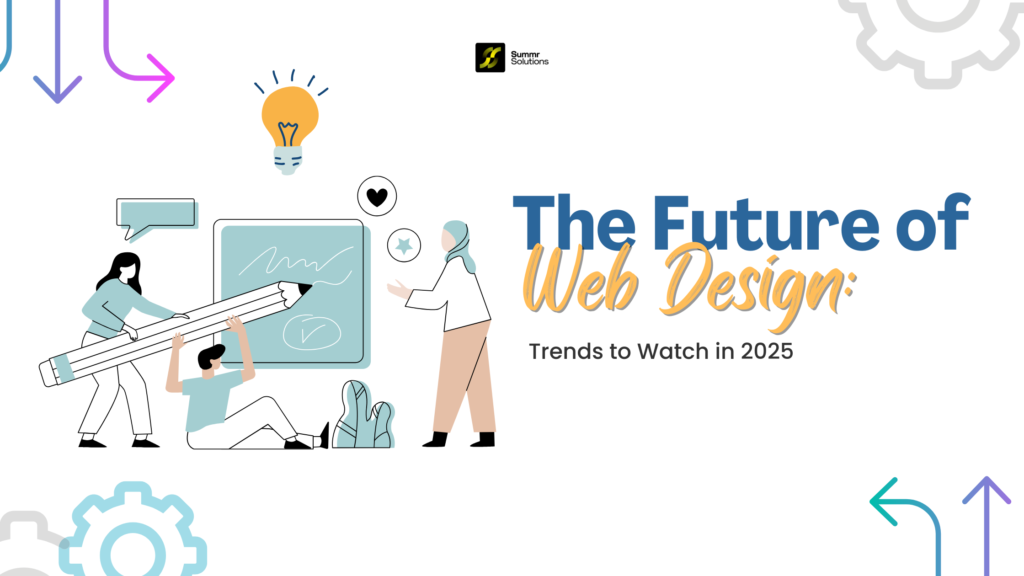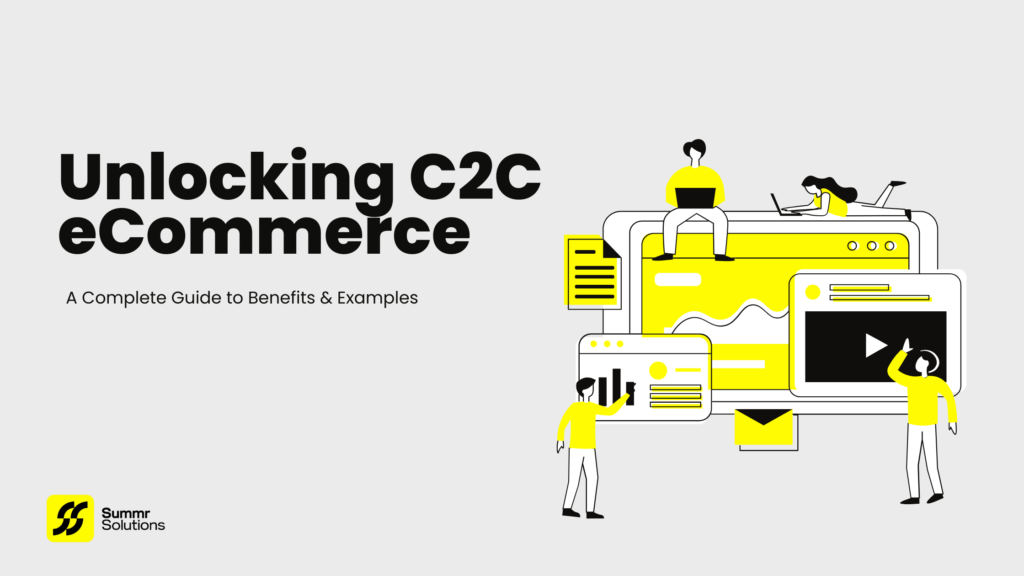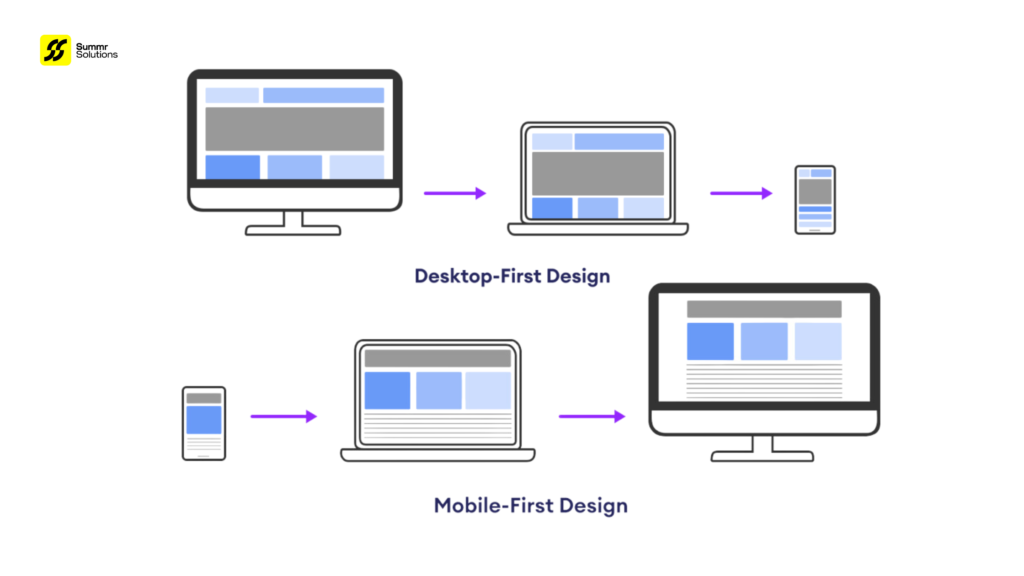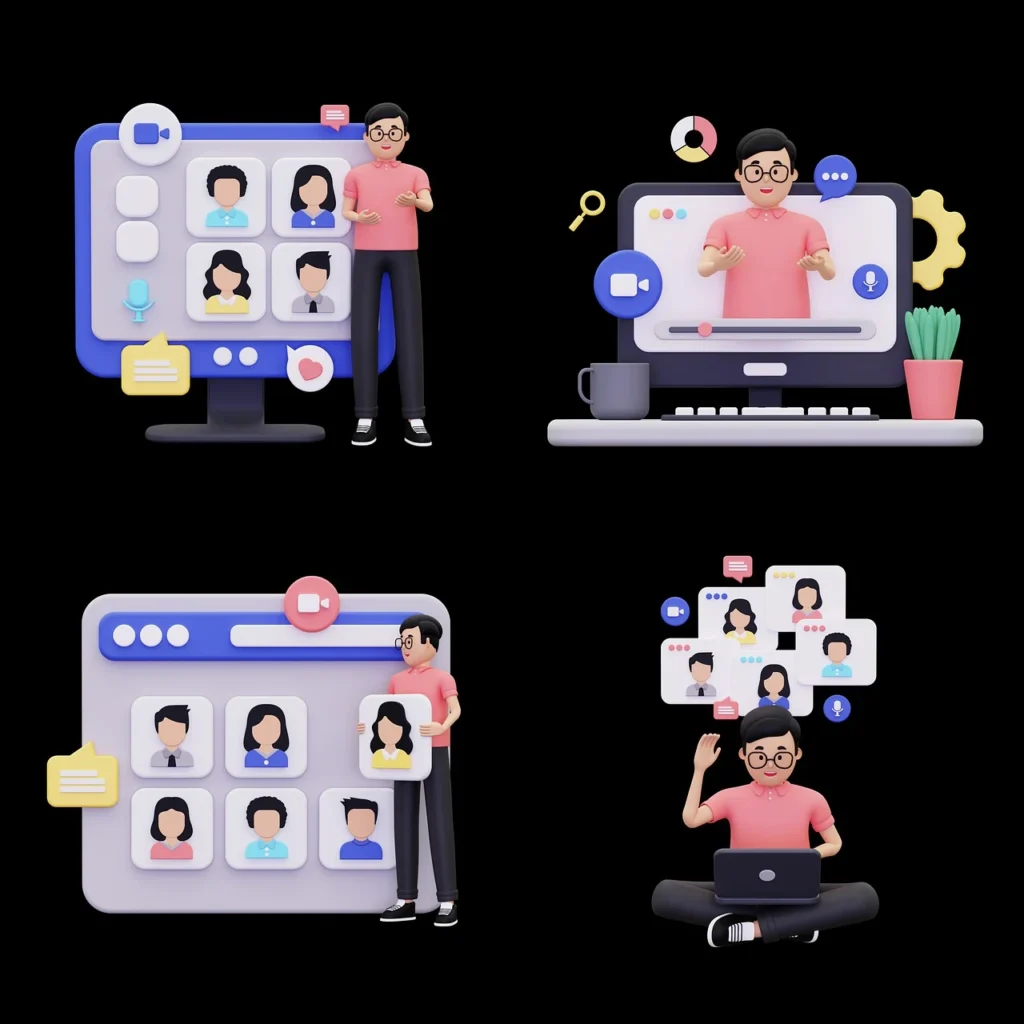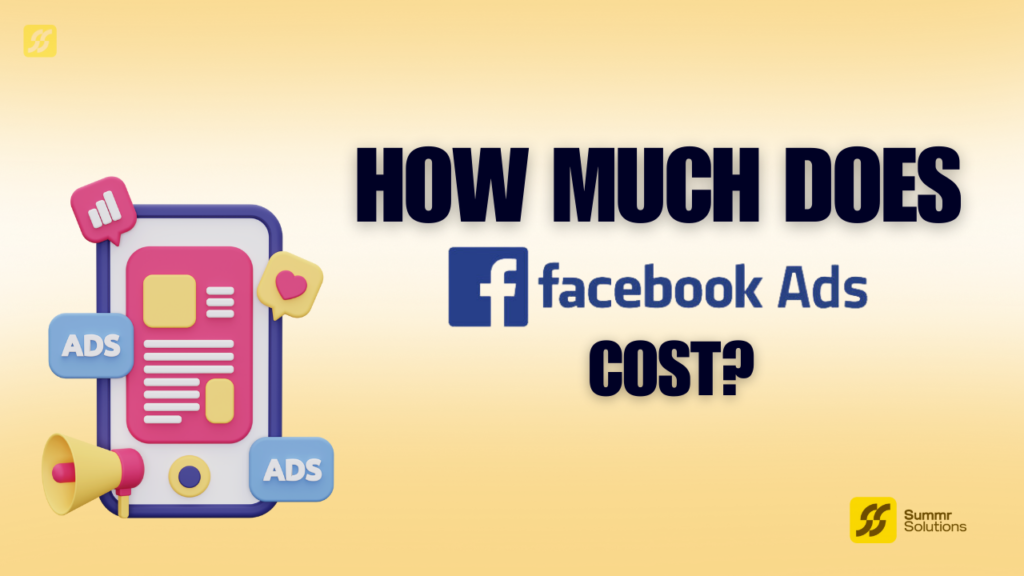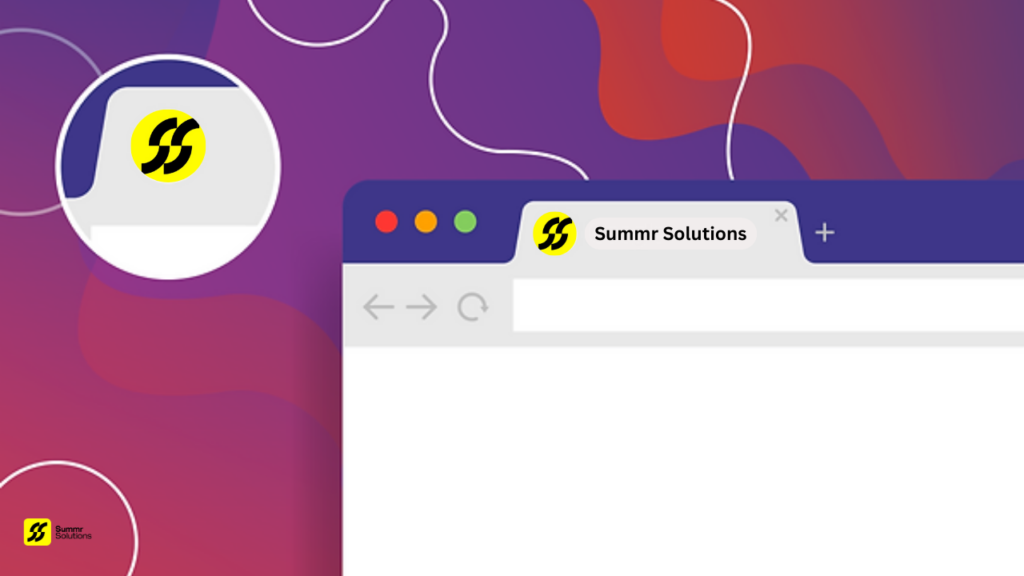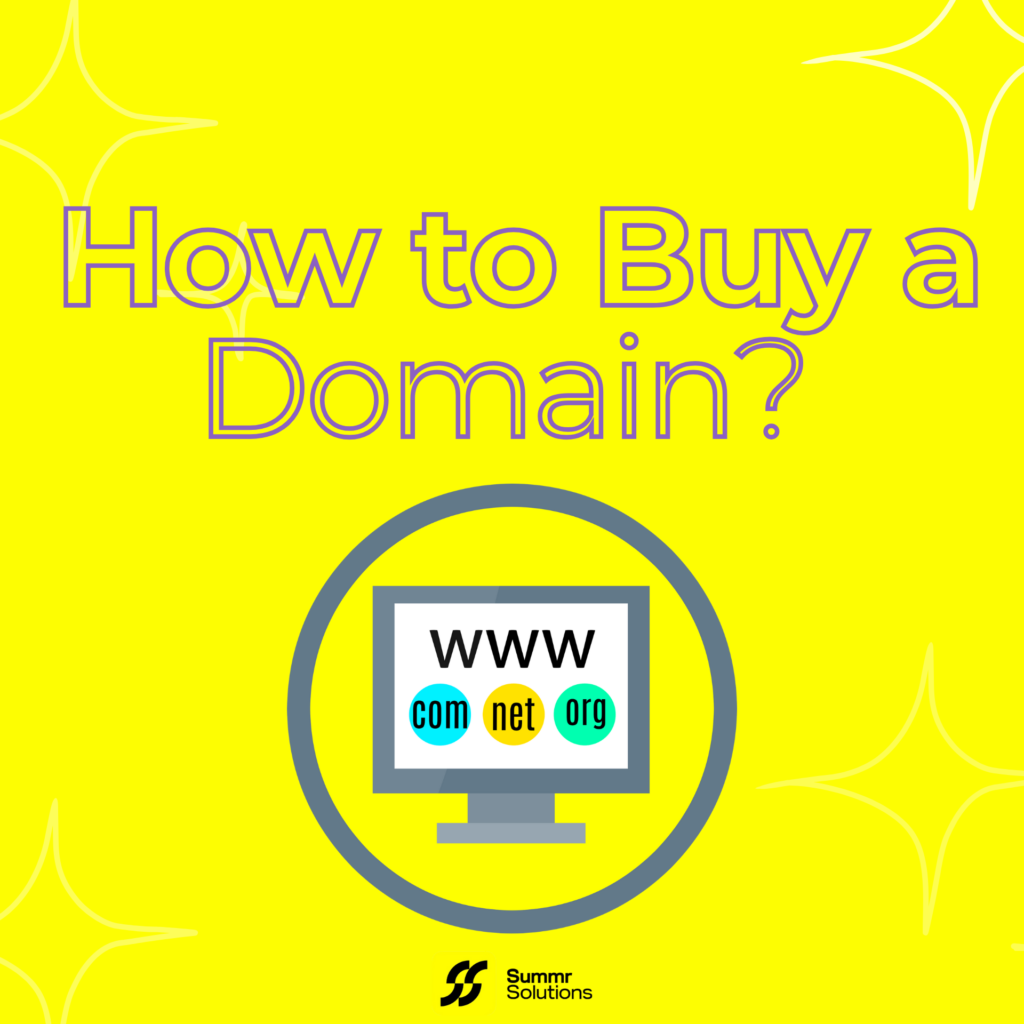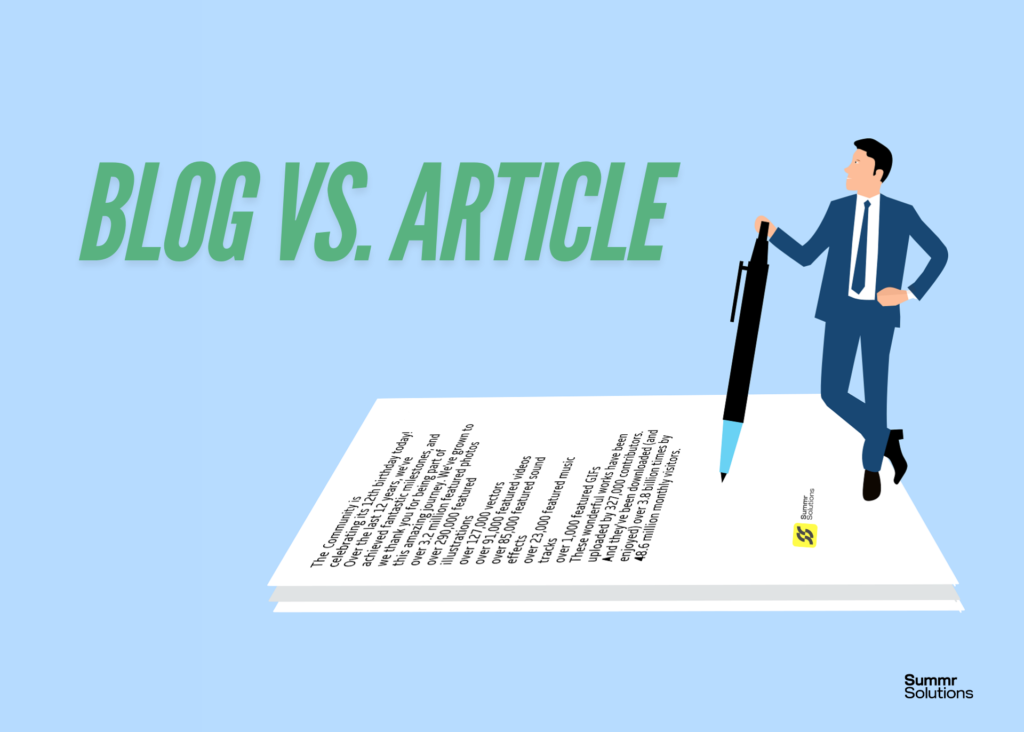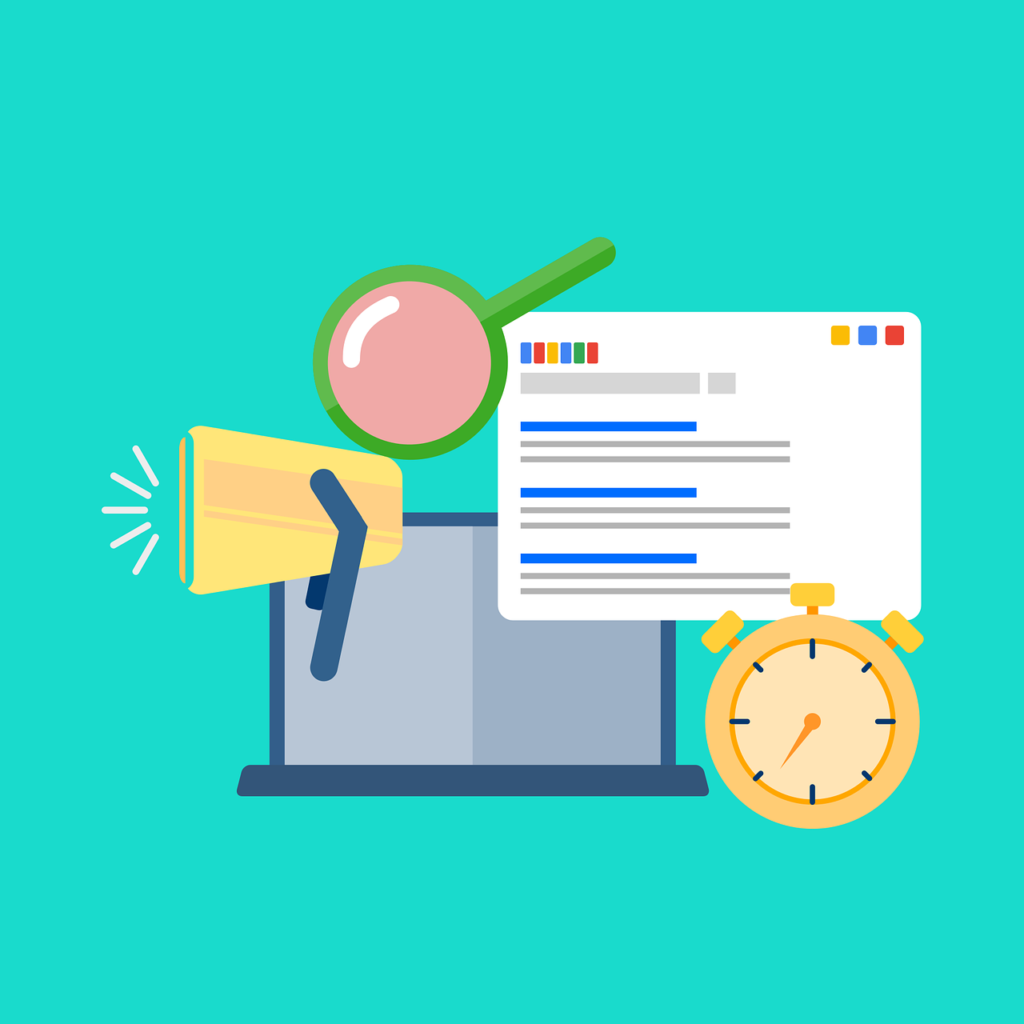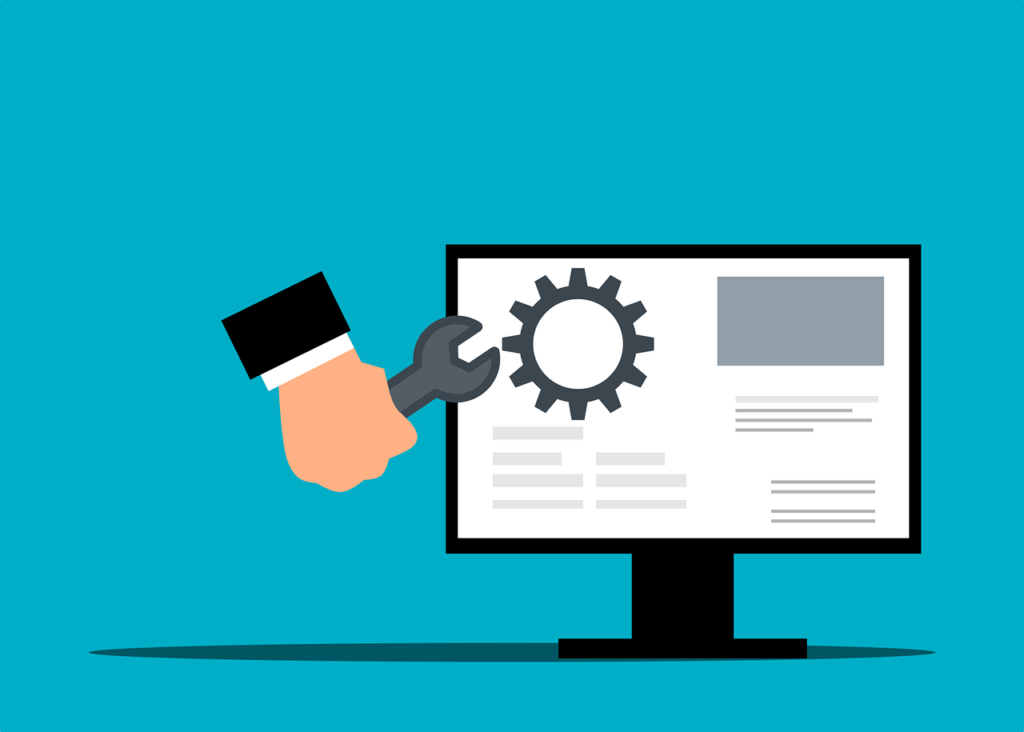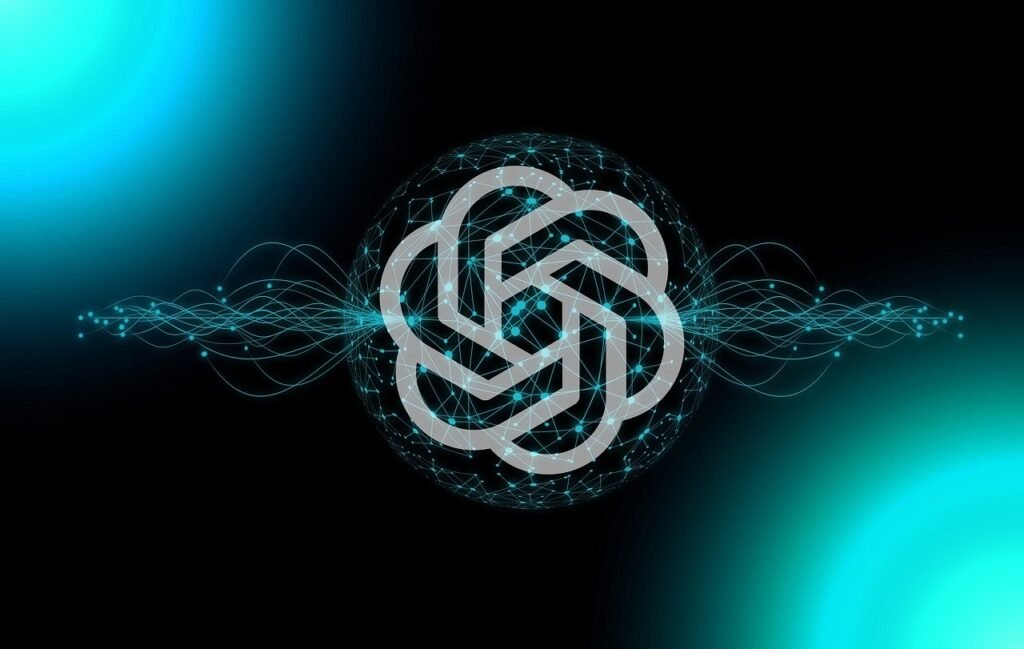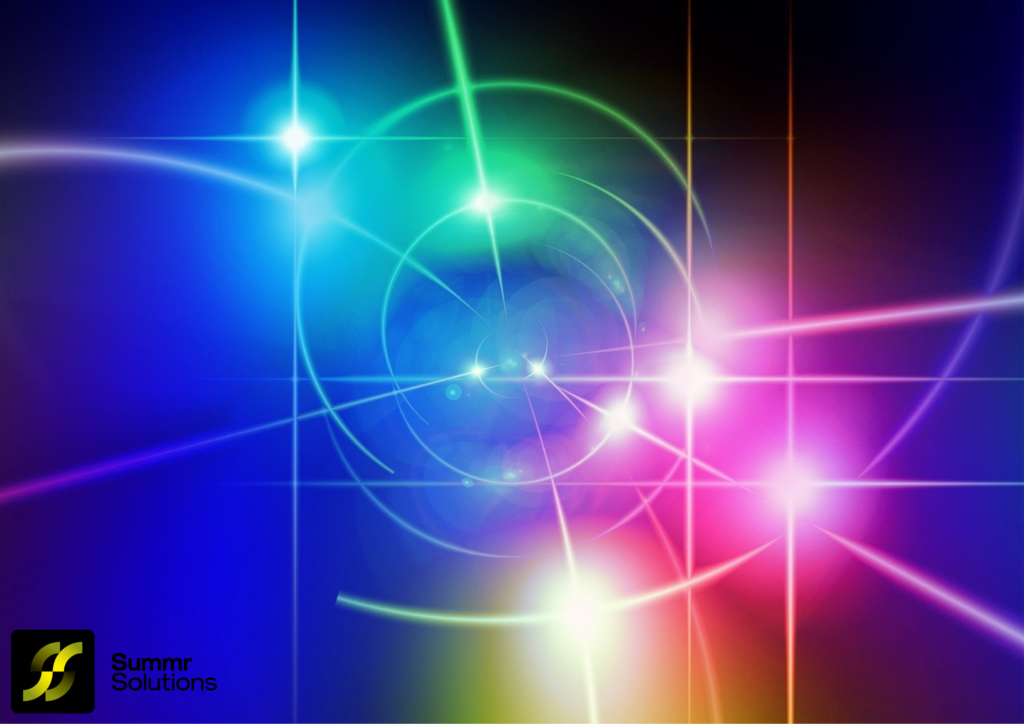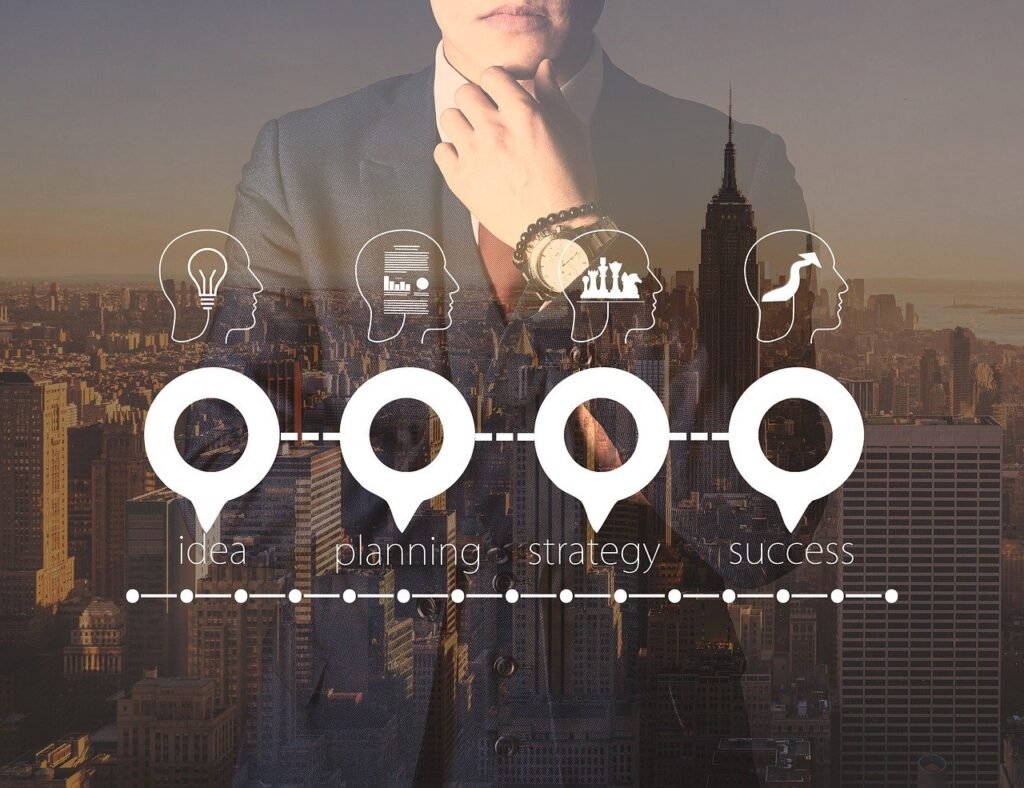Fonts are not just visual elements; they are critical to how your message is received. Whether you’re working on a website, crafting a brand, or writing a document, choosing the right font can make all the difference. Let’s explore the best and worst fonts, what makes them effective or problematic, and how to choose the right font for your needs.
The Best Fonts for Design and Readability
1. Helvetica: The Standard of Simplicity
- Why It’s Good: Neutral, clean, and highly legible.
- Where It Works: Corporate designs, logos, signage.
2. Georgia: The Digital Serif Champion
- Why It’s Good: Combines traditional elegance with modern readability.
- Where It Works: Blogs, online articles, and professional documents.
3. Roboto: The Contemporary All-Rounder
- Why It’s Good: Blends geometric precision with a friendly feel.
- Where It Works: Mobile apps, websites, digital interfaces.
4. Futura: The Modernist’s Choice
- Why It’s Good: Sleek, futuristic, and visually impactful.
- Where It Works: Headlines, logos, modern branding.
5. Garamond: The Timeless Classic
- Why It’s Good: Elegant, readable, and historically rooted.
- Where It Works: Books, academic publications, formal communications.
The Worst Fonts That Hinder Your Message
1. Comic Sans: The Overused Informal Font
- Why It’s Bad: Too casual and often used inappropriately.
- Where It Fails: Professional or formal content.
2. Papyrus: The Faux-Historic Problem
- Why It’s Bad: Overused in unfit contexts, appearing outdated and unprofessional.
- Where It Fails: Modern or formal branding.
3. Arial: The Generic Stand-In
- Why It’s Bad: Lacks personality and feels like a bland alternative to Helvetica.
- Where It Fails: High-end or creative designs.
4. Courier New: The Monospaced Misfit
- Why It’s Bad: Monospaced fonts are less readable and feel outdated.
- Where It Fails: Modern, long-form content.
5. Brush Script: The Overly Decorative Distraction
- Why It’s Bad: Hard to read and too stylized for practical use.
- Where It Fails: Lengthy text or professional documents.
Key Factors in Choosing Fonts
1. Readability is Paramount
- Fonts must be easy to read at various sizes.
- Best Practices: Test fonts in different scenarios to ensure clarity.
2. Context Matters: Match the Tone
- Fonts should reflect the message and target audience.
- Example: Use formal fonts for legal documents and modern fonts for tech startups.
3. Versatility Across Media
- A good font should perform well in print, web, and mobile environments.
- Tip: Opt for web-safe fonts for consistent digital performance.
4. Emotional Impact and Cultural Relevance
- Fonts can evoke specific emotions and cultural perceptions.
- Example: Serif fonts convey trust and tradition, while sans-serif fonts suggest modernity.
5. Balancing Aesthetics with Functionality
- The font should enhance, not distract from, the content.
- Tip: Avoid overly decorative fonts for serious or lengthy content.
Understanding Font Categories
1. Serif Fonts: Classic and Trustworthy
- Characteristics: Small lines or strokes at the end of letters.
- Best For: Print materials, formal documents, and traditional designs.
2. Sans-Serif Fonts: Modern and Minimalist
- Characteristics: Clean lines without decorative strokes.
- Best For: Digital content, tech branding, and contemporary designs.
3. Script Fonts: Elegant and Flowing
- Characteristics: Mimic handwriting, often cursive.
- Best For: Invitations, decorative elements, and niche branding.
4. Monospaced Fonts: Technical and Precise
- Characteristics: Each letter takes up the same horizontal space.
- Best For: Coding, technical documentation, and retro designs.
5. Display Fonts: Bold and Eye-Catching
- Characteristics: Designed for impact, often decorative.
- Best For: Headlines, posters, and limited-use scenarios.
The Psychology Behind Fonts
1. Serif vs. Sans-Serif: Trust vs. Modernity
- Serif fonts suggest reliability, while sans-serif fonts project innovation.
- Usage Tip: Match the font to the desired perception of your brand or content.
2. Font Weight: Light vs. Bold
- Bold fonts draw attention, while light fonts create a subtle, elegant feel.
- Usage Tip: Use bold for emphasis and light for longer, less critical text.
3. Color and Background Influence
- The font’s color and background can greatly affect readability.
- Usage Tip: High contrast (dark text on a light background) enhances legibility.
Tips for Effective Font Pairing
1. Contrast for Clarity
- Pair fonts with different characteristics (e.g., serif and sans-serif) for balance.
- Example: Use a serif font for headings and a sans-serif for body text.
2. Maintain Consistency
- Limit font variations to avoid visual clutter.
- Usage Tip: Stick to two or three fonts within a single project.
3. Align with Brand Identity
- Choose fonts that reflect the brand’s personality and message.
- Example: A playful brand might use a rounded sans-serif, while a luxury brand opts for a refined serif.
Conclusion: Elevate Your Content with the Right Font Choices
Fonts are more than mere design elements; they shape the way content is perceived and engaged with. The best fonts, like Helvetica, Georgia, and Roboto, enhance readability and aesthetics, while poorly chosen fonts like Comic Sans and Papyrus can detract from your message. By focusing on readability, context, and emotional impact, you can select fonts that not only look good but also communicate effectively, resonating with your audience and elevating your overall design.