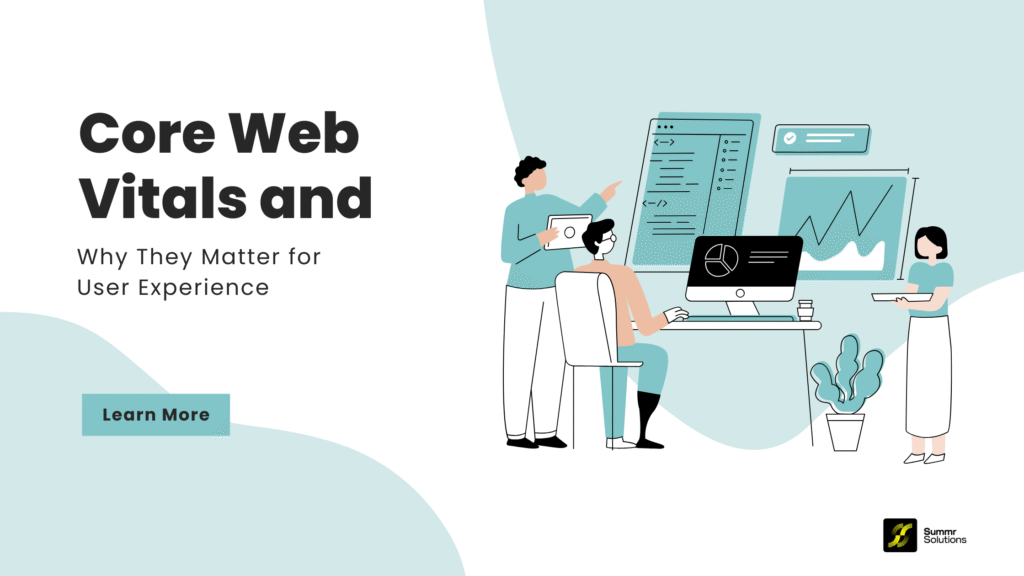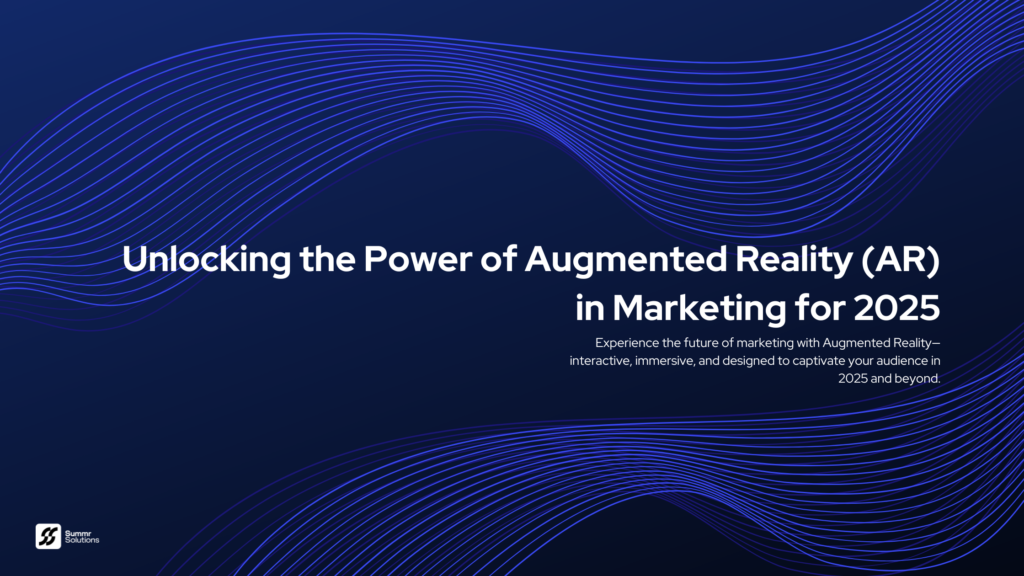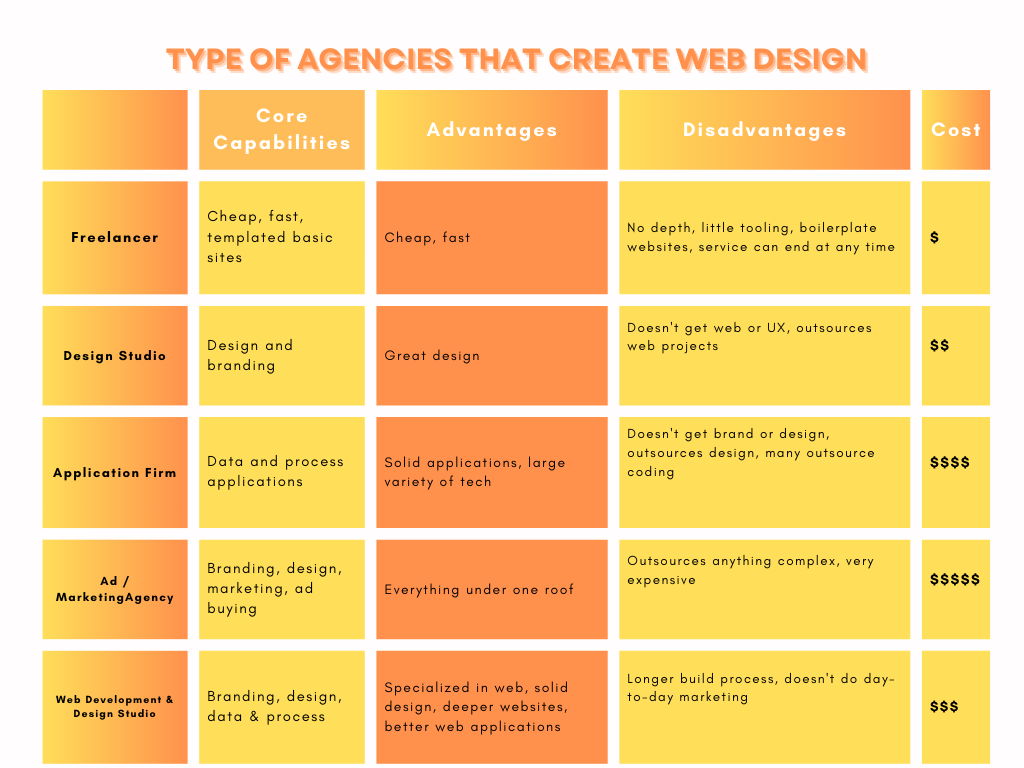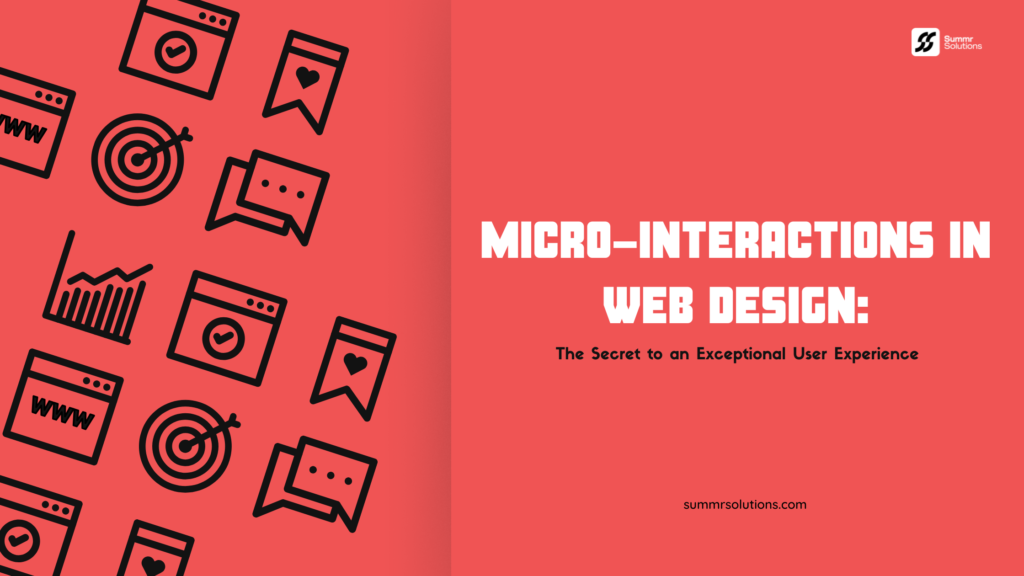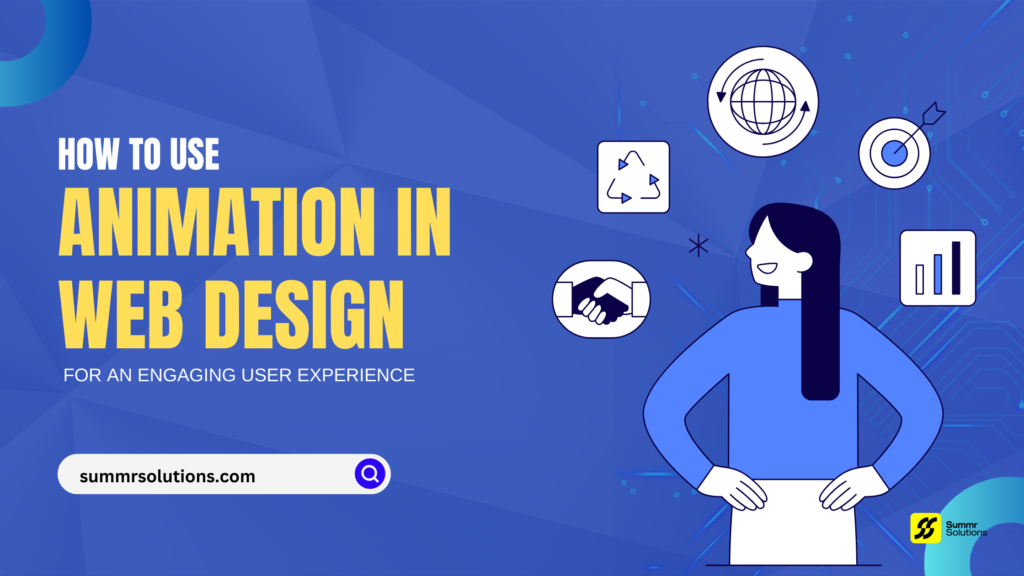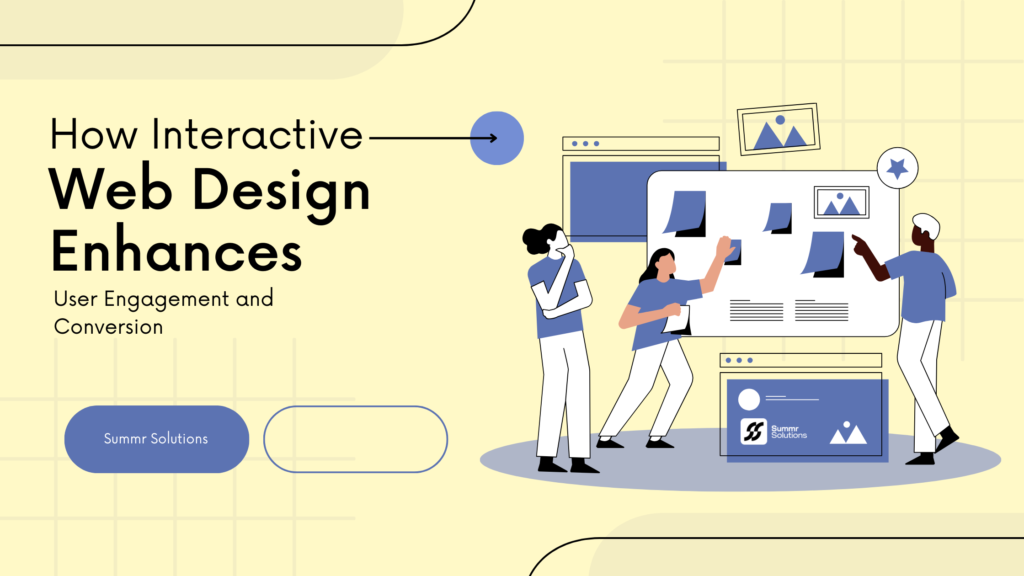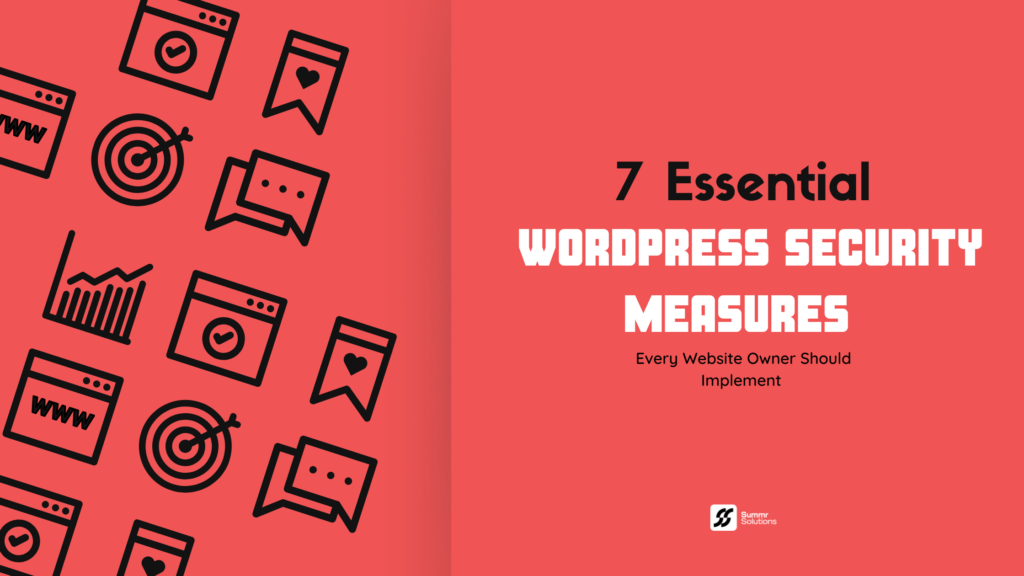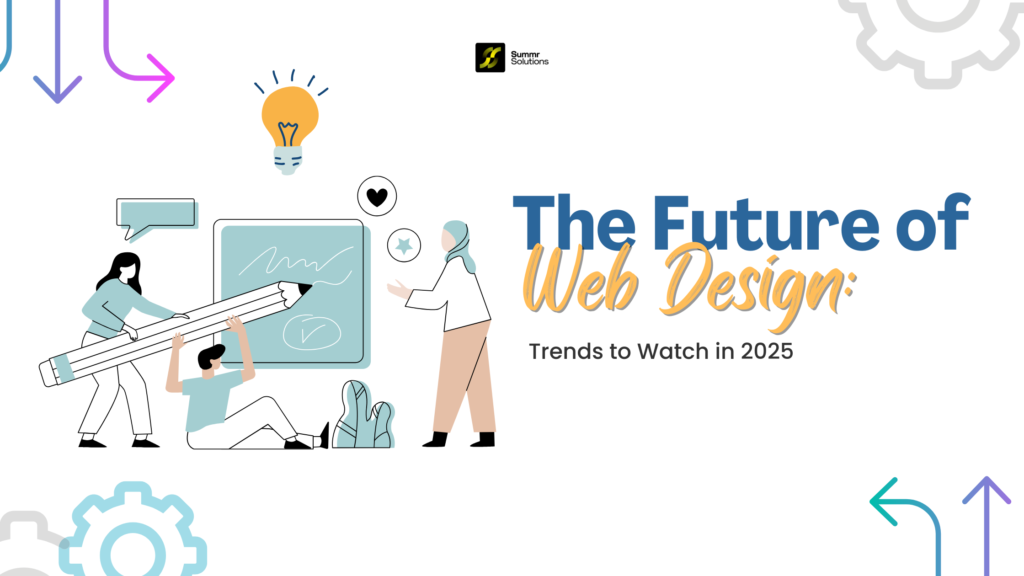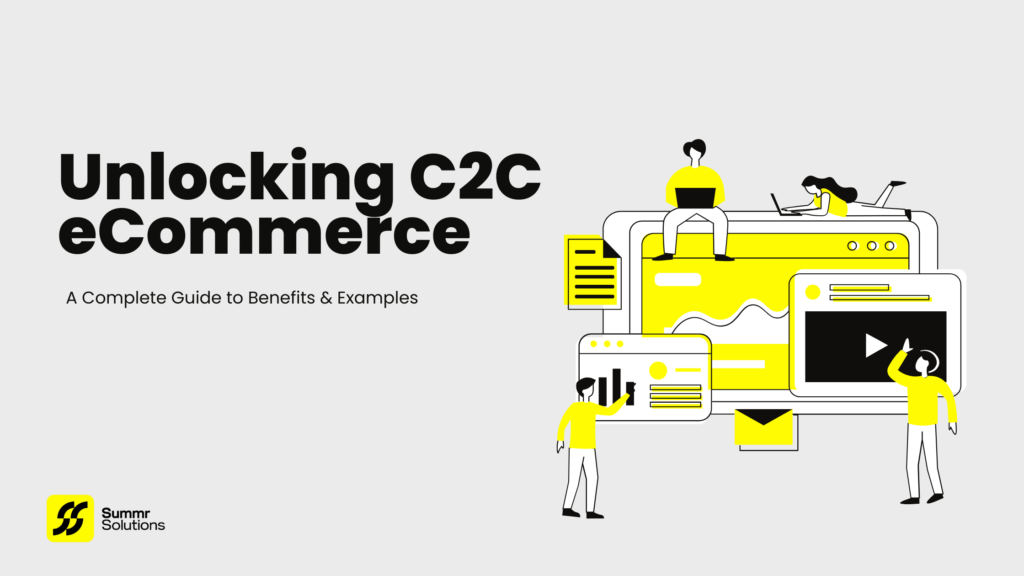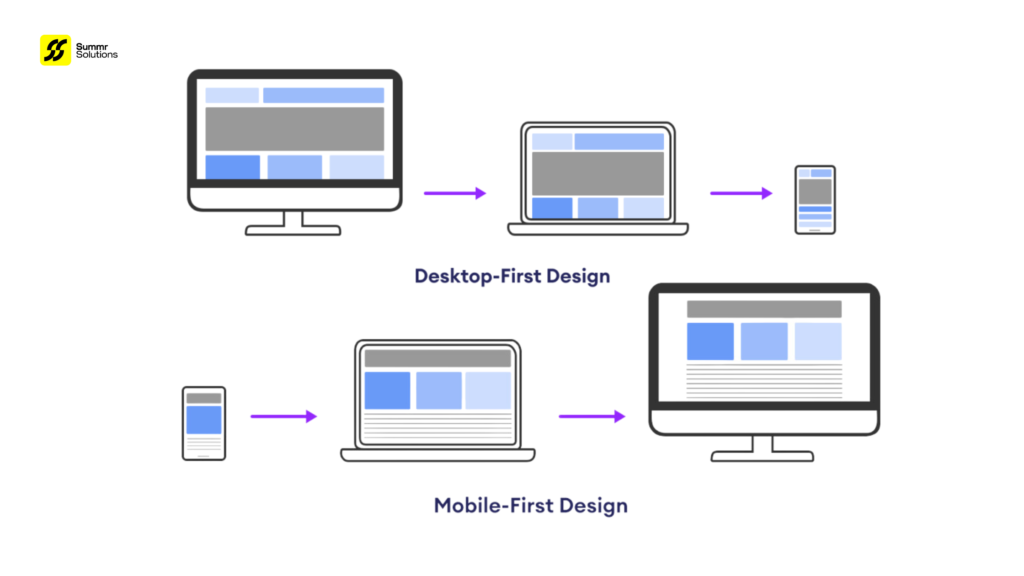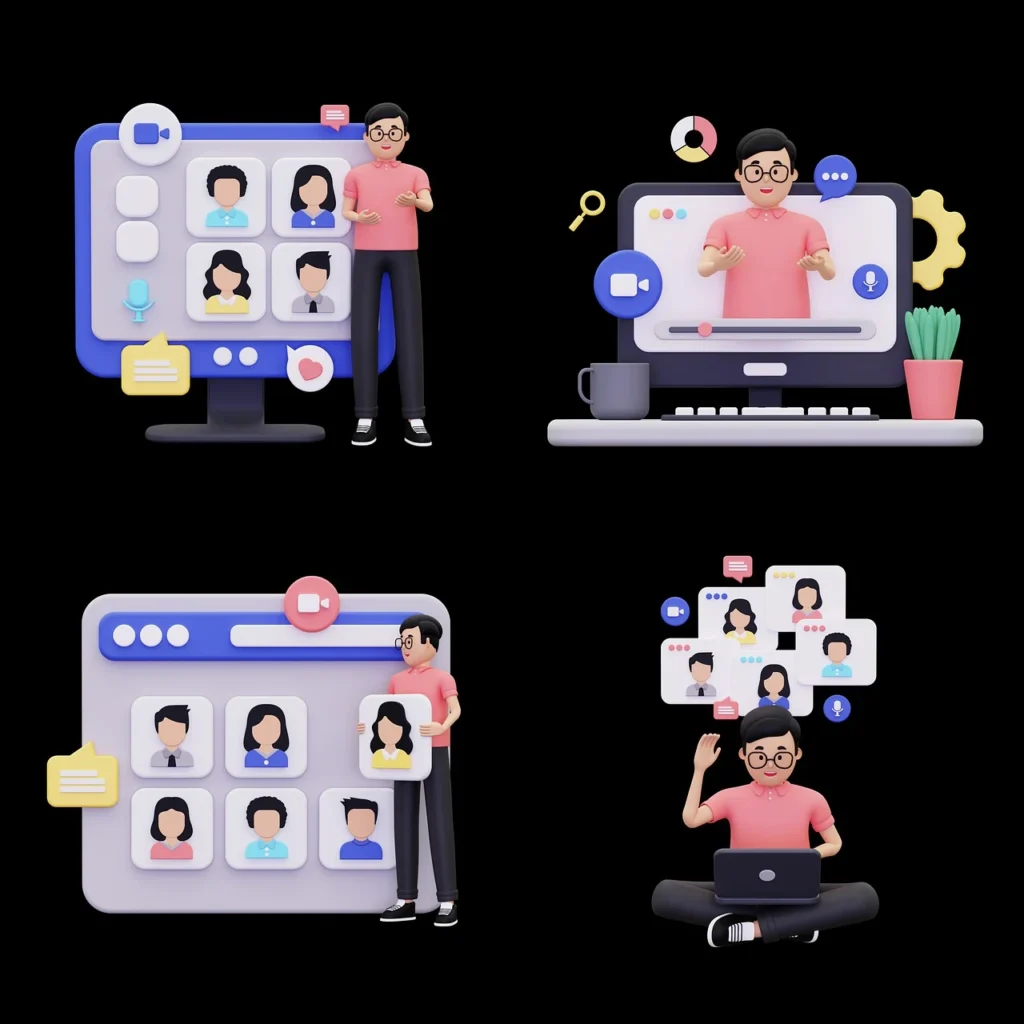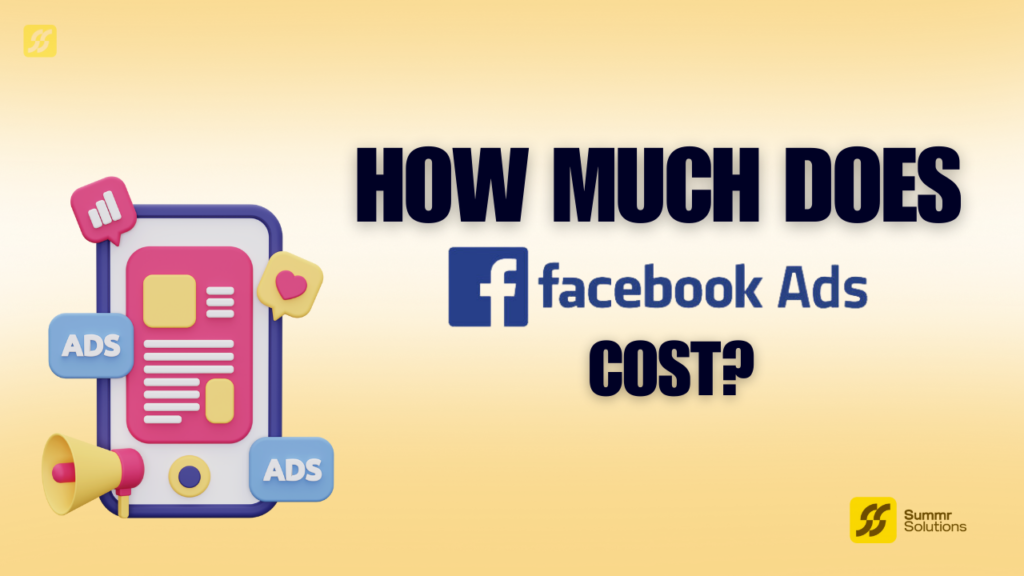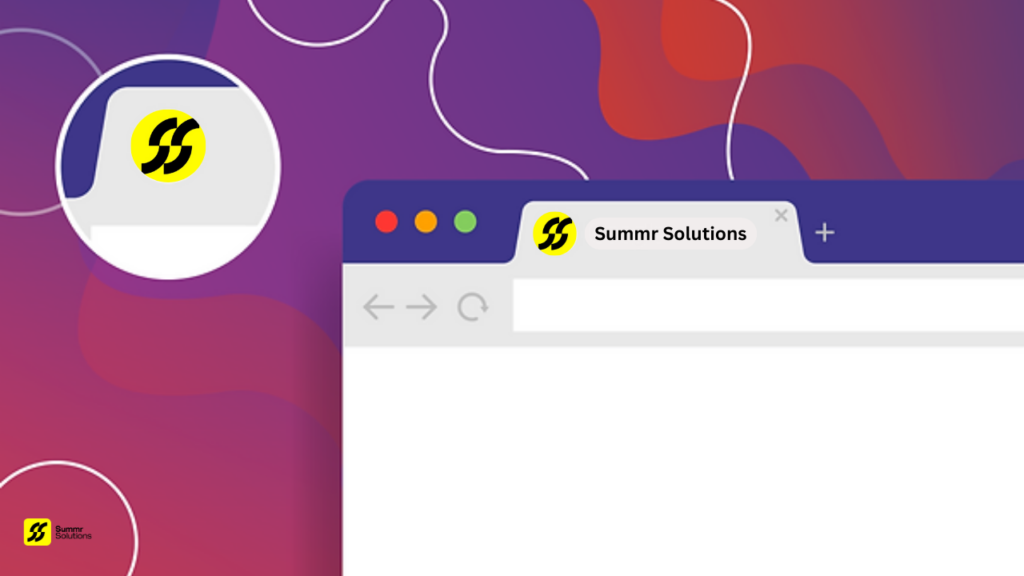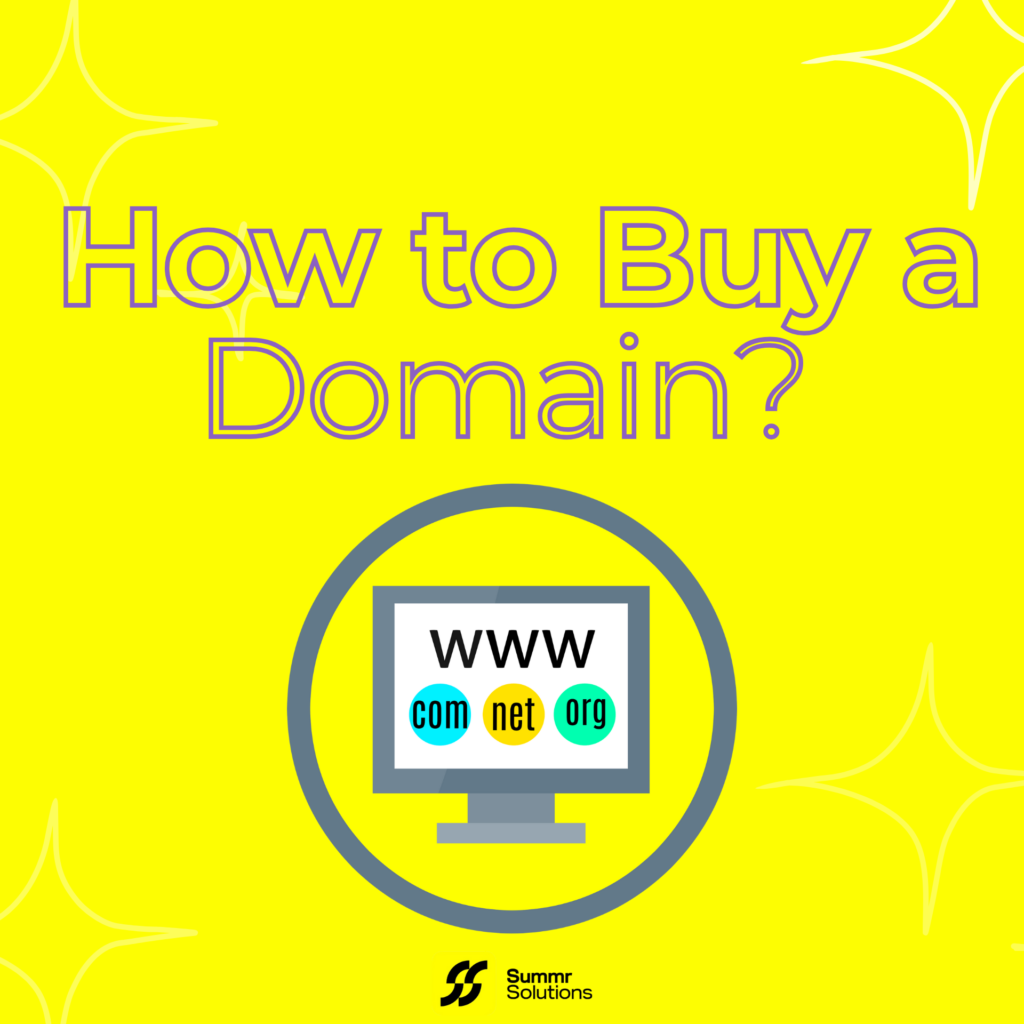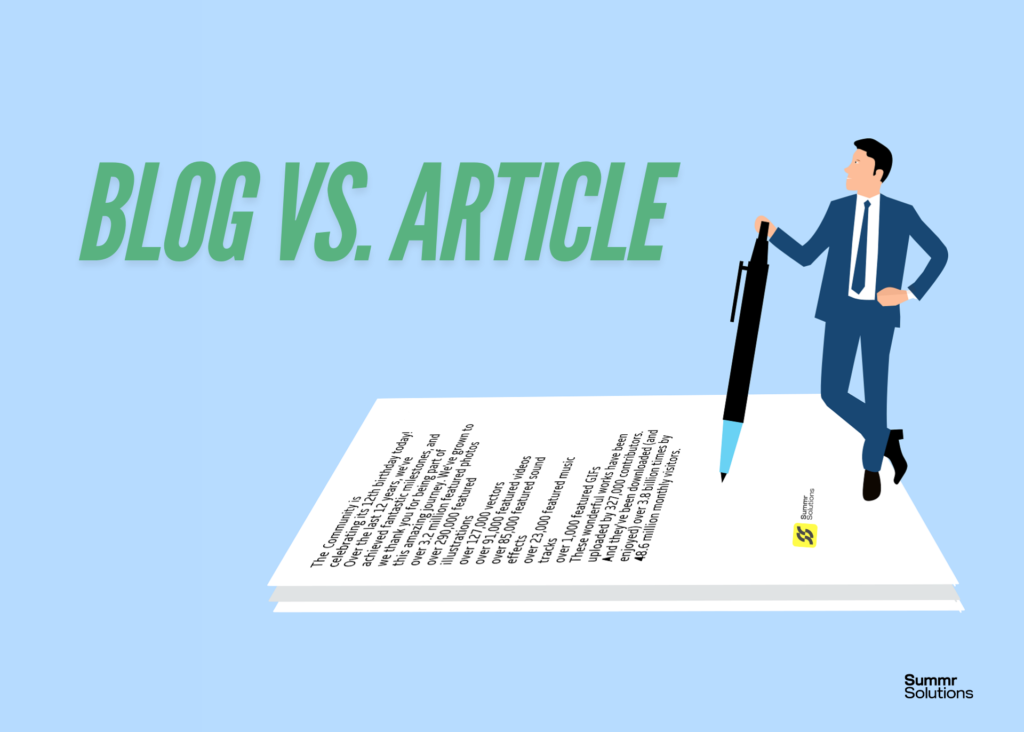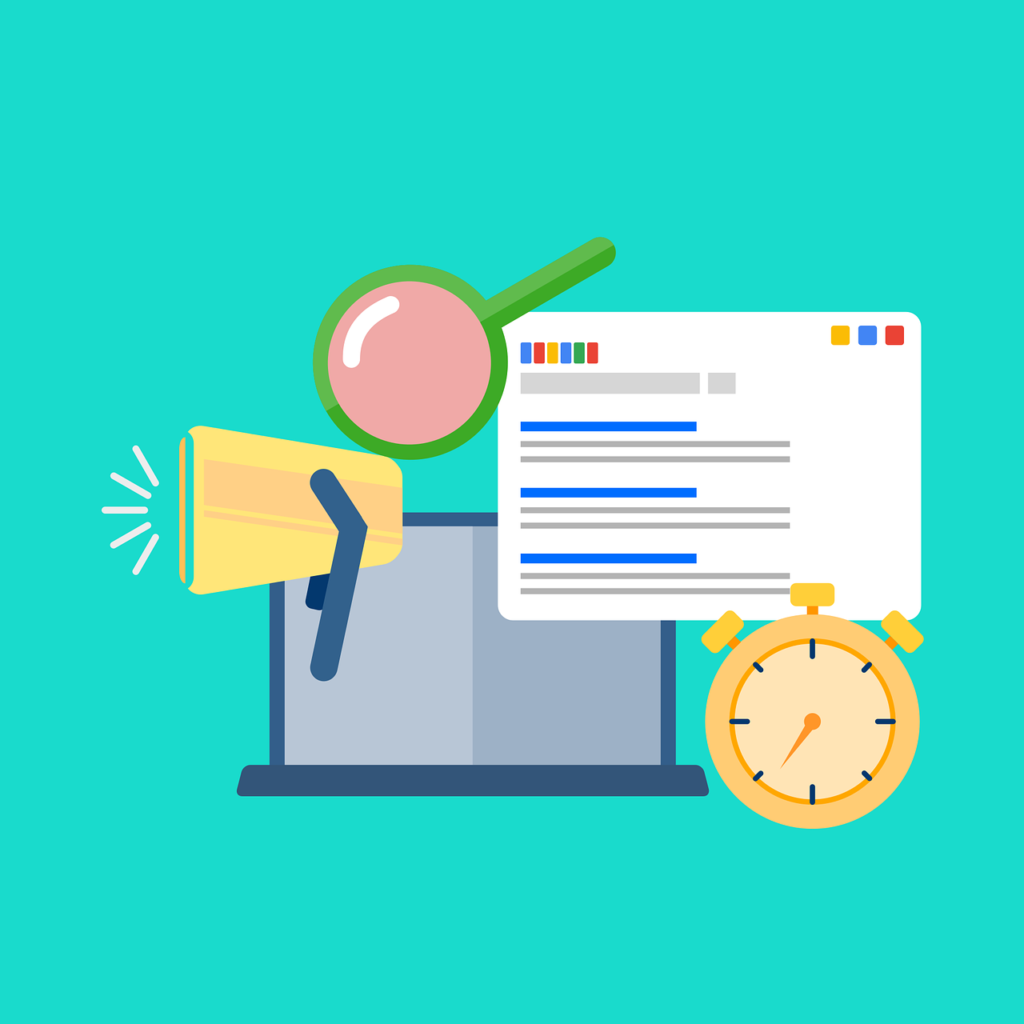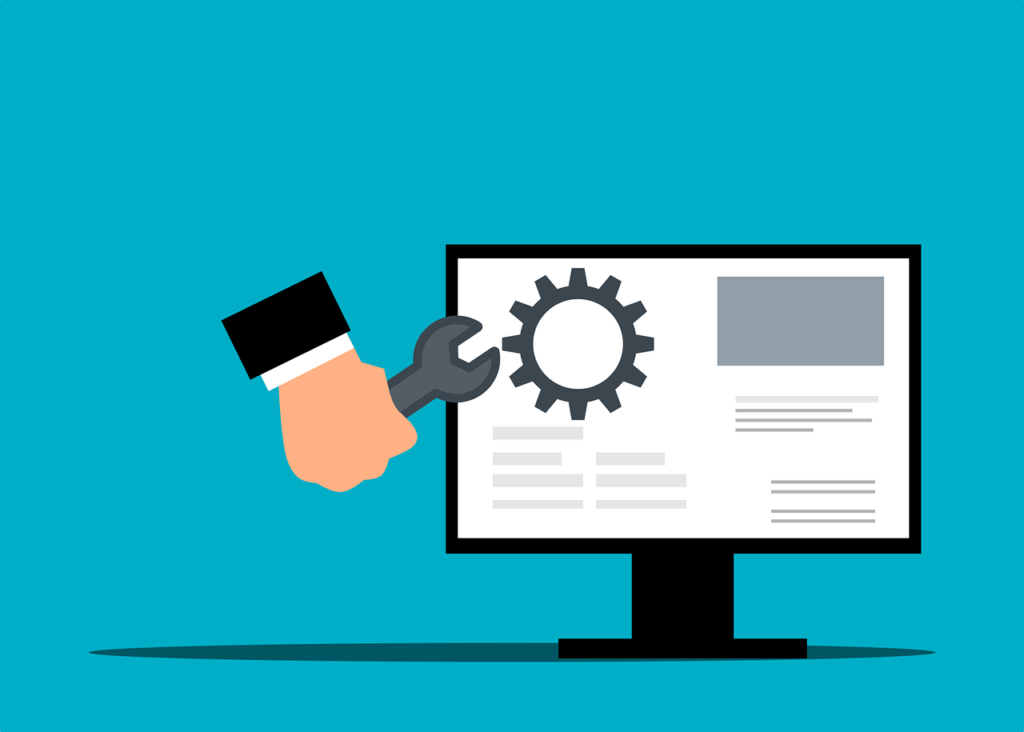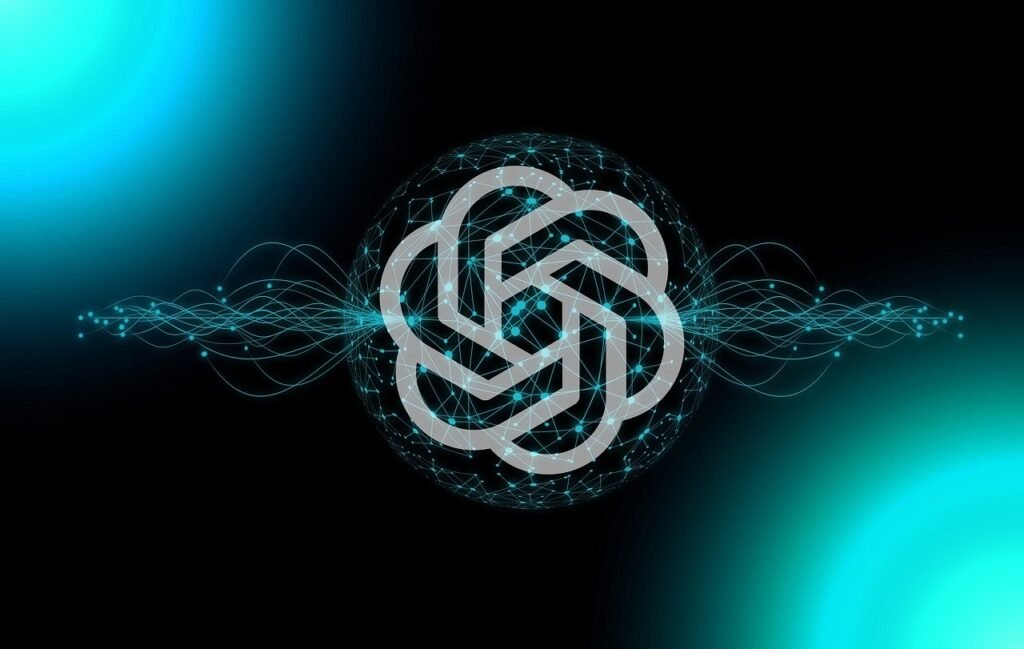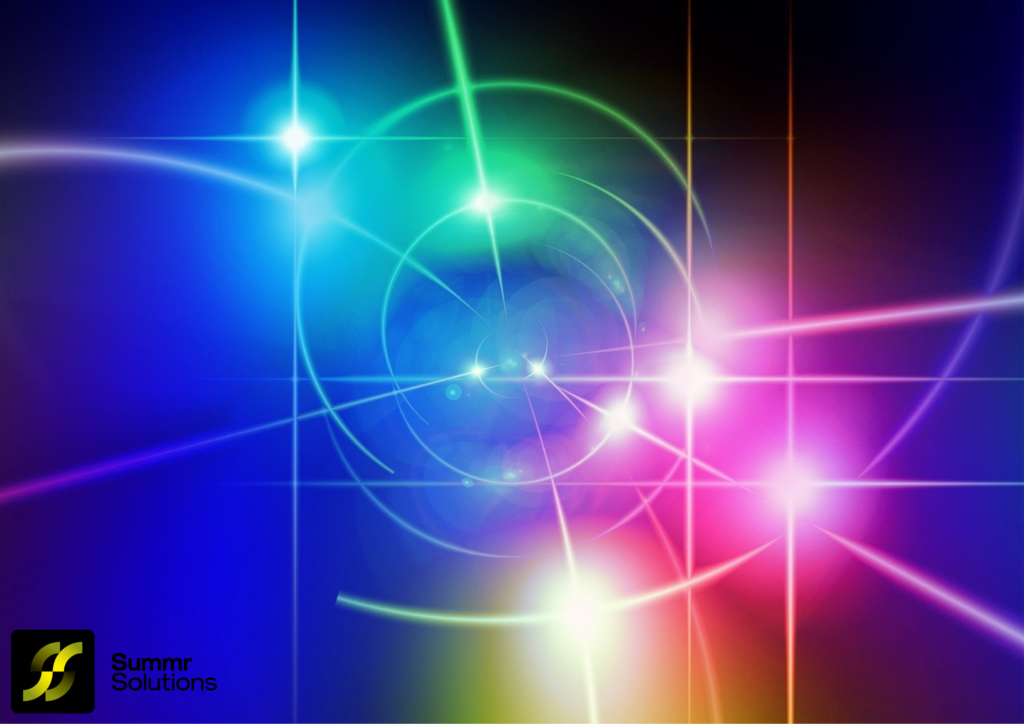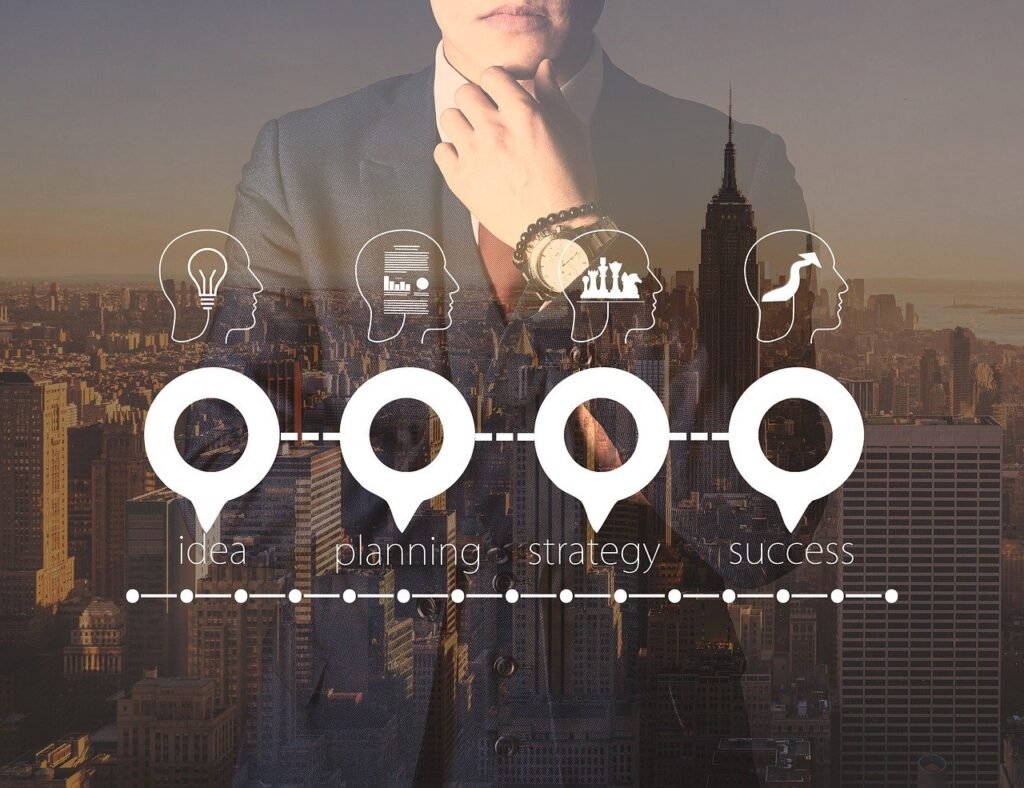Buying a domain name is one of the first and most important steps in creating an online presence. Whether you’re building a personal blog, an eCommerce store, or a corporate website, having the right domain name sets the foundation for your brand identity. To make the process as smooth as possible, here’s a detailed guide to help you buy a domain name in easy steps, including extra tips to help you make the best choice.
Step 1: Decide on the Perfect Domain Name
Your domain name is your website’s address, and it plays a big role in branding and searchability. This is where your creativity comes into play. Here’s how to craft the perfect domain name:
- Make It Memorable: A good domain name should be easy to remember and easy to share. Avoid using long strings of words or uncommon spellings, as these can be hard for people to recall.
- Reflect Your Brand or Purpose: Your domain name should give visitors a clue about your business or the nature of your content. This could be your business name, a product you sell, or the service you provide.
- Keep It Short and Simple: Ideally, domain names should be no more than 12-15 characters. Long domain names can be harder to type and more prone to typos. Short names are also more visually appealing.
- Use Keywords Strategically: Including relevant keywords can help with SEO, but don’t stuff them unnecessarily. If you’re running a local bakery, for example, something like “citybakery.com” would work well.
- Think About the Future: Make sure the name isn’t too specific to a single product or service if you plan to expand your business in the future. Think about how your brand might evolve and whether the domain name will still fit.
Bonus Tip: Use a tool like Lean Domain Search or Namelix to brainstorm domain ideas. These tools generate domain name ideas based on keywords, offering creative combinations you might not have thought of.
Need help navigating your options? At Summr Solutions, our team is ready to assist you in choosing the right domain registrar that fits your specific needs. Contact us today for personalized advice!
Step 2: Choose the Right Domain Extension
Domain extensions (also known as Top-Level Domains or TLDs) are the suffix at the end of your URL, such as .com, .org, or .net. Your choice of extension can communicate a lot about your site. While .com is the most recognized and trusted TLD, several other options are available:
- .com – Ideal for commercial sites, businesses, and most general purposes. It’s the most widely used extension and what most users automatically think of when typing in web addresses.
- .net – Originally intended for networks, but it’s a popular alternative to .com if your first choice is taken.
- .org – Typically used by nonprofit organizations, charities, and communities. It can lend a sense of trustworthiness.
- .co – Often used by startups or entrepreneurs, this has become popular for its shorter length and flexibility.
- Industry-Specific Extensions: Newer TLDs like .tech, .store, .design, .app, and .blog offer alternatives that might suit your niche better.
- Geographic TLDs: If your business operates locally, country-specific extensions like .us, .uk, .de, and .ca can target a specific audience.
Note: If your desired domain name with a .com extension is unavailable, don’t just settle for a lesser-known extension. You may want to explore alternative names instead, as .com is generally more trusted.
Step 3: Use a Domain Name Registrar
A domain name registrar is a service that sells domain names and allows you to register them. There are dozens of registrars to choose from, but not all are created equal. Some are known for their reliability and ease of use, while others offer better deals on pricing or additional services like hosting or website building tools.
Here are some of the most popular and trusted domain registrars:
- GoDaddy – One of the largest and most recognized names in domain registration.
- Namecheap – Known for its affordable pricing and user-friendly interface.
- Google Domains – A simple, easy-to-use service backed by Google, with transparent pricing and no upselling.
- Bluehost – Offers domain registration along with website hosting services, making it a good option if you’re setting up both at once.
- HostGator – Known for providing affordable web hosting services with free domain registration for the first year.
Once you choose a registrar, head to their website and enter the domain name you want to see if it’s available. Many registrars also offer suggestions and alternative domain names if your first choice isn’t available.
Not sure where to start? Our expert branding team at Summr Solutions can help you brainstorm and identify the perfect domain name that resonates with your audience. Get in touch for assistance!
Step 4: Check Availability and Pricing
Domain names are typically registered on a yearly basis, but you can also register them for multiple years upfront. Here’s what to keep in mind:
- Costs: Domain prices vary depending on the name, extension, and registrar. Basic domain names typically range from $10 to $50 per year, but premium domains (names that are highly sought after) can cost hundreds or even thousands of dollars.
- Premium Domains: These are domain names that are already registered but are being resold at a higher price due to their desirability. If you’re eyeing a popular word or phrase, you might encounter premium domains that cost significantly more.
- Privacy Protection (WHOIS Protection): When you register a domain, your personal details like name, address, and email become publicly available. Opt for WHOIS privacy protection to shield your information and prevent spam or unwanted contact.
- Additional Fees: Watch out for upsells or additional fees like domain protection, email forwarding, or web hosting, which some registrars may push during the checkout process.
If the domain name you want is available, you’re ready to move on to the next step.
Step 5: Purchase the Domain
When you’re ready to buy your domain name, you’ll need to complete the following steps:
- Registration Length: Most registrars allow you to register a domain for one year, but you can often choose to register for up to 10 years. The longer you register, the less likely you are to forget to renew and lose your domain.
- Auto-Renewal: Enable auto-renewal so that you won’t lose your domain due to an oversight. Be sure to check your registrar’s renewal pricing since it might be different from the initial purchase price.
- Bundle Options: Some registrars may offer bundle packages that include website hosting, email services, or SSL certificates. These can be convenient if you’re setting up a website at the same time, but do your research to make sure you’re getting a good deal.
After filling out your details and completing the payment, the domain will officially be yours!
Let us help you secure your domain! At Summr Solutions, we can guide you through the entire registration process, ensuring everything is set up correctly. Get started with us today!
Step 6: Connect Your Domain to Your Website
Once you’ve purchased your domain, the next step is to connect it to your website. If you’ve already set up a web host, you’ll need to update the DNS (Domain Name System) settings to point your domain to the hosting service’s servers.
- For New Websites: Many domain registrars offer website hosting services, so you can keep everything in one place. Alternatively, if you’re using a platform like WordPress, Wix, or Squarespace, they’ll guide you through connecting your domain to your new website.
- For Existing Websites: If you already have a website and are purchasing a new domain to rebrand, simply update your DNS settings in your registrar’s dashboard to point to your existing hosting provider.
Step 7: Protect and Maintain Your Domain
Now that you’ve purchased your domain, it’s important to protect it and ensure it stays in your possession.
- Enable Two-Factor Authentication: Protect your account with an additional layer of security to prevent unauthorized access.
- Monitor Domain Expiration: Even if you enable auto-renewal, it’s a good idea to keep an eye on your domain’s expiration date, especially if your payment method changes.
- Renew Early: Renew your domain before the expiration date to avoid it being auctioned or picked up by someone else. Many registrars offer renewal discounts for early renewals or long-term commitments.
- Trademark Your Domain Name: If you plan to build a major brand, consider trademarking your domain name to prevent others from registering similar names.
Final Thoughts
Buying a domain name is a relatively simple process, but choosing the right one can have a lasting impact on your online presence. Take your time to brainstorm the perfect name, choose the right extension, and find a registrar that suits your needs. With a domain that reflects your brand and is easy to find, you’ll be well on your way to establishing a successful online presence.
Ready to take the next step? Contact us for expert support in all your domain and web development needs! Your journey to a successful online presence begins with the right domain name.